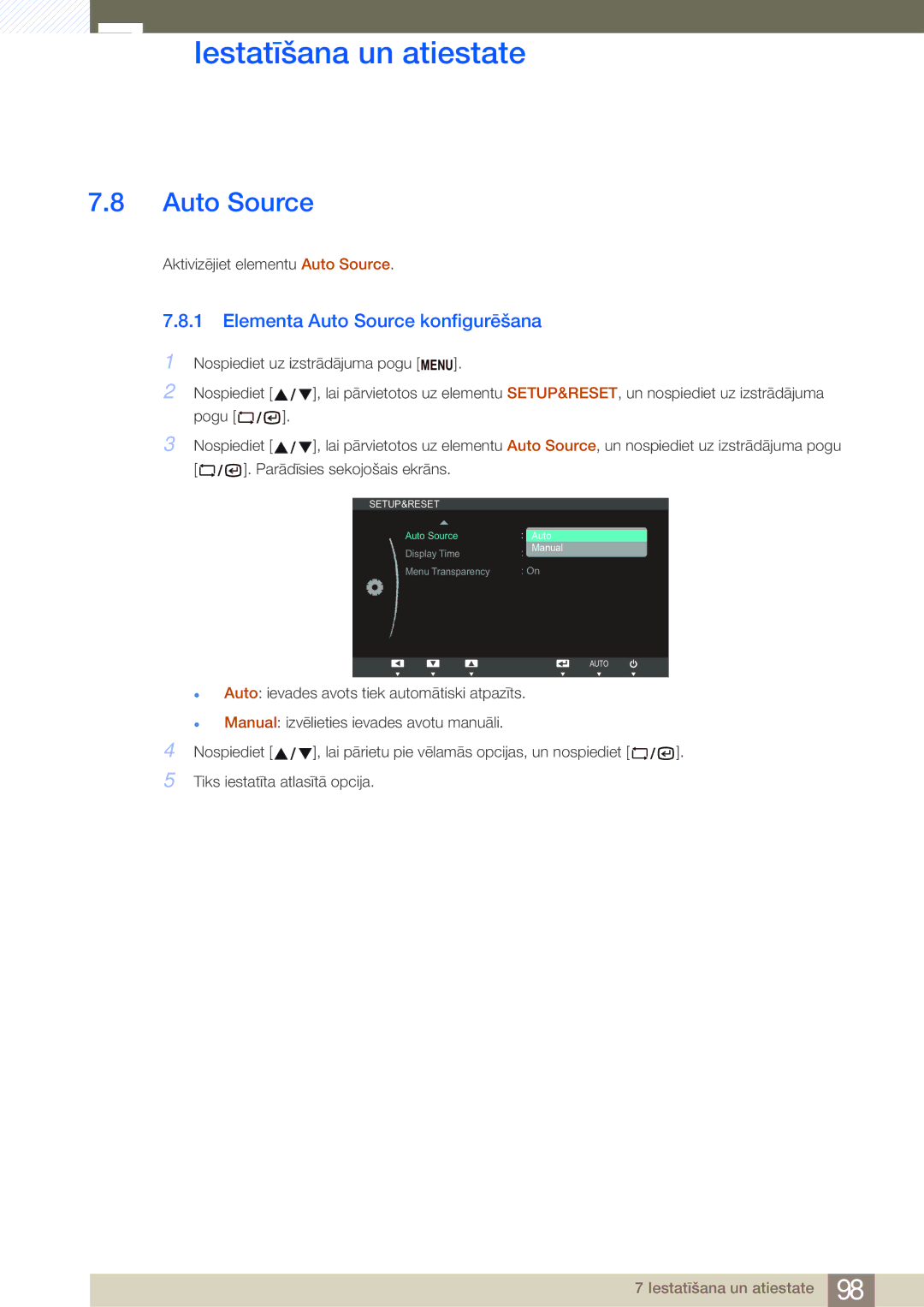Lietošanas Rokasgrāmata
Rokasgrāmatā izmantotās ikonas
Pirms izstrādājuma lietošanas
Autortiesības
Drošības pasākumu simboli
Tīrīšana
Tīrīšana
Uzstādīšanas vietas nodrošināšana
Uzglabāšanas piesardzības pasākumi
Brīdinājums
Drošības pasākumi
Elektrība un drošība
Uzstādīšana aun drošība
Uzmanību
Var rasties elektriskās strāvas trieciens vai ugunsgrēks
Darbība un drošība
Dzirksteles var izraisīt eksploziju vai ugunsgrēku
100
Pirms izstrādājuma lietošanas
Pareizā izstrādājuma izmantošanas poza
Satura rādītājs
Pievienošana elektrotīklam Brightness
Sharpness
Information
Problēmu Novēršanas Rokasgrāmata
Iesaiņojuma noņemšana
Sagatavošana
Satura pārbaude
Atsevišķi iegādājamās sastāvdaļas
Sastāvdaļu pārbaude
Sastāvdaļas
Priekšējās pogas
SETUP&RESET → Customized Key un atlasiet vēlamo režīmu
Detaļas
MAGICSAMSUNGAngle MAGICSAMSUNGBright Image Size
Adjustment funkcija
Auto
Aizmugurējā puse
Pieslēgvieta Apraksts
Skats no labās puses
Instalēšana
Statīva pievienošana
Izstrādājuma slīpuma un augstuma regulēšana
Monitora pagriešana
Paceliet un noņemiet statīvu
Pretnozagšanas slēdzene
Sagatavošana
PCoIP izmantošana
Kas ir PC over IP?
Austiņu vai skaļruņu pievienošana
Savienojums PCoIP lietošanai
Savienots, izmantojot DVI kabeli?
LAN pievienošana
Mikrofona pievienošana
USB ierīču pievienošana
Savienojuma izveide ar sekundāro monitoru
Pieslēgšanās ekrāns
PCoIP
1 Ekrāna displejs
Connect Pieslēgties poga
Network Label Connection Management Discovery Session RDP
Configuration logs
OSD Options izvēlne
Network cilne
Reset VMware View
Enable Dhcp
Language
Label cilne
PCoIP Device Description
Connection Management cilne
PCoIP Device Name
Generic Tag
Identify Connection Manager By
Enable Connection Management
Enable Event Log Notification
Enable Diagnostic Log
Discovery cilne
Enable Discovery
Enable Host Discovery
Session Type
Enable Auto-Reconnect
Session cilne
16 bpp 24 bpp
Resolution
Bit Depth
Terminal Server Port
Enable Wallpaper
Enable Themes
None Play on client Play on host
Language
Language cilne
OSD cilne
Screen-Saver Timeout
Screen-Saver Message
Reset cilne
Reset Parameters
Identify Connection Server by
Enable VMware View
VMware View cilne
Port
Event Log Session Statistics PCoIP Processor Ping
Diagnostics logs
Event Log cilne
Refresh
Session Statistics cilne
Round Trip Latency
PCoIP Processor cilne
Bytes Received
Attēls PCoIP Processor
Information logs
Ping cilne
VPD Information VPD informācija
Bootloader Build ID
Bootloader Information Palaišanas ielādētāja informācija
Bootloader Version
Bootloader Build Date
Mouse Keyboard Image
User Settings logs
Mouse cilne
Mouse Speed
Keyboard Repeat Delay
Keyboard cilne
Image
Minimum Image Quality
Confirm New Password
Password logs
Attēls Change Password Old Password
Attēls Authorized Password Reset
Izveidojiet savienojumu ar hostdatoru, izmantojot LAN kabeli
Svarīgākie kontrolpunkti pirms pievienošanas
Avota ierīces pievienošana un izmantošana
Pirms pievienošanas
Savienojuma izveide, izmantojot D-SUB kabeli analogā tipa
Datora pievienošana un izmantošana
Datora pievienošana
Pievienošana, izmantojot DVI kabeli
Pievienošana, izmantojot HDMI-DVI kabeli
Savienojuma izveide, izmantojot seriālo kabeli
2 Tālvadības pults RS232C
Kabeļa savienojums
Gnd Savienojuma metode
Windows Driver instalēšana
USB-seriālā draivera instalācija
Optimālas izšķirtspējas iestatīšana
6 Izšķirtspējas maiņa, izmantojot datoru
Izšķirtspējas maiņa Windows XP operētājsistēmā
Izšķirtspējas maiņa Windows Vista operētājsistēmā
Izšķirtspējas maiņa Windows 7 operētājsistēmā
Pievienošana elektrotīklam
Brightness konfigurēšana
Ekrāna iestatīšana
Brightness
Contrast
Opcijas Contrast konfigurēšana
Sharpness
Opcijas Sharpness konfigurēšana
Samsung Magic Bright
Funkcijas Samsung Magic Bright konfigurēšana
Samsung Magic Angle
Lean Back Mode
Standing Mode izstrādājumu
Funkcijas Samsung Magic Angle konfigurēšana
Ekrāna iestatīšana
Coarse
Opcijas Coarse pielāgošana
Fine
Opcijas Fine pielāgošana
Funkcijas Color konfigurēšana
Krāsu nianšu konfigurēšana
Samsung Magic Color
Red
Elementa Red konfigurēšana
Green
Elementa Green konfigurēšana
Blue
Elementa Blue konfigurēšana
Color Tone
Color Tone iestatījumu konfigurācija
Gamma
Elementa Gamma konfigurēšana
Elementa H-Position un V-Position konfigurēšana
Ekrāna izmēru un atrašanās vietas maiņa
Position un V-Position
Image Size
1 Attēla Size maiņa
Menu H-Position un Menu V-Position
Elementa Menu H-Position un Menu V-Position konfigurēšana
Iestatīšana un atiestate
Reset
Iestatījumu inicializēšana Reset
Language
Language maiņa
Off Timer On/Off
Elementa Off Timer On/Off konfigurēšana
Off Timer Setting
Elementa Off Timer Setting konfigurēšana
PC/AV Mode
Elementa PC/AV Mode konfigurēšana
Key Repeat Time
Elementa Key Repeat Time konfigurēšana
Customized Key
Customized Key konfigurācija
Auto Source
Elementa Auto Source konfigurēšana
Display Time
Elementa Display Time konfigurēšana
Menu Transparency
Funkcijas Menu Transparency maiņa
1 Izvēlnes Information parādīšana
Izvēlne Information un citas izvēlnes
Iestatījuma Brightness konfigurēšana sākuma ekrānā
Kas ir Natural Color?
Programmatūras instalēšana
Natural Color
Instalācijas ierobežojumi un problēmas MultiScreen
MultiScreen
Programmatūras instalēšana
Operētājsistēma
Programmatūras noņemšana
10.1.2 Izšķirtspējas un frekvences pārbaude
Problēmu novēršanas rokasgrāmata
Izstrādājuma pārbaude
10.1.3 Pārbaudiet sekojošo
Parādās „Not Optimum Mode
Skaņas ierīces problēma
Jautājumi un atbildes
Jautājums Atbilde
Windows XP iestatiet enerģijas taupīšanas režīmu zem Vadības
Specifikācijas
Vispārēji
Specifikācijas
Standarta signālu režīmu tabula
60,000 108,000 +/+
75,000 60,000 162,000 +/+
Specifikācijas
Pielikums
Sazinieties ar Samsung Worldwide
Europe
Denmark
Asia Pacific
India
Africa
Pareiza utilizācija
Šī izstrādājuma bateriju pareiza utilizācija
Terminoloģija
Ekrāna displejs
Izšķirtspēja
Alfabētiskais satura rādītājs
Alfabētiskais satura rādītājs