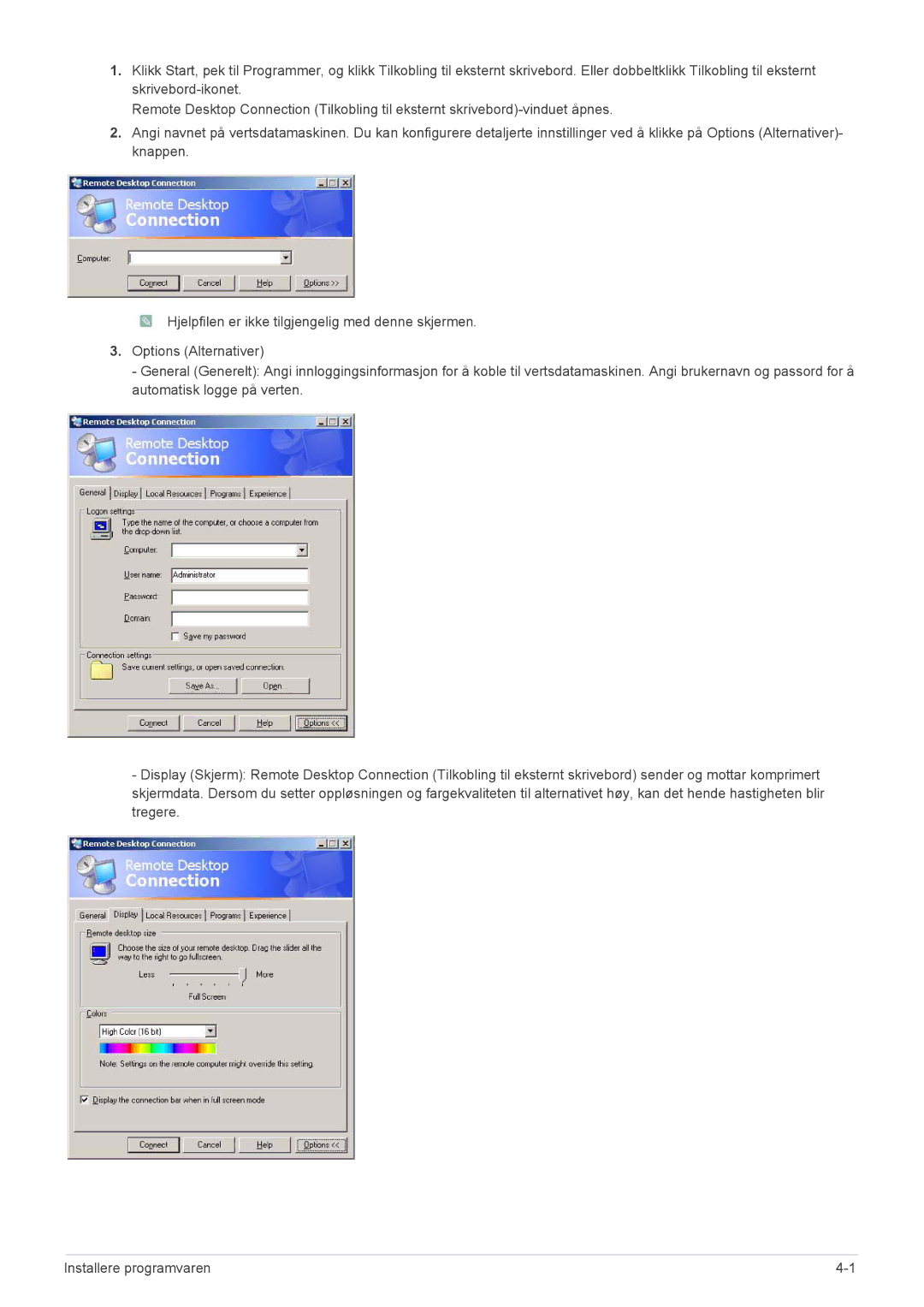LF19MGSLBR/EN, LF24MGSLBR/EN specifications
The Samsung LF24MGSLBJ/EN, LF24MGSLB1/EN, LF24MGSLBP/EN, LF24MGSLBR/EN, and LF19MGSLBJ/EN monitors are a testament to Samsung's commitment to innovation and quality in display technology. These models come equipped with features aimed at enhancing the user experience, whether for professional use, gaming, or general productivity.One of the standout characteristics of these monitors is their impressive display quality. With Full HD resolution, they offer crystal-clear visuals with vibrant colors and sharp details, making them ideal for various applications such as graphic design, video editing, and immersive gaming. The monitors utilize advanced LED technology that ensures brighter images while keeping power consumption low.
Additionally, the designs are sleek and contemporary, fitting seamlessly into any modern workspace or gaming setup. Their slim bezels maximize the screen real estate and provide an uninterrupted view, crucial for multitasking and productivity. The ergonomic stands allow for height adjustments and tilting, promoting a comfortable viewing experience in extended usage scenarios.
The series also incorporates features designed for gamers. With a fast response time and a high refresh rate, these monitors reduce motion blur and flickering, allowing for fluid movement in fast-paced games. Technologies such as AMD FreeSync are supported, minimizing screen tearing and providing a smoother gameplay experience.
Connectivity options are abundant, with multiple HDMI and DisplayPort inputs available, making it easy to connect various devices, whether it be a PC or gaming console. USB ports are also included, allowing for easy connection of peripherals, enhancing the overall usability of the monitors.
Furthermore, Samsung is known for integrating eye care technologies into their displays. These monitors feature flicker-free technology and a blue light filter, significantly reducing eye strain during long hours of use. Users can enjoy their content without discomfort, which is particularly beneficial for those engaged in extensive screen time.
Overall, the Samsung LF24MGSLBJ/EN, LF24MGSLB1/EN, LF24MGSLBP/EN, LF24MGSLBR/EN, and LF19MGSLBJ/EN models provide a well-rounded package of performance, design, and user-friendly features, making them excellent choices for anyone seeking high-quality monitors suited for diverse needs. With their combination of style, functionality, and cutting-edge technology, these monitors continue to uphold Samsung's reputation for excellence in the display market.