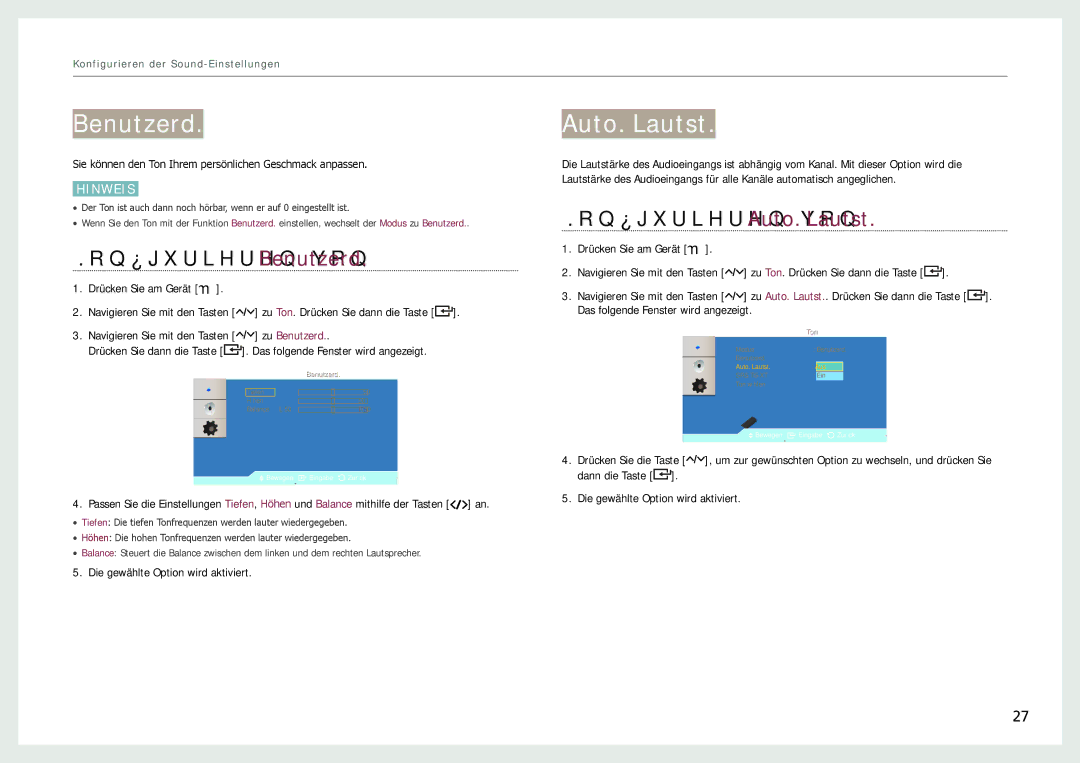LH22NLBVLVC/EN specifications
The Samsung LH22NLBVLVC/EN is a robust professional display designed to meet the needs of a diverse range of business applications. Compact in size, this 22-inch LED monitor is ideal for retail, corporate, and educational settings, providing a clear and vibrant visual experience that enhances any environment.One of its standout features is its Full HD resolution of 1920 x 1080 pixels. This ensures sharp images and clear text, making it suitable for everything from advertising to presentations. The display utilizes advanced LED backlighting technology, which not only improves color accuracy and brightness but also contributes to reducing power consumption. This eco-friendly approach underlines Samsung's commitment to sustainability while ensuring an engaging viewing experience.
Another key feature of the Samsung LH22NLBVLVC/EN is its versatility in connectivity options. The monitor is equipped with multiple input sources, including HDMI and DisplayPort, which enable seamless connections to various devices like laptops, PCs, and media players. This flexibility makes it an adaptable solution for different setups in offices or public spaces.
In terms of design, the monitor boasts a sleek and modern aesthetic, with narrow bezels that maximize screen space and are ideal for multi-display configurations. This design allows businesses to create impressive video walls or to utilize the monitor in tandem with other displays for enhanced functionality and impact.
The Samsung LH22NLBVLVC/EN also incorporates advanced technologies to ensure reliable performance. Its built-in protection against heat and dust enhances durability, making it suitable for continuous operation without overheating, which is particularly important in environments where displays may be used for long periods.
To top it off, Samsung has equipped this model with an easy-to-use interface for on-screen display settings, which simplifies adjustments for brightness, contrast, and color settings. This level of user-friendliness ensures that individuals can quickly optimize the display for their unique environment.
In summary, the Samsung LH22NLBVLVC/EN is a feature-rich monitor that combines quality, durability, and versatility, making it a top choice for businesses looking to enhance their visual communications and presentations. Whether used for signage, collaboration, or information display, this monitor is built to deliver excellent performance and value.