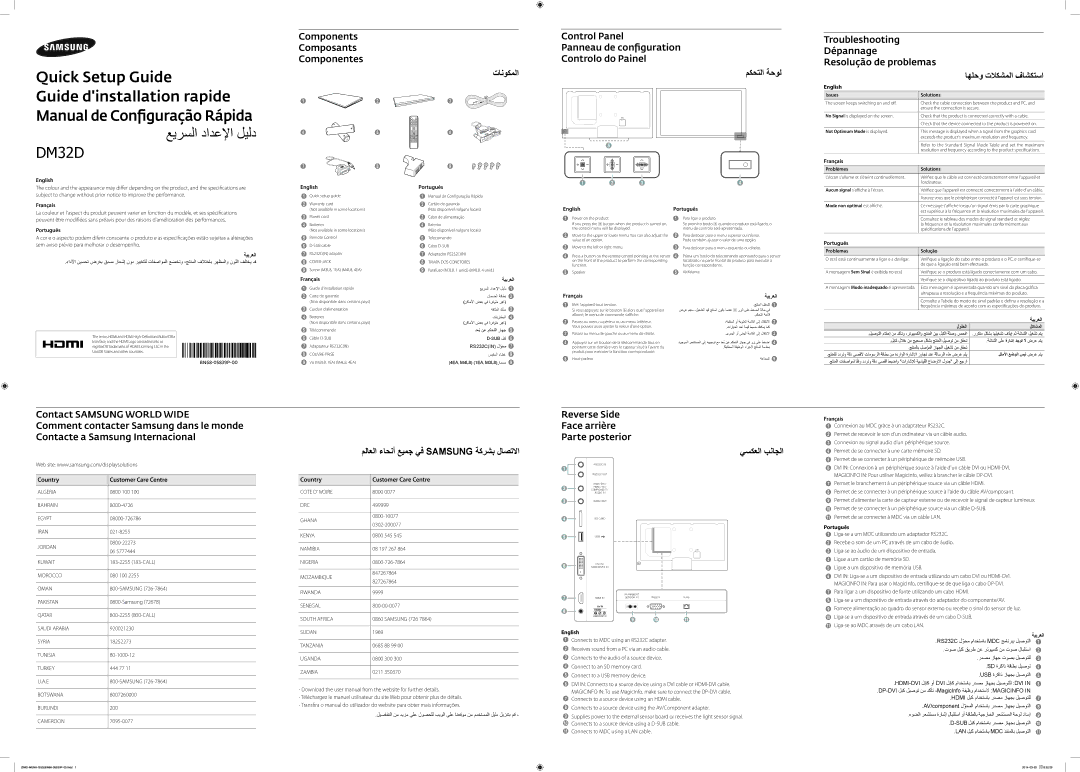Manual de Configuração Rápida ﻊﻳﺭﺳﻟﺍ ﺩﺍﺩﻋﻹﺍ ﻝﻳﻟﺩ
No Signal is displayed on the screen.
Not Optimum Mode is displayed.
 Check that the product is connected correctly with a cable.
Check that the product is connected correctly with a cable.
 Check that the device connected to the product is powered on. This message is displayed when a signal from the graphics card
Check that the device connected to the product is powered on. This message is displayed when a signal from the graphics card
DM32D
English
The colour and the appearance may dier depending on the product, and the specications are subject to change without prior notice to improve the performance.
Français
La couleur et l'aspect du produit peuvent varier en fonction du modèle, et ses spécications peuvent être modiées sans préavis pour des raisons d'amélioration des performances.
Português
A cor e o aspecto podem diferir consoante o produto e as especicações estão sujeitas a alterações sem aviso prévio para melhorar o desempenho.
ﺔﻴﺑﺮﻌﻟﺍ
.ءﺍﺩﻷﺍ ﻥﻳﺳﺣﺗ ﺽﺭﻐﺑ ﻕﺑﺳﻣ ﺭﺎﻌﺷﺇ ﻥﻭﺩ ﺭﻳﻳﻐﺗﻠﻟ ﺕﺎﻔﺻﺍﻭﻣﻟﺍ ﻊﺿﺧﺗﻭ ،ﺞﺗﻧﻣﻟﺍ ﻑﻼﺗﺧﺎﺑ ﺭﻬﻅﻣﻟﺍﻭ ﻥﻭﻠﻟﺍ ﻑﻠﺗﺧﻳ ﺩﻗ
7 | 8 | 9 |
English | | Português |
1 Quick setup guide | | 1 Manual de Conguração Rápida |
2 Warranty card | | 2 Cartão de garantia |
(Not available in some locations) | | (Não disponível nalguns locais) |
3 Power cord | | 3 Cabo de alimentação |
4 Batteries | | 4 Baterias |
(Not available in some locations) | | (Não disponível nalguns locais) |
5 Remote Control | | 5 Telecomando |
6 D-SUB cable | | 6 Cabo D-SUB |
7 RS232C(IN) adapter | | 7 Adaptador RS232C(IN) |
8 COVER-JACK | | 8 TAMPA DOS CONETORES |
9 Screw (M3L8, 1EA) (M4L8, 4EA) | | 9 Parafuso (M3L8, 1 unid.) (M4L8, 4 unid.) |
Français | ﺔﻴﺑﺮﻌﻟﺍ |
1 Guide d'installation rapide | ﻊﻳﺭﺳﻟﺍ ﺩﺍﺩﻋﻹﺍ ﻝﻳﻟﺩ | 1 |
2 Carte de garantie | ﻥﺎﻣﺿﻟﺍ ﺔﻗﺎﻁﺑ | 2 |
(Non disponible dans certains pays) | (ﻥﻛﺎﻣﻷﺍ ﺽﻌﺑ ﻲﻓ ﺓﺭﻓﻭﺗﻣ ﺭﻳﻏ) | |
3 Cordon d'alimentation | ﺔﻗﺎﻁﻟﺍ ﻙﻠﺳ | 3 |
5
English
1Power on the product.
If you press the  button when the product is turned on, the control menu will be displayed.
button when the product is turned on, the control menu will be displayed.
2Move to the upper or lower menu. You can also adjust the value of an option.
3Move to the left or right menu.
4Press a button on the remote control pointing at the sensor on the front of the product to perform the corresponding function.
5Speaker
Français
1 Met l'appareil sous tension. |
Si vous appuyez sur le bouton alors que l'appareil est |
Português
1Para ligar o produto.
Se premir o botão  quando o produto está ligado, o menu de controlo será apresentado.
quando o produto está ligado, o menu de controlo será apresentado.
2Para deslocar para o menu superior ou inferior. Pode também ajustar o valor de uma opção.
3Para deslocar para o menu esquerdo ou direito.
4Prima um botão do telecomando apontando para o sensor localizado na parte frontal do produto para executar a função correspondente.
5Altifalante
ﺔﻴﺑﺮﻌﻟﺍ
.ﺞﺗﻧﻣﻟﺍ ﻝﻳﻐﺷﺗ 1
ﺽﺭﻋ ﻡﺗﻳﺳ ،ﻝﻳﻐﺷﺗﻟﺍ ﺩﻳﻗ ﺞﺗﻧﻣﻟﺍ ﻥﻭﻛﻳ ﺎﻣﺩﻧﻋ  ﺭﺯﻟﺍ ﻰﻠﻋ ﻁﻐﺿﻟﺍ ﺔﻟﺎﺣ ﻲﻓ
ﺭﺯﻟﺍ ﻰﻠﻋ ﻁﻐﺿﻟﺍ ﺔﻟﺎﺣ ﻲﻓ
Français
Problèmes
L'écran s'allume et s'éteint continuellement.
Aucun signal s'ache à l'écran.
Mode non optimal est aché.
Português
Problemas
O ecrã está continuamente a ligar e a desligar.
A mensagem Sem Sinal é exibida no ecrã
A mensagem Modo inadequado é apresentada.
exceeds the product's maximum resolution and frequency.
Refer to the Standard Signal Mode Table and set the maximum resolution and frequency according to the product specications.
 Solutions
Solutions
Vériez que le câble est connecté correctement entre l'appareil et l'ordinateur.
 Vériez que l'appareil est connecté correctement à l'aide d'un câble.
Vériez que l'appareil est connecté correctement à l'aide d'un câble.
 Assurez-vous que le périphérique connecté à l'appareil est sous tension.
Assurez-vous que le périphérique connecté à l'appareil est sous tension.
Ce message s'ache lorsqu'un signal émis par la carte graphique est supérieur à la fréquence et la résolution maximales de l'appareil.
Consultez le tableau des modes de signal standard et réglez la fréquence et la résolution maximales conformément aux spécications de l'appareil.
 Solução
Solução
Verique a ligação do cabo entre o produto e o PC, e certique-se de que a ligação está bem efectuada.
 Verique se o produto está ligado correctamente com um cabo.
Verique se o produto está ligado correctamente com um cabo.
 Verique se o dispositivo ligado ao produto está ligado.
Verique se o dispositivo ligado ao produto está ligado.
Esta mensagem é apresentada quando um sinal da placa gráca ultrapassa a resolução e a frequência máximas do produto.
Consulte a Tabela do modo de sinal padrão e dena a resolução e a frequência máximas de acordo com as especicações do produto.
The terms HDMI and HDMI High-Denition MultimDBia Interface, and the HDMI Logo are trademarks or registerDB trademarks of HDMI Licensing LLC in the UnitDB States and other countries.
BNP
4 Batteries | ﺕﺎﻳﺭﺎﻁﺑﻟﺍ | 4 |
(Non disponible dans certains pays) | (ﻥﻛﺎﻣﻷﺍ ﺽﻌﺑ ﻲﻓ ﺓﺭﻓﻭﺗﻣ ﺭﻳﻏ) | |
5 Télécommande | ﺩﻌُﺑﻥﻋ ﻡﻛﺣﺗﻟﺍ ﺯﺎﻬﺟ | 5 |
6 Câble D-SUB | D-SUB ﻝﺑﻛ | 6 |
7 Adaptateur RS232C(IN) | RS232C(IN) ﻝﻭﺣﻣّ 7 |
8 COUVRE-PRISE | ﺱﺑﻘﻣﻟﺍ ءﺎﻁﻏ | 8 |
9 Vis (M3L8, 1EA) (M4L8, 4EA) | (4EA, M4L8) (1EA, M3L8)ﺭﺎﻣﺳﻣ 9 |
| allumé, le menu de commande s'ache. |
2 | Passez au menu supérieur ou au menu inférieur. |
| Vous pouvez aussi ajuster la valeur d'une option. |
3 | Passez au menu de gauche ou au menu de droite. |
4 | Appuyez sur un bouton de la télécommande tout en |
| pointant cette dernière vers le capteur situé à l'avant du |
| produit pour exécuter la fonction correspondante. |
5 | Haut-parleur |
.ﻡﻛﺣﺗﻟﺍ ﺔﻣﺋﺎﻗ
،ﺔﻳﻠﻔﺳﻟﺍ ﻭﺃ ﺔﻳﻭﻠﻌﻟﺍ ﺔﻣﺋﺎﻘﻟﺍ ﻰﻟﺇ ﻝﺎﻘﺗﻧﻻﺍ 2
.ﺕﺍﺭﺎﻳﺧﻟﺍ ﺩﺣﺃ ﺔﻣﻳﻗ ﻁﺑﺿ ﻙﻧﻛﻣﻳ ﺎﻣﻛ
.ﻯﺭﺳﻳﻟﺍ ﻭﺃ ﻰﻧﻣﻳﻟﺍ ﺔﻣﺋﺎﻘﻟﺍ ﻰﻟﺇ ﻝﺎﻘﺗﻧﻻﺍ 3
ﺩﻭﺟﻭﻣﻟﺍ ﺭﻌﺷﺗﺳﻣﻟﺍ ﻰﻟﺇ ﻪﻬﻳﺟﻭﺗ ﻊﻣ ﺩﻌُﺑﻥﻋ ﻡﻛﺣﺗﻟﺍ ﺯﺎﻬﺟ ﻲﻓ ﺭﺯ ﻰﻠﻋ ﻁﻐﺿﺍ 4
.ﺔﻘﺑﺎﻁﻣﻟﺍ ﺔﻔﻳﻅﻭﻟﺍ ءﺍﺭﺟﻹ ﺞﺗﻧﻣﻟﺍ ﺔﻣﺩﻘﻣﺑ
ﺔﻋﺎﻣﺳﻟﺍ 5
| ﺔﻴﺑﺮﻌﻟﺍ |
ﻝﻮﻠﺤﻟﺍ | ﻞﻛﺎﺸﻤﻟﺍ |
.ﻝﻳﺻﻭﺗﻟﺍ ﻡﺎﻛﺣﺇ ﻥﻣ ﺩﻛﺄﺗﻭ ،ﺭﺗﻭﻳﺑﻣﻛﻟﺍﻭ ﺞﺗﻧﻣﻟﺍ ﻥﻳﺑ ﻝﺑﻛﻟﺍ ﺔﻠﺻﻭ ﺹﺣﻓﺍ | .ﺭﺭﻛﺗﻣ ﻝﻛﺷﺑ ﺎﻬﻠﻳﻐﺷﺗ ﻑﺎﻘﻳﺇ ﻡﺛ ﺔﺷﺎﺷﻟﺍ ﻝﻳﻐﺷﺗ ﻡﺗﻳ |
.ﻝﺑﺎﻛ ﻝﻼﺧ ﻥﻣ ﺢﻳﺣﺻ ﻝﻛﺷﺑ ﺞﺗﻧﻣﻟﺍ ﻝﻳﺻﻭﺗ ﻥﻣ ﻕﻘﺣﺗ | .ﺔﺷﺎﺷﻟﺍ ﻰﻠﻋ ﺓﺭﺎﺷﺇ ﺪﺟﻮﺗ ﻻ ﺽﺭﻋ ﻡﺗﻳ |
.ﺞﺗﻧﻣﻟﺎﺑ ﻝﺻﻭﻣﻟﺍّ ﺯﺎﻬﺟﻟﺍ ﻝﻳﻐﺷﺗ ﻥﻣ ﻕﻘﺣﺗ | |
.ﺞﺗﻧﻣﻠﻟ ﺩﺩﺭﺗﻭ ﺔﻗﺩ ﻰﺻﻗﻷ ﺕﺎﻣﻭﺳﺭﻟﺍ ﺔﻗﺎﻁﺑ ﻥﻣ ﺓﺩﺭﺍﻭﻟﺍ ﺓﺭﺎﺷﻹﺍ ﺯﻭﺎﺟﺗ ﺩﻧﻋ ﺔﻟﺎﺳﺭﻟﺍ ﻩﺫﻫ ﺽﺭﻋ ﻡﺗﻳ | .ﻞﺜﻣﻷﺍ ﻊﺿﻮﻟﺍ ﺲﻴﻟ ﺽﺭﻋ ﻡﺗﻳ |
ً | |
.ﺞﺗﻧﻣﻟﺍ ﺕﺎﻔﺻﺍﻭﻣﻟ ﺎﻘﻓﻭ ﺩﺩﺭﺗﻭ ﺔﻗﺩ ﻰﺻﻗﺃ ﻁﺑﺿﺍﻭ "ﺕﺍﺭﺎﺷﻺﻟ ﺔﻳﺳﺎﻳﻘﻟﺍ ﻉﺎﺿﻭﻷﺍ ﻝﻭﺩﺟ" ﻰﻟﺇ ﻊﺟﺭﺍ | |
Contact SAMSUNG WORLD WIDE
Comment contacter Samsung dans le monde Contacte a Samsung Internacional
Web site: www.samsung.com/displaysolutions
| Country | Customer Care Centre |
| ALGERIA | 0800 100 100 |
| BAHRAIN | 8000-4726 |
| EGYPT | 08000-726786 |
| IRAN | 021-8255 |
| JORDAN | 0800-22273 |
| 06 5777444 |
| |
| KUWAIT | 183-2255 (183-CALL) |
| MOROCCO | 080 100 2255 |
| OMAN | 800-SAMSUNG (726-7864) |
| PAKISTAN | 0800-Samsung (72678) |
| QATAR | 800-2255 (800-CALL) |
| | ﻢﻟﺎﻌﻟﺍ ءﺎﺤﻧﺃ ﻊﻴﻤﺟ ﻲﻓ SAMSUNG ﺔﻛﺮﺸﺑ ﻝﺎﺼﺗﻻﺍ |
| Country | Customer Care Centre |
| COTE D’ IVOIRE | 8000 0077 |
| DRC | 499999 |
| GHANA | 0800-10077 |
| 0302-200077 |
| |
| KENYA | 0800 545 545 |
| NAMIBIA | 08 197 267 864 |
| NIGERIA | 0800-726-7864 |
| MOZAMBIQUE | 847267864 |
| 827267864 |
| |
| RWANDA | 9999 |
| SENEGAL | 800-00-0077 |
Reverse Side
Face arrière
Parte posterior
ﻲﺴﻜﻌﻟﺍ ﺐﻧﺎﺠﻟﺍ
1 | | RS232C IN | | | |
| | | | |
| | RS232C OUT | | | |
| | RGB / DVI / | | | |
2 | | HDMI / AV / | | | |
| COMPONENT / | | | |
| | AUDIO IN | | | |
3 | | AUDIO OUT | | | |
4 | | SD CARD | | | |
5 | | USB | | | |
| | | |
| | | | | POWER |
6 | | DVI IN / | | | |
| MAGICINFO IN | | | |
| | | | | |
7 | | | IR /AMBIENT | | |
| HDMI IN | SENSOR IN | RGB IN | RJ45 |
8 | | | | | |
Français
1Connexion au MDC grâce à un adaptateur RS232C.
2Permet de recevoir le son d'un ordinateur via un câble audio.
3Connexion au signal audio d'un périphérique source.
4Permet de se connecter à une carte mémoire SD.
5Permet de se connecter à un périphérique de mémoire USB.
6DVI IN: Connexion à un périphérique source à l'aide d'un câble DVI ou HDMI-DVI.
MAGICINFO IN: Pour utiliser MagicInfo, veillez à brancher le câble DP-DVI.
7Permet le branchement à un périphérique source via un câble HDMI.
8Permet de se connecter à un périphérique source à l'aide du câble AV/composant.
9Permet d'alimenter la carte de capteur externe ou de recevoir le signal de capteur lumineux.
0Permet de se connecter à un périphérique source via un câble D-SUB. ! Permet de se connecter à MDC via un câble LAN.
Português
1 Liga-se a um MDC utilizando um adaptador RS232C. |
2 Recebe o som de um PC através de um cabo de áudio. |
3 Liga-se ao áudio de um dispositivo de entrada. |
4 Ligue a um cartão de memória SD. |
5 Ligue a um dispositivo de memória USB. |
6 DVI IN: Liga-se a um dispositivo de entrada utilizando um cabo DVI ou HDMI-DVI. |
MAGICINFO IN: Para usar o MagicInfo, certique-se de que liga o cabo DP-DVI. |
7 Para ligar a um dispositivo de fonte utilizando um cabo HDMI. |
8 Liga-se a um dispositivo de entrada através do adaptador do componente/AV. |
9 Fornece alimentação ao quadro do sensor externo ou recebe o sinal do sensor de luz. |
SYRIA | 18252273 |
TUNISIA | 80-1000-12 |
TURKEY | 444 77 11 |
U.A.E | 800-SAMSUNG (726-7864) |
BOTSWANA | 8007260000 |
BURUNDI | 200 |
CAMEROON | 7095-0077 |
TANZANIA | 0685 88 99 00 |
UGANDA | 0800 300 300 |
ZAMBIA | 0211 350370 |
-Download the user manual from the website for further details.
-Téléchargez le manuel utilisateur du site Web pour obtenir plus de détails.
-Transra o manual do utilizador do website para obter mais informações.
.ﻝﻳﺻﺎﻔﺗﻟﺍ ﻥﻣ ﺩﻳﺯﻣ ﻰﻠﻋ ﻝﻭﺻﺣﻠﻟ ﺏﻳﻭﻟﺍ ﻰﻠﻋ ﺎﻧﻌﻗﻭﻣ ﻥﻣ ﻡﺩﺧﺗﺳﻣﻟﺍ ﻝﻳﻟﺩ ﻝﻳﺯﻧﺗﺑ ﻡﻗ -
1Connects to MDC using an RS232C adapter.
2Receives sound from a PC via an audio cable.
3Connects to the audio of a source device.
4Connect to an SD memory card.
5Connect to a USB memory device.
6DVI IN: Connects to a source device using a DVI cable or HDMI-DVI cable.
MAGICINFO IN: To use MagicInfo, make sure to connect the DP-DVI cable.
7Connects to a source device using an HDMI cable.
8Connects to a source device using the AV/Component adapter.
9Supplies power to the external sensor board or receives the light sensor signal.
0Connects to a source device using a D-SUB cable. ! Connects to MDC using a LAN cable.
.RS232C ﻝﻭﺣﻣّ ﻡﺍﺩﺧﺗﺳﺎﺑ MDC ﺞﻣﺎﻧﺭﺑﺑ ﻝﻳﺻﻭﺗﻟﺍ | 1 |
.ﺕﻭﺻ ﻝﺑﻛ ﻕﻳﺭﻁ ﻥﻋ ﺭﺗﻭﻳﺑﻣﻛ ﻥﻣ ﺕﻭﺻ ﻝﺎﺑﻘﺗﺳﺍ | 2 |
.ﺭﺩﺻﻣ ﺯﺎﻬﺟ ﺕﻭﺻﺑ ﻝﻳﺻﻭﺗﻠﻟ | 3 |
.SD ﺓﺭﻛﺍﺫ ﺔﻗﺎﻁﺑ ﻝﻳﺻﻭﺗ | 4 |
.USB ﺓﺭﻛﺍﺫ ﺯﺎﻬﺟﺑ ﻝﻳﺻﻭﺗﻟﺍ | 5 |
.HDMI-DVI ﻝﺑﺎﻛ ﻭﺃ DVI ﻝﺑﺎﻛ ﻡﺍﺩﺧﺗﺳﺎﺑ ﺭﺩﺻﻣ ﺯﺎﻬﺟﺑ ﻝﻳﺻﻭﺗﻠﻟ :DVI IN | 6 |
.DP-DVI ﻝﺑﻛ ﻝﻳﺻﻭﺗ ﻥﻣ ﺩﻛﺄﺗ ،MagicInfo ﺔﻔﻳﻅﻭ ﻡﺍﺩﺧﺗﺳﻻ :MAGICINFO IN | |
.HDMI ﻝﺑﻛ ﻡﺍﺩﺧﺗﺳﺎﺑ ﺭﺩﺻﻣ ﺯﺎﻬﺟﺑ ﻝﻳﺻﻭﺗﻠﻟ | 7 |
.AV/component ﻝﻭﺣﻣﻟﺍّ ﻡﺍﺩﺧﺗﺳﺎﺑ ﺭﺩﺻﻣ ﺯﺎﻬﺟﺑ ﻝﻳﺻﻭﺗﻟﺍ | 8 |
.ءﻭﺿﻟﺍ ﺭﻌﺷﺗﺳﻣ ﺓﺭﺎﺷﺇ ﻝﺎﺑﻘﺗﺳﺍ ﻭﺃ ﺔﻗﺎﻁﻟﺎﺑ ﺔﻳﺟﺭﺎﺧﻟﺍ ﺭﻌﺷﺗﺳﻣﻟﺍ ﺔﺣﻭﻟ ﺩﺍﺩﻣﺇ | 9 |
.D-SUB ﻝﺑﻛ ﻡﺍﺩﺧﺗﺳﺎﺑ ﺭﺩﺻﻣ ﺯﺎﻬﺟﺑ ﻝﻳﺻﻭﺗﻟﺍ | 0 |
.LAN ﻝﺑﻛ ﻡﺍﺩﺧﺗﺳﺎﺑ MDC ﺫﻔﻧﻣﻟﺎﺑ ﻝﻳﺻﻭﺗﻟﺍ | ! |