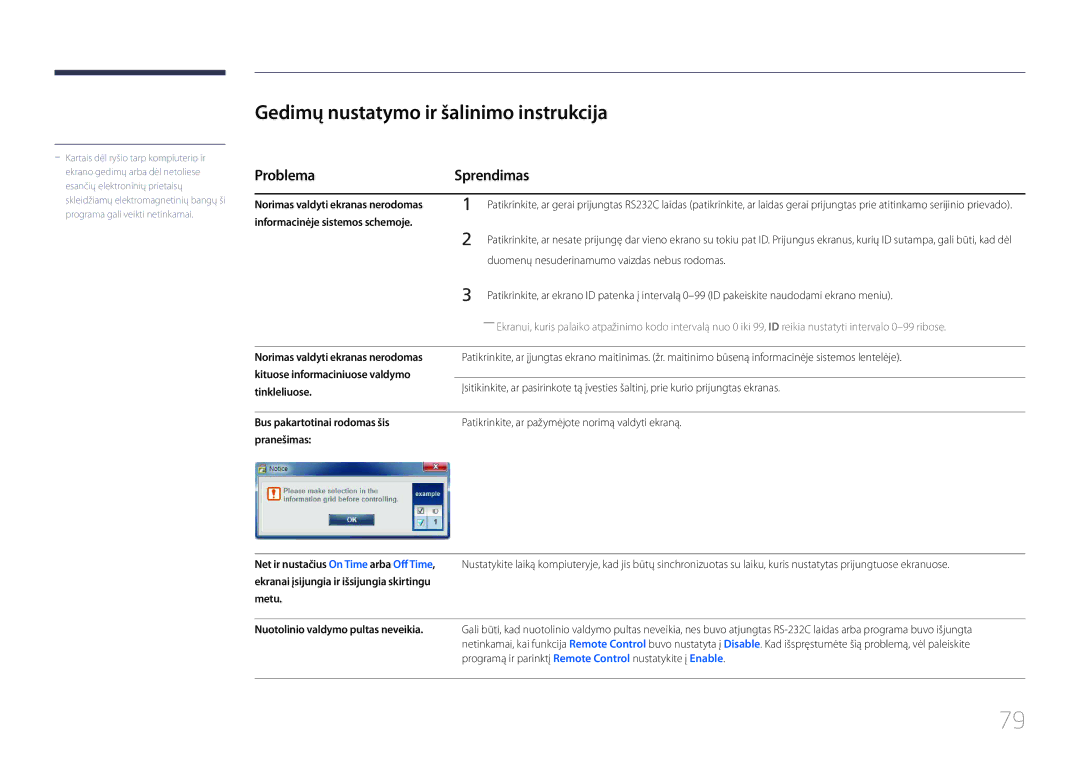LFD Ekranas Vartotojo instrukcija
Turinys
Garso nustatymas
Support
Autorių teisės
Prieš naudojant gaminį
Dėmesio
Saugos priemonės
Valymas
Simboliai
Elektra ir saugumas
Laikymas
Diegimas
Stalviršio
Veikimas
Ventiliacijos angą ar įvesties / išvesties prievadus ir pan
Page
Turinio tikrinimas
Pasiruošimas
Išpakavimas tik ED32C, ED40C ir ED46C modeliai
Išpakavimas tik ED55C modelis
Greito parengimo vadovas Garantijos kortelė SUB laidas p.38
Sudedamųjų dalių tikrinimas
Sudedamosios dalys
Atskirai parduodami priedai
Nuotolinis jutiklis
Dalys
Galinė pusė
Prievadas Aprašymas
――Stovas parduodamas atskirai
Nuo vagystės apsaugantis užraktas
Gaminys įjungiamas
Nuotolinio valdymo pultas
Ekrane rodoma informacija
Kaip įdėti elementus į nuotolinio valdymo pultą
Sparčiai pasirinkti dažnai naudojamas funkcijas
Grįžtama į ankstesnį meniu
Applications, System arba Support
Ekrano rodinio reguliavimas nuotolinio valdymo pultu
Nuotolinio valdymo pulto veikimo diapazonas
MygtukaiAprašymas
Pav. Šoninis vaizdas
Palenkimo kampas ir pasukimas
Vėdinimas
Montavimas ant statmenos sienos
Plokštuminis vaizdas
Montavimas ant dantytos sienos
Modelio
Sieninio laikiklio komplekto pritvirtinimas
Sieninio laikiklio pritvirtinimas
Montavimo darbus klientas nusprendžia atlikti pats
Pavadinimas
Sieninio laikiklio komplekto specifikacijos Vesa
Modelio Vesa varžtų skylių
Kiekis
RS232C laidas
Adatėlė Signalas
Nuotolinio valdymo pultas RS232C
Laidų jungtys
„Tx „Rx
Lizdinė „Rx „Tx
„Gnd
Sujungimas
Jungtis
Komandos tipas Komanda
Kontroliniai kodai
Kontroliavimas nustatyti kontrolinę komandą
Komanda
ERR kodas, kuris nurodo, kokia įvyko klaida
Power maitinimo kodas, kuris bus nustatytas gaminyje NAK
Maitinimo valdymas
Garsumo valdymas
Įvesties šaltinio nustatymas nustatyti įvesties šaltinį
Įvesties šaltinio valdymas
Funkcija
Screen Mode kodas, kuriuo nustatoma gaminio būsena NAK
Ekrano veiksenos valdymas
Ekrano dydžio valdymas
PIP įjungimas / išjungimas Įjungti / Išjungti PIP
Auto Adjustment 0x00 visada ACK
PIP įjungimo / išjungimo valdymas
Automatinio reguliavimo valdymas tik jungtims PC ir BNC
Full Natural
Vaizdo sienos veiksenos valdymas
Apsauginis užraktas
Vaizdo sienos nustatymas nustatyti vaizdo sienos veikseną
Vaizdo sienos vartotojo valdymas
Vaizdo sienos įjungimas
Išjungti
10x10 vaizdo sienos modelis
0x02
10x10 vaizdo sienos modelis 1 ~
WallSNo Gaminio numerio kodas, nustatytas gaminyje
Nustatytas skaičius Duomenys
Prieš prijungiant
Šaltinio įrenginio prijungimas ir naudojimas
Ką patikrinti prieš prijungiant
Jungimas prie AK
Prijungimas naudojant D-SUB laidą analoginio tipo
Prijungimas naudojant Hdmi laidą
Prijungimas naudojant HDMI-DVI laidą
Skyros keitimas naudojant„Windows XP
Raiškos keitimas
Skyros keitimas naudojant„Windows Vista
Skyros keitimas naudojant„Windows
Jungimas prie vaizdo prietaiso
Hdmi arba HDMI-DVI laido iki 1080p naudojimas
Atskiro garso signalo laido
Prijungimas prie garso sistemos
Menu m Applications Source List Enter
Įvesties šaltinio keitimas
Source
Source
Multi Control parametrų konfigūravimas
MDC naudojimas
Multi Control parametrų konfigūravimas
Programos pašalinimas
MDC programos diegimas / pašalinimas
Prisijungimas prie MDC
Kas yra MDC?
Ryšio valdymas
User Login
Auto Set ID
Kopijavimas
Komandos kartojimas
Darbo pradžia su MDC
Pagrindinio ekrano išdėstymas Meniu
Įspėjimas
Volume
Nustatykite pasirinkto rodomo įrenginio kontrastą
Ekrano reguliavimas
Custom
Nustatykite pasirinkto rodymo įrenginio vaizdo režimą
Parinktys
Spalvos
Valdo LED foninį apšvietimą, kad vaizdas būtų kuo aiškesnis
Dydis
Papildomos funkcijos
Vėl nustatomi numatytieji White Balance nustatymai
Nustatykite ekrano vaizdo kontrastą
Nustatykite pradinį spalvų intensyvumą
Paryškinkite rožinį kūno atspalvį
Nustatykite aukštus pasirinkto ekrano garso tonus
Garso nustatymas
Sistemos sąranka
Nustatykite žemus pasirinkto ekrano garso tonus
PIP vaizdas vaizde
Konfigūruokite ventiliatoriaus greitį
Bendros Ventiliatorius ir temperatūra
Nustatykite, kad gaminys automatiškai įsijungtų
Pasirinkite būdą ventiliatoriaus greičiui konfigūruoti
Užrakinkite rodomo įrenginio mygtukus
Pasirinkite, ar rodyti pranešimą, kai nėra įvesties signalo
Sauga OSD rodymas
Užrakinkite visus ekrano rodinių meniu
Laikas
Repeat nurodykite laiko tarpą pasirinktam Timer kartoti
Ekrano išdegimo apsauga
Screen Saver
Serijine seka
Vaizdas
Įveskite žinutę, jei norite, kad ji būtų rodoma ekrane
Įjunkite arba išjunkite Ticker
Sauga Nustatymas iš naujo
Įrankio parametrai
Options Edit Column
Stulpelio redagavimas
Peržiūrėkite informaciją apie programą
Monitor Window Information
Lango dydžio keitimas
Kitos funkcijos
Grupių kūrimas
Grupių valdymas
Grupių šalinimas
Rodomame Edit Group lange spustelėkite Rename
Grafikų valdymas
Grupių pervardijimas
Grafikų kūrimas
Grafiko šalinimas
Grafiko keitimas
Tinkleliuose Bus pakartotinai rodomas šis
Problema Sprendimas
Gedimų nustatymo ir šalinimo instrukcija
Kituose informaciniuose valdymo
Kaip rodomos ekrano nuostatos naudojant keletą ekranų
Jei įvesties šaltinis yra Hdmiav
Picture Mode
Ekrano reguliavimas
Jei įvesties šaltinis yra PC, Hdmipc
Menu m Picture Enter
Įvesties šaltinis Picture Mode
Gaminyje yra kelios vaizdo kokybės reguliavimo parinktys
Vaizdo rodinio dydžiai pagal įvesties šaltinį
Picture Size
Picture Size
Picture Size
Picture Size 169 · Position
Resolution Select
Position
Picture Size 169
Fine Position Image Reset
Auto Adjustment
PC Screen Adjustment
PC Screen Adjustment
Pagrindinis vaizdas Šalutinis vaizdas
PIP parametrai
Menu m System PIP Enter
Advanced Settings
Gamma Motion Lighting Off
White Balance
Gamma
Motion Lighting
Picture Options
Įvesties šaltinis Picture Mode Picture Options
Color Temp 10,000K Digital Clean View Off
Hdmi Black Level Normal Film Mode Off
Mpeg Noise Filter
Digital Clean View
Color Tone
Color Temp
Dynamic Backlight
Film Mode
Film Mode Off Dynamic Backlight
Hdmi Black Level
Picture Off
Reset Picture
Reset Picture
Picture Off
Garso nustatymas
Sound Mode
Sound Effect Speaker Settings Reset Sound
Menu m Sound Sound Mode Enter
Speaker Settings Reset Sound
Sound Mode
Sound Effect
Sound Effect
Speaker Settings
Reset Sound
Sound Effect Speaker Settings
Edit Name
Applications
Source List
Refresh
Menu m System Menu Language Enter
System
Menu Language
System
Multi Control
Time Eco Solution Screen Burn Protection Ticker
Menu Language
Clock Set
Sleep Timer
Sleep Timer
Time
100
On Timer
Off Timer
On Timer 1 ~ On Timer
101
Off Timer
On Timer
Pasirinkti On Timer ir Off Timer nebus suaktyvinami
Energy Saving
Eco Solution
Auto Power Off
102
Screen Burn Protection
Screen Burn Protection
103
Pixel Shift
Immediate Display Off Side Gray
Timer
104
Pixel Shift Off
Side Gray
Pixel Shift Off Timer
105
Immediate Display
Menu m System Ticker Enter
Video Wall Source AutoSwitch Settings
Ticker
106
Format
Video Wall
107
Video Wall
Video Wall · Format Full · Horizontal
108
Vertical
Screen Position
109
Source AutoSwitch Settings
110
General
Lamp Schedule
111
Button Lock
Standby Control
112
Power On Adjustment
Temperature Control
Power On Adjustment Sec Temperature Control
113
Change PIN
Menu m System Change PIN Enter
Anynet+ HDMI-CEC
Anynet+ HDMI-CEC
114
Anynet+ HDMI-CEC
Anynet+ HDMI-CEC
115
Auto Turn Off
Anynet+ įrenginių perjungimas
Anynet+ System meniu
Problema Galimas sprendimas
116
„Anynet+ trikčių diagnostika
Iš imtuvo nesklinda gaminio
117
Garsas
Magic Clone
Reset System
Magic Clone
118
Menu m System Reset All Enter
Reset All
119
By USB
Software Update
Support
120
121
Contact Samsung
Menu m Support Contact Samsung Enter
Skyros ir dažnio tikrinimas
Gedimų nustatymo ir šalinimo instrukcija
122
Gaminio tikrinimas
Sunkumai dėl ekrano
123
Patikrinkite toliau išvardytus dalykus
Sunkumai diegiant kompiuterio veiksena
Sunkumai dėl garso
124
Nuotolinio valdymo pultas neveikia
125
Sunkumai dėl nuotolinio valdymo pulto
Sunkumai dėl šaltinio įrenginio
126
Klausimai ir atsakymai
Klausimas Atsakymas
Personalizuoti Ekrano užsklandos
Parametrai arba Bios Setup Bios sąranka
127
Valdymo skydas
Bendros
Specifikacijos
128
129
130
„PowerSaver
Kategorija tipinis Maks Veiksena
131
Iš anksto nustatytos laiko sinchronizavimo veiksenos
Skleistinės dažnis Sinchronizavimas Poliškumas MHz
132
Susisiekite su Samsung World Wide
Priedas
133
134
135
136
137
138
139
140
211350370
141
0685 88 99
0800 300
Gaminio gedimas dėl kliento kaltės
Atsakomybė už mokamą techninę priežiūrą klientų išlaidos
142
Tai nėra gaminio defektas
Valstybėse, kuriose yra atskiros surinkimo sistemos
Tinkamas išmetimas
143
Tinkamas šio produkto akumuliatorių išmetimas
Optimali vaizdo kokybė
144
Apsauga nuo liekamojo vaizdo išdegimo
145
Liekamojo vaizdo išdegimas. Kas tai?
Venkite skirtingo skaisčio teksto ir fono spalvų derinių
146
Reguliarus teksto spalvų keitimas
147
Licencija
148
Terminologija