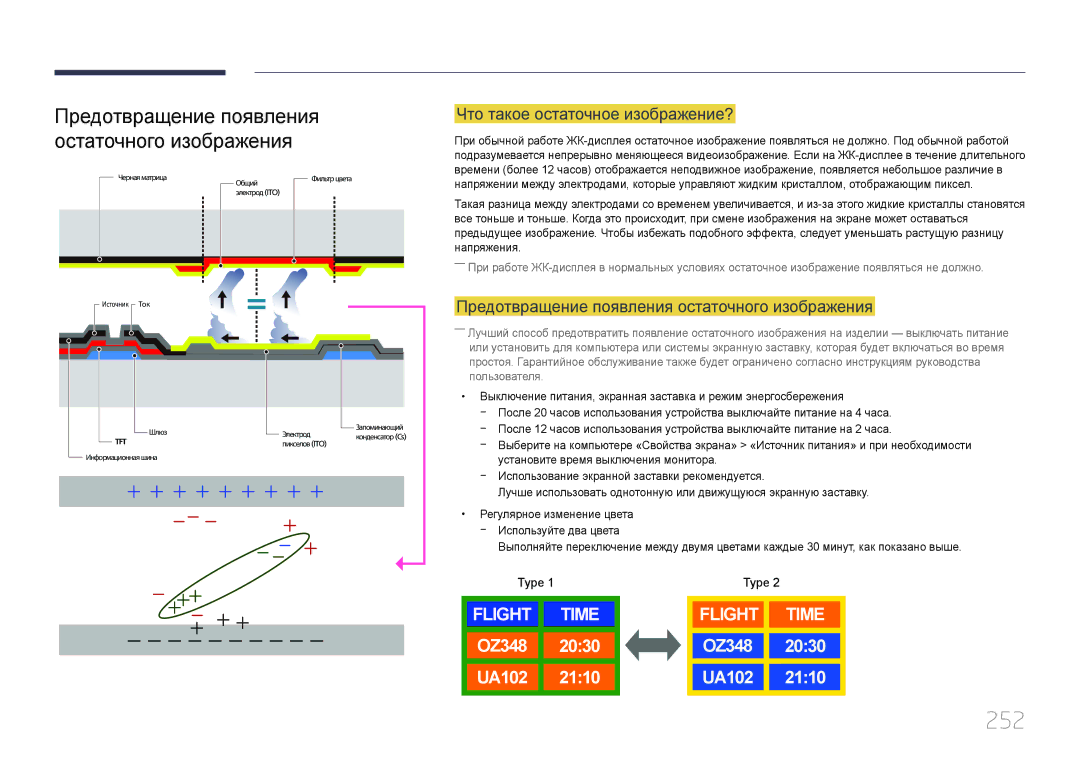LFD-дисплей Руководство пользователя
Содержание
Регулировка звука
Система
Поддержка
Технические характеристики
Перед использованием изделия
Авторские права
Меры безопасности
Символы
Чистка
Осторожно
Хранение
Электрическая часть и безопасность
Установка
Samsung
Эксплуатация
Поражения электрическим током
Порты ввода-вывода и т. д
Наклон изделия под слишком большим углом может стать
Подготовка
Проверка содержимого
Снятие упаковки только для моделей ME32C, ME40C и ME46C
Снятие упаковки только для модели ME55C
Снимите замок в нижней части коробки
Проверка компонентов
Компоненты
AA59-00714A
Элементы, приобретаемые отдельно
Стереокабель RCA стр.52 Кабель RCA стр.50
Аудио адаптер стр.50 Блок внешнего датчика
Кабель DP-DVI
Детали
Управление с панели
Клавиша панели
КнопкиОписание
Возврат
Меню управления
Кнопки Описание
Порт Описание
Magicinfo in Чтобы использовать MagicInfo, убедитесь, что
Подключен кабель DP-DVI
RJ45
Сборка подставки-держателя проводов
Замок для защиты от краж
Пульт дистанционного управления
Выключение питания изделия Настройка громкости
Кнопка включения Дом. стр. содержим
Установка батарей в пульт дистанционного управления
Функций Возврат к предыдущему меню
Открытие экранного меню
Отобразившемся экранном меню монитора
Выберите Изображение, Звук, Сеть, Система
Или Поддержка
Управление несколькими мониторами с помощью пульта ДУ
Направленного на дисплей 1 к которому подключен внешний
Датчик, будет принята обоими дисплеями 1 и
Угол наклона и поворот
Вентиляция
Установка на стене, перпендикулярной полу
Рисунок 1.1 Вид сбоку
Установка в углублении стены
Вид сверху
РазмерыНазвание 1 2 3 4
Модели
Подготовка к установке настенного кронштейна
Установка настенного кронштейна
Характеристики комплекта для крепления на стену Vesa
Дистанционное управление RS232C
Подключение кабелей
Кабель RS232C
Контакт Сигнал
Кабель локальной сети
Номер Стандартный цвет Сигнал Контакта
Кабель RS232C Разъем 9-контактный кабель D-Sub-стерео
Прямой кабель локальной сети PC к HUB
Кросс-кабель локальной сети PC к PC
Разъем RJ45
Сигнал
Подключение
Схема подключения
Коды управления
Просмотр состояния контроля команда управления Get
Управление команда управления Set
Команда
Включение и выключение питания
Регулировка громкости
Включение и выключение питания ВКЛ./ВЫКЛ. для питания
ERR Код, указывающий на характер ошибки
Управление источником входного сигнала
Screen Mode Код, задающий состояние изделия
Управление режимом экрана
Управление размером экрана
Настройка размера изображения установка размера изображения
Auto Adjustment 0x00 всегда Подтверждение
Управление включением/выключением PIP
Управление автонастройкой только PC и BNC
Управление режимом видеотабло
Защитная блокир
Настройка видеотабло установка режима видеотабло
Полн Натуральный
Видеотабло включено
Управление видеотабло пользователем
Установка значений «ВКЛ./ВЫКЛ.» для видеотабло
WallOn См. выше Без подтверждения
Модель видеотабло
Выкл
Модель видеотабло 10x10 1 ~
Установка номера
0x01
0x02
Подключение и использование устройства-источника
Перед подключением
Контрольные моменты проверки перед подключением
Подключение к компьютеру
Hdmi in 1, Hdmi
Подключение с помощью кабеля DP
Правила использования соединения DP
Изменение разрешения
Изменение разрешения в системе Windows XP
Изменение разрешения в системе Windows Vista
Изменение разрешения в системе Windows
Подключение к видеоустройству
Подключение с использованием кабеля HDMI-DVI
Подключение с помощью HDMI-кабеля
Использование кабеля Hdmi или HDMI-DVI до 1080p
Подключение к аудиосистеме
Подключение внешнего монитора
Подключение медиасервера приобретается отдельно
MagicInfo
Вход в режим MagicInfo
MagicInfo
Введите сведения об IP- адресе
Выберите режим экрана
Изменение источника входного сигнала
Источник
Menu m → Поддержка → Дом. стр. содержим. → Источник →
Использование MDC
Настройка параметров для функции Многоэкр. упр
Настройка параметров для функции Многоэкр. упр
Установка или удаление программы MDC
Удаление
Что такое MDC?
Подключение к MDC
Monitor
Monitor Computer
Использование приложения MDC по сети Ethernet
Подключение с использованием прямого кабеля локальной сети
RS232C OUT
Управление подключением
User Login
Auto Set ID
Клонирование
Повторное выполнение команды
Начало работы с приложением
MDC
Компоновка главного экрана Меню
Volume
Предупреждение
Настройка экрана
Пользовательская настройка
Регулировка контрастности выбранного устройства отображения
Регулировка яркости выбранного устройства отображения
Цвет
Параметры
Регулировка цветов выбранного устройства отображения
Регулировка тонов выбранного устройства отображения
Размер
Настройте размер экрана выбранного устройства отображения
Не поддерживающий подробную настройку
Кнопки -/+ можно использовать для настройки параметра Zoom
Дополнительные параметры
3D Control
Регулировка контраста экрана
Настройка интенсивности основного цвета
Усиление розового «телесного оттенка»
Настройка смещения каждого цвета красный, зеленый, синий
Регулировка звука
Настройка системы
Настройка басовых частот для выбранного дисплея
Настройка верхних частот для выбранного дисплея
Выбор формата разделенного экрана
Просмотр параметра PIP Size текущего дисплея
Выбор источника сигнала PIP
Общие Вентилятор и температура
Настройка автоматического включения изделия
Выбор метода настройки скорости вентилятора
Настройка скорости вентилятора
Безопасность Отображение экранного меню
Блокировка экранных меню
Блокировка кнопок на устройстве отображения
Время
Clock Set
Защита от выгорания экрана
Pixel Shift
Mode выберите схему защиты экрана для отображения
Бездействует длительный период времени
Off
Указанные промежутки времени Period
Энергии
Включается значение Off
Настройка подсветки выбранного дисплея выполняется вручную
Включение или отключение функции Ticker
Введите сообщение для отображения на экране
Меню Tool
Безопасность Сброс
Изменить столбец
Options Edit Column
Monitor Window Information
Просмотр информации о программе
Другие функции
Изменение размера окна
Управление группами
Создание групп
Отображения в левой части окна программы
Удаление групп
Управление расписаниями
Переименование групп
Создание расписаний
Выберите имя группы и щелкните Edit
Изменение расписания
Удаление расписания
Чтобы изменить расписание, выберите его и нажмите Edit
Чтобы удалить расписание, выберите его и нажмите Delete
Руководство по поиску и устранению неисправностей
Проблема Действия
ПроблемаДействия
Настройка экрана
Реж. изображения
Изображение
Подсветка Контраст Яркость Четкость Цвет Тон З/К
Подсветка / Контраст / Яркость / Четкость / Цвет / Тон З/К
MENUm → Изображение → Entere
Настройка экрана
Размер картинки
Настройка экрана
· Масштаб/Положение
Источник входного сигнала Размер картинки
Позиция
Масштаб/Положение
Размер картинки
· Размер экрана Настройка экрана ПК Выбор разрешения
Размер экрана
Настройка экрана ПК
Настройка экрана ПК Выбор разрешения
Автоподстройка
Выбор разрешения
· Масштаб/Положение · Размер экрана Настройка экрана ПК
MENUm → Изображение → Автоподстройка → Entere
Повернуть
Соотношение
100
· Соотношение
Дополнительные параметры
101
Дополнительные параметры
Баланс белого Бал. бел. по 10 т Выкл
102
103
Баланс белого
Бал. бел. по 10 т
Гамма
104
Режим Эксперт
Подсветка движения
Параметры изображения
105
Параметры изображения
Оттенок
106
Оттенок
Цветовая темп
Цифр. фильтр шумов
107
Черный Hdmi
Режим Фильм
Motion Plus только для модели ME55C
Сброс изображения
108
Динамическая подсветка
MENUm → Изображение → Сброс изображения → Entere
Регулировка звука
Режим звука
109
Звук
Звуковой эффект
110
Режим звука
Настройка громкоговор Сброс звука
Настройка громкоговор
111
Звуковой эффект
Сброс звука
112
Звуковой эффект Настройка громкоговор
MENUm → Звук → Сброс звука → Entere
Сеть
Настройки сети
113
Подключение к проводной сети
114
Настройки проводной сети
Автоматическая настройка сети
Ручная настройка сети
115
Подключение к беспроводной сети
Настр-ки IP
Интернету выполнены.»
116
Настройка беспроводной сети
Ручная настройка сети
Использованию.»
117
Ручная настройка
Настройка с помощью Wpspbc
Безопасности
Menu m → Сеть → Прям. подкл. Wi-Fi → Enter E
Устройство Wi-Fi
Состояние сети
118
Прогр. AP
Настройки AllShare
Имя уст-ва
119
Система
Многоэкр. упр
120
Многоэкр. упр
Время
121
Установка часов
Таймер сна
122
Таймер включения
Таймер выключения Управление выходными днями
Таймер включения1 ~ Таймер включения7
123
Таймер выключения
Управление выходными днями
Таймер включения
Язык меню
124
Система
Поворот меню
125
MENUm → Система → Поворот меню → Entere
Экономный режим
126
Защита
127
Защитная блокир
Блокировка клавиш
128
Параметры PIP
Основное изображение Дополнительное изображение
Время автозащиты
129
Видеотабло Настр. автопереключ. источника
MENUm → Система → Время автозащиты → Entere
Защита от выгорания
130
Сдвиг пикселов
Защита от выгорания
131
Таймер
Таймер
Выкл
132
Немедленное отображение
Серый сбоку
Выкл. / Пиксел / Ролик / Затухание
Бегущая строка
133
MENUm → Система → Бегущая строка → Entere
Видеотабло
134
Видеотабло
Формат
135
По вертикали
Положение экрана
Настр. автопереключ. источника
136
Общие
137
138
Звуковые сигналы
Автопитан
Управл. реж. ожид-я
139
Расписание подсветки
Дисплей экр. меню
Настройка включения
Anynet+ HDMI-CEC
140
Anynet+ HDMI-CEC
Anynet+ HDMI-CEC
141
Автоотключение
Переключение между устройствами Anynet+
Anynet+ HDMI-CEC
142
Проблема Решение проблемы
Anynet+ Настройка
143
Проблема
Видео по запросу DivX
Режим проигрыв
144
MENUm → Система → Видео по запросу DivX → Entere
Magic Clone
Сброс системы
145
Magic Clone
Сброс
Питание ПК-модуля
146
Синхрон. включение
Поддержка
Обновление ПО
147
По USB
Обращение в Samsung
148
MENUm → Поддержка → Обращение в Samsung → Entere
Дом. стр. содержим
149
MagicInfo Lite
MagicInfo Premium S
150
AllShare Play
Редактир. назв
Информация
AllShare Play
Что такое AllShare Play?
151
Осторожноинформацией
152
Устройства, совместимые с сервисом AllShare Play
Файловая система и форматы
153
Использование устройства USB
Подключение устройства USB
Извлечение устройства USB
154
Подключение к компьютеру по сети
Функции Фоновая музыка вкл. и Настройка фоновой музыки
155
Использование функций AllShare Play
156
Сортировка списка файлов
Критерий Эксплуатация Видео Фотографии Музыка Сортировки
157
Воспроизведение выбранных файлов
Копирование файлов
Создание списка воспроизведения Спис. вос
Мой сп
158
Параметры Мой сп
Название Действие Последн Новое Спис. вос Параметра Воспр
Видео
159
Воспроизведение видео
Нажмите кнопку E или кнопку ∂Воспр
Фотографии
160
Просмотр фотографии или Слайд-шоу
Музыка
161
Воспроизведение музыки
162
Название Действие Видео Фотографии Музыка Параметра
163
164
Субтитры
Поддерживаемые разрешения изображений
Снаружи
165
Поддерживаемые форматы музыкальных файлов
Поддерживаемые форматы видео
Расширение файла Тип Кодек Комментарии
166
MagicInfo Lite
167
168
Содержимое
Расширение Контейнер Видеокодек Разрешение Частота
Файла Смены Передачи в Кадров Битах Кадров в Мб/с Секунду
169
Видео Аудио
170
Flash
Аудио Кодек H.264 BP -- Осторожно
171
Неподдерживаемые функции
Утверждение подключенного устройства с сервера
172
173
Выберите меню All, чтобы проверить регистрацию устройства
MagicInfo Lite
174
Проигрыватель MagicInfo Lite
Сетевое распис
175
Локальн. распис
Автовоспр. вн. пам
176
Автовоспроизвед. USB
177
Диспетчер локального расписания
Регистрация Локальн. распис
178
Выберите параметр Время
Нажмите Сохранить, чтобы сохранить параметры
179
Изменение параметров функции Локальн. распис
Расписания
Распис
180
Удаление расписания Локальн. распис
Выберите функцию Правка
Выберите локальное расписание, которое необходимо удалить
181
Запуск расписания Локальн. распис
Остановка расписания Локальн. распис
Выберите функцию Стоп
182
Будут показаны сведения о расписании
183
Копирование расписания Локальн. распис
Копирование файлов
184
Диспетчер содержимого
Копирование содержимого
Затем выберите Копировать
185
Удаление содержимого
186
Настройки
Сетевые настройки сервера
Выбор режима работы FTP
187
188
При воспроизведении содержимого
Просмотр сведений о воспроизводимом содержимом
189
Изменение настроек воспроизводимого содержимого
Фоновая музыка Выкл. / Вкл
Безопасное извлечение USB
MagicInfo Premium S
190
191
Flash Power Point
192
Flash-видео Поддерживаемый формат файлов
Видео
193
Файлы шаблона
Таблицы -- Символы половинной ширины Межбуквенный интервал
USB и Сетевое распис. созданный с
194
Многокадровость сетевого расписания
Файлы шаблона или файлы LFD.lfd
195
Прочее
Невозможно использовать более одного звукового выхода
196
197
MagicInfo Premium S
198
Проигр. MagicInfo Premium S
199
Проигрыватель шаблонов
200
201
202
203
MagicInfo Premium S
204
205
206
207
208
Диспетчер шаблонов
Регистрация шаблона
Выберите шаблон в одном из режимов Альбом или Книга
209
По разм. экрана / Блокировка форматного соотношения
Компонент / AV / ПК / DVI / Hdmi
210
Выберите звук/фоновую музыку
211
212
213
214
215
216
MagicInfo Videowall S
217
218
219
Ограничения
Доступно Недоступно
MagicInfo Videowall S
220
Место хран. по умолч-ю
Порт
221
Руководство по поиску и устранению неисправностей
Действия перед обращением в сервисный центр Samsung
222
Проверка работы устройства
223
Проверьте следующие показатели
Проблема, связанная с установкой режим ПК
Неисправность экрана
224
Пространство
225
226
Проблема, связанная со звуком
Нет звука
Уровень громкости слишком низкий
227
От динамиков исходят статические помехи
Громкость выключена, но звук слышен
Настройки звука на мониторе не меняются после
228
Неисправность устройства-источника сигналов
Другие неисправности
229
Не отображается меню PIP
Режиме Hdmi отсутствует звук
230
Инфракрасный датчик не работает
Вопросы и ответы
231
Вопрос Ответ
232
Windows Vista выберите Панель управления → Оформление и
→ Персонализация → Параметры дисплея и настройте разрешение
Как задать режим энергосбережения?
Технические характеристики
233
Название модели
234
Область экрана
235
236
Режим экономии электроэнергии
237
Индикатор питания
Потребление
Предустановленные режимы синхронизации
238
239
Приложение
Связывайтесь с Samsung по всему миру
240
241
242
243
244
245
246
247
248
Производитель
Импортер в РФ
249
Изделии не обнаружено неисправностей
Повреждение изделия по вине клиента
Прочее
250
Правильная утилизация аккумуляторов
251
Оптимальное качество изображения
252
Предотвращение появления остаточного изображения
Что такое остаточное изображение?
Предотвращение появления остаточного изображения
253
Не используйте цвет текста и цвет фона контрастной яркости
Лицензия
254
2012 DTS, Inc. All Rights Reserved
Терминология
255