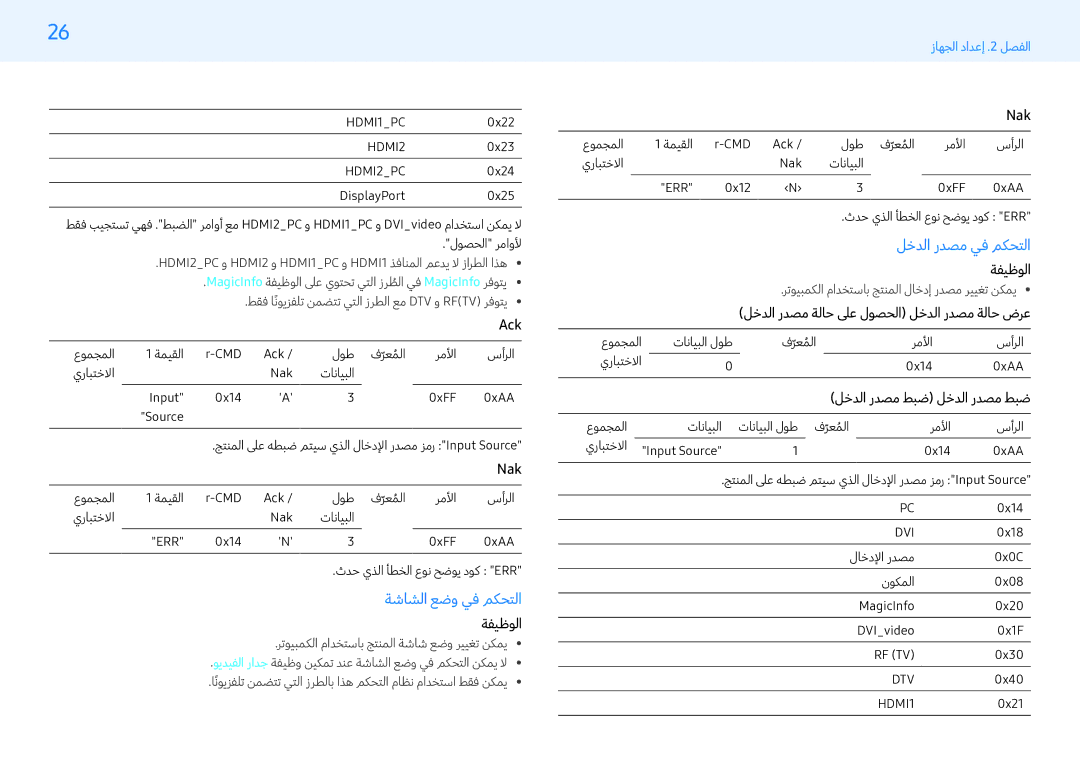LH32PMFXTBC/UE, LH43PMFXTBC/UE, LH55PMFXTBC/UE specifications
The Samsung LH32PMFXTBC/XV and LH32PMFXTBC/UE models are innovative display solutions designed for a range of commercial applications, from retail environments to corporate settings. As part of Samsung's extensive line of professional displays, these models come packed with features, advanced technologies, and superior performance characteristics tailored to meet the needs of businesses and organizations.One of the standout features of the Samsung LH32PMFXTBC is its impressive 32-inch display, which utilizes cutting-edge LED technology to deliver vibrant colors and sharp image quality. The screen is built to provide high brightness levels, ensuring clear visibility even in well-lit environments. With a resolution of 1920 x 1080 pixels, the Full HD display ensures that content appears crisp and detailed, making it ideal for presentations, advertisements, and digital signage.
The displays are designed for operational durability, boasting a robust build that can withstand the rigors of continuous use. They are equipped with a fanless design, which not only reduces noise but also extends the lifespan of the device by minimizing the risk of overheating. This makes the Samsung LH32PMFXTBC models suitable for 24/7 operation, critical for businesses that require constant visual communication.
Connectivity is another strong point, with multiple input options including HDMI, USB, and DisplayPort. This versatility allows users to easily connect various devices, from media players to computers, ensuring that content can be displayed seamlessly. Furthermore, the included Smart Signage Platform enhances usability by enabling users to create and manage dynamic content without the need for additional hardware or software.
The Samsung LH32PMFXTBC series also emphasizes ease of installation and maintenance. They support various mounting options, making them flexible for different installation scenarios, whether wall-mounted or placed on stands. Samsung’s MagicINFO software provides a user-friendly interface for managing and scheduling the content displayed on the screens, simplifying the administrative side of digital signage.
In summary, the Samsung LH32PMFXTBC/XV and LH32PMFXTBC/UE deliver an exceptional combination of visual quality, durability, and ease of use. With a focus on providing an engaging viewer experience, these displays are a perfect fit for any commercial application where effective communication and advertising are a priority. Their advanced features and robust design make them a valuable asset for businesses aiming to enhance their visual engagement strategies.