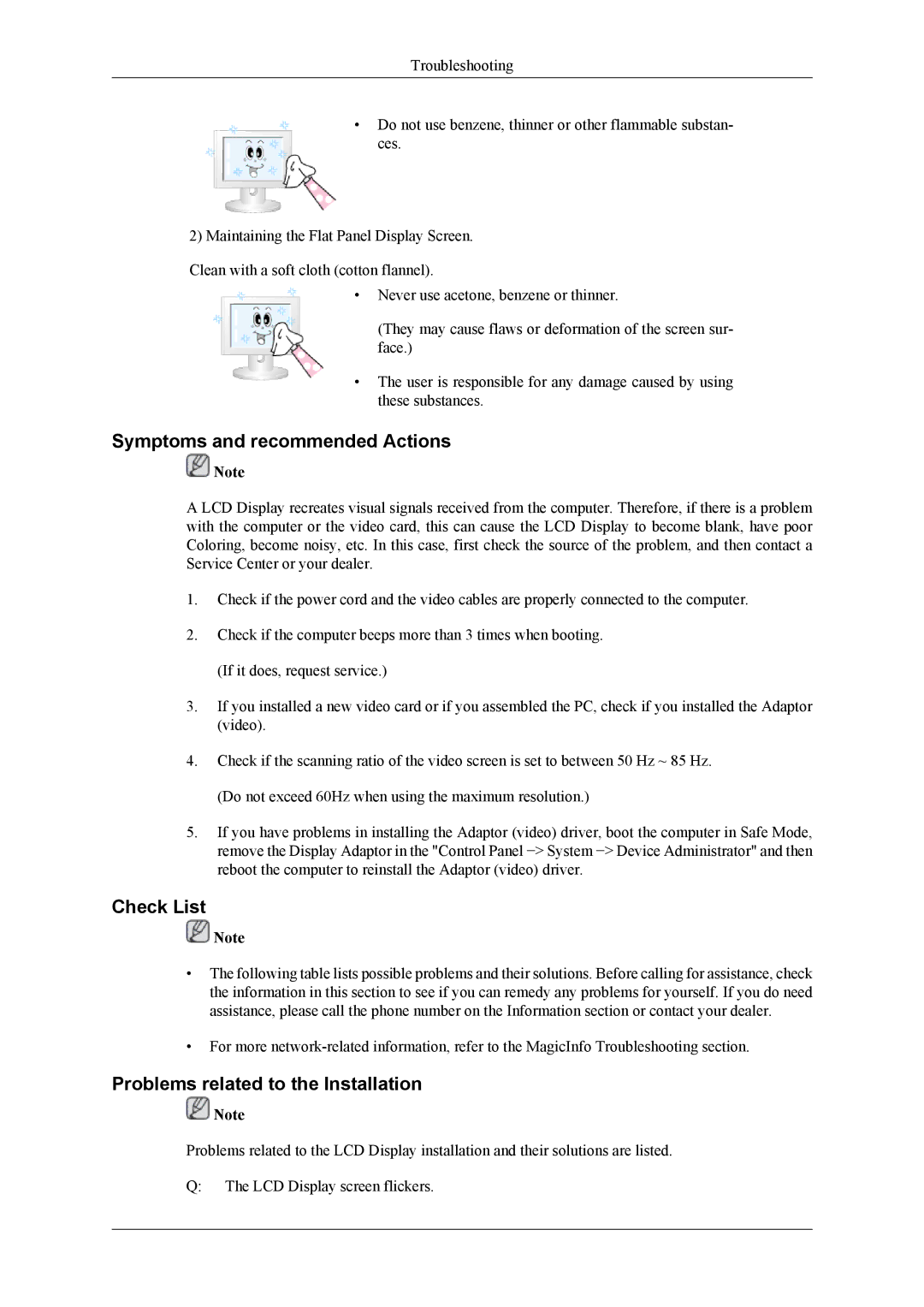LH40HBPLBC/SM, LH40HBPLBC/XY, LH46HBPLBC/ZA, LH40MGQLBC/XV, LH40MGQLBC/ZB specifications
Samsung has consistently been a leader in display technology, and their LH46HBPLBC/XY, LH46HBPLBC/ZA, and LH40HBPLBC/XY models are prime examples of this innovation. These displays are designed for a variety of commercial applications, providing exceptional performance combined with durability and sleek design.First and foremost, these models feature a brilliant LED-backlit display that ensures vivid colors and deep contrast ratios. With a resolution of 1920 x 1080 pixels, also known as Full HD, they deliver clear and detailed visuals, bringing content to life as intended by creators. This makes them ideal for advertising, informational signage, and other business applications where image quality is paramount.
One of the significant features of these displays is their high brightness capability, offering visibility even in brightly lit environments. This is particularly beneficial for outdoor settings or locations with substantial ambient light, ensuring that messages are conveyed effectively, regardless of the surroundings.
Moreover, Samsung's displays come with advanced HDR (High Dynamic Range) technology, enhancing the overall viewing experience by improving the range of colors and details in the image. This allows businesses to present their content in a more dynamic and engaging manner, leaving a lasting impression on viewers.
The design of the LH46HBPLBC/XY and LH46HBPLBC/ZA displays is slim and modern, ensuring that they can fit seamlessly into any commercial or retail setting. The models also have robust build quality, which is crucial in high-traffic environments, providing longevity and reliability.
Connectivity options are another strength of these displays. They come equipped with multiple input ports, including HDMI, DisplayPort, and USB, facilitating easy integration with various devices and content sources. This versatility ensures that businesses can effortlessly connect their displays to different media players or computers, streamlining content management.
In addition to their technical specifications, these models incorporate Samsung’s MagicINFO software, which allows for efficient content scheduling and management. This platform enables users to control what’s displayed and when, enhancing operational efficiency.
In conclusion, Samsung's LH46HBPLBC/XY, LH46HBPLBC/ZA, and LH40HBPLBC/XY displays embody cutting-edge technology, superior image quality, and user-friendly features, making them an ideal choice for businesses seeking impactful visual communication solutions. Whether for advertising or information dissemination, these displays promise to elevate the viewing experience significantly.