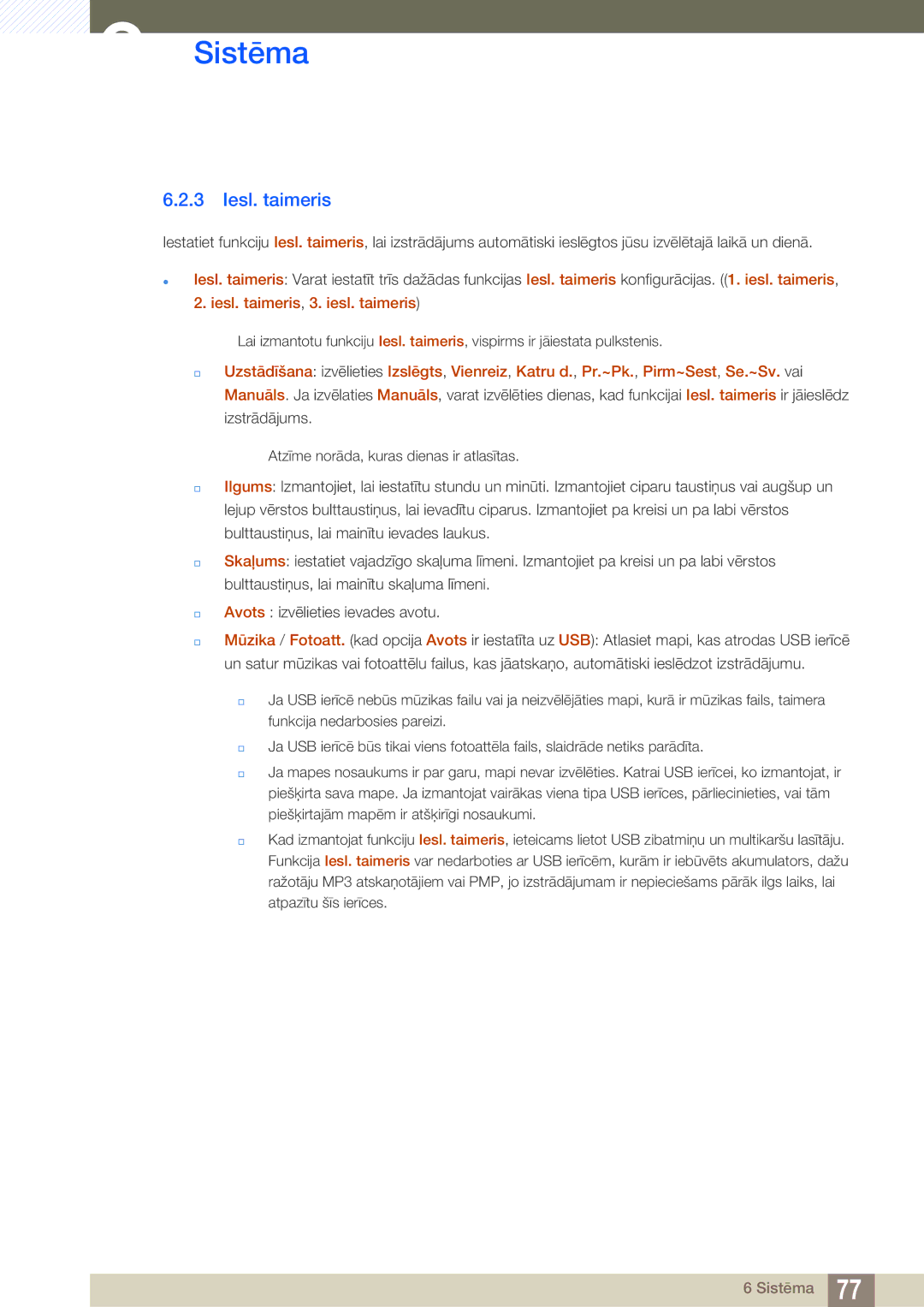Lietošanas Rokasgrāmata
Satura rādītājs
Pirms pievienošanas
Skaņas Pielāgošana Izvēlnes Kanāls 72 Lietošana
Sistēma
Atbalsts
Alfabētiskais Satura Rādītājs
Pirms izstrādājuma lietošanas
Autortiesības
Svarīga garantijas informācija par televīzijas formātiem
Tīrīšana
Uzglabāšana
Drošības pasākumi
Simboli
Elektrība un drošība
Brīdinājums
Instalēšana
Uzmanību
Elektriskās strāvas trieciens
Darbība
GAS
100
Pirms izstrādājuma lietošanas
Pirms izstrādājuma lietošanas
Sagatavošana
Satura pārbaude
Iesaiņojuma noņemšana
Sastāvdaļu pārbaude
Sastāvdaļas
Atsevišķi iegādājamās sastāvdaļas
Detaļas
1 Vadības panelis
Atrašanās vieta Apraksts
Vadības izvēlne
Ikonas Apraksts
Sagatavošana
Aizmugurējā puse
Pieslēgvieta Apraksts
Pretnozagšanas slēdzene
Vadu turētāja nostiprināšana
4 Tālvadības pults
OSD pielāgošana, izmantojot tālvadības pulti
Lai ievietotu tālvadības pultī baterijas
Sistēma vai Atbalsts
Tālvadības pults uztveršanas diapazons
7m ~ 10m
Teleteksta funkcija
Teleteksta lapas ir sakārtotas atbilstoši sešām kategorijām
Daļa Saturs
Pirms izstrādājuma uzstādīšanas Uzstādīšanas rokasgrāmata
1 Slīpuma leņķis un sagriešana
Ventilācija
Uzstādīšana pie perpendikulāras sienas
Uzstādīšana pie nelīdzenas sienas
3 Izmēri
Modeļa nosaukums
Sienas montāžas komplekta uzstādīšana
Sienas montāžas komplekta uzstādīšana
Sienas montāžas komplekta specifikācijas Vesa
200 x
RS232 tīkla specifikācija
RS232C savienojums
Kabeļa savienojums
Kontaktu izvietojums un funkcijas
RS232C kabelis
Savienojums
Vadības kods
Jaudas kontrole
Komandas tips Vērtību Diapazons
Ieslēgts Izslēgts
Ievades avota kontrole
HDMI3PC
Kontrasta vadība
Spilgtuma vadība
Manuāla lampas fona apgaismojuma vadība
Channel Up/Down Nākamais kanāls/iepriekšējais kanāls
Skaļuma kontrole
Avota ierīces pievienošana un izmantošana
Pirms pievienošanas
Svarīgākie kontrolpunkti pirms pievienošanas
Savienojuma izveide, izmantojot D-SUB kabeli analogā tipa
Datora pievienošana un izmantošana
Pievienošana datoram
Pievienošana, izmantojot HDMI-DVI kabeli
Savienojuma izveide, izmantojot Hdmi kabeli
2 Izšķirtspējas maiņa
Izšķirtspējas maiņa Windows Vista operētājsistēmā
Izšķirtspējas maiņa Windows 7 operētājsistēmā
Pievienošana video ierīcei
Savienojuma izveide, izmantojot video kabeli
Savienojuma izveide, izmantojot komponentu kabeli
Savienojuma izveide, izmantojot Hdmi kabeli
Hdmi kabeļa vai Hdmi ar DVI kabeli līdz 1080p izmantošana
Savienošana ar ārēju ierīci
Savienojums ar antenu
Savienojuma izveide ar Kopējās Saskarnes slotu
1 „CI vai CI+ Kartes izmantošana
Avots
Ievades avota maiņa
Avots
Menu m Atbalsts Satura sākumlapa Avots Enter
Ja ievades avots ir PC
Ekrāna pielāgošana
Attēla režīms
Menu m Attēls Attēla režīms Enter
Ja ievades avots ir AV, Komponents, Hdmi vai TV
Menu m Attēls Enter
Ekrāna regulēšana
1 Attēla izmērs
Menu m Attēls Ekrāna regulēšana Enter
2 Pozīcija
Attēlu izmēri, kas ir pieejami atbilstoši ievades avotam
4 Ekrāna izmērs
Automātiskā regulēšana
3 Tālummaiņa/pozīcija
Datora ekrāna regulēšana
Melnais tonis
Paplašinātie iestatījumi
Dinam. kontr
3 Ādas krāsa
Baltā balanss
4 Režīms Tikai RGB
5 Krāsu intervāls
Gamma
Menu m Attēls Attēla iespējas Enter
Attēla iespējas
1 Krāsu tonis
Vēss / Standarta / Silts1 / Silts2
Hdmi melnās krāsas līmenis
Digit. trauc. filtrs
Mpeg trauc. filtrs
Filmas režīms
Attēla atiestat
Skaņas pielāgošana
Skaņas režīms
Menu m Skaņa Skaņas režīms Enter
SRS TruSurround HD Izslēgts/Ieslēgts
Skaņas efekts
Menu m Skaņa Skaņas efekts Enter
SRS TruDialog Izslēgts/Ieslēgts
Menu m Skaņa Apraides audio opcijas Enter
Apraides audio opcijas
Papildiestatījumi
Dolby Digital sasp Line / RF
Skaļruņa iestatījumi
Atiestat. skaņu
Menu m Skaņa Atiestat. skaņu Enter
Antena
Izvēlnes Kanāls lietošana
Kanāls
Valsts
Autom. kanālu iestatīšana
Autom. kanālu iestatīšana
Kabeļa meklēšanas opcija
Precīza regulēšana
Manuāla kanālu iestat
5 Kanāla sar. pārsūt
Menu m Kanāls Kanāla sar. pārsūt. Enter
Sistēma
Uzstādīšana
Menu m Sistēma Uzstādīšana Enter
Ilgums
Pulkstenis
Miega taimeris
Iesl. taimeris
Izsl. taimeris
Valoda
Izsl. taimeris
Menu m Sistēma Valoda Enter Iestatiet izvēlnes valodu
Nav sign.- gaidst
Ekol. risinājums
Enerģijas taupīš
Autom. izsl. Izslēgts / Ieslēgts
Subtitri
Subtitri
Digitālais teksts
Subtitru režīms
Progr.bloķ.pēc vērt
Drošība
1 Kanālu bloķēšana Izslēgts / Ieslēgts
Mainīt PIN
PC, Komponents, Hdmi
PIP
Menu m Sistēma PIP Enter
Lielums
Aut. aizsardz. laiks
Vispārēji
10.1 Spēļu režīms
10.3 Ielādēt logot
Anynet+HDMI-CEC
Paneļa bloķēšana
Anynet+HDMI-CEC
Automātiska izslēgšana Nē / Jā
Anynet+ izvēlne
Pārslēgšanās starp Anynet+ ierīcēm
Problēma Iespējamais risinājums
Uztvērējs
Anynet+ problēmu novēršana
HDMI-CEC iestatījums ir Ieslēgts
DivX pieprasījumvideo
Menu m Sistēma DivX pieprasījumvideo Enter
13 Kopējā saskarne
Menu m Sistēma Kopējā saskarne Enter
CAM video pārkodēšana
Atbalsts
Pašdiagnostika
Programmatūras atjaunināšana
Ar USB
Menu m Atbalsts Programmatūras atjaunināšana Enter
Alternatīva programmatūra
Sazināt. ar Samsung
Alternatīva programmatūra
Menu m Atbalsts Sazināt. ar Samsung Enter
Menu m Atbalsts Satura sākumlapa Enter
Satura sākumlapa
1 Kanālu saraksts
Izlase-5
Izvēlnes Option lietošana
Mainīt antenu pārslēdzas uz Antena vai Kabelis režīmu
Rokasgrāmata
Skatīties / Grafiks
Media Play
USB ierīces pievienošana
Ekrāna displejs
Informācija
Video
Video atskaņošana
Nosaukums Faila paplašinājums
Nosaukums Konteiners Formāts
AC3
Citi ierobežojumi
Nosaukums Formāts
Fotoattēli
Faila paplašinājums Formāts Izšķirtspēja
Mūzika
Mūzikas atskaņošana
Media Play papildiespējas
Apstādināt Slaidrādi Slaidrādes ātrums
Subtitru iestatījumi
Sākt slaidrādi
Ieslēgt fona
Grafiku pārvaldnieks
Rediģēt nosaukumu
Informācija
Enter
Atjaunināt
Problēmu novēršanas rokasgrāmata
Izstrādājuma pārbaude
2 Izšķirtspējas un frekvences pārbaude
Ekrāna problēma
3 Pārbaudiet sekojošo
Uzstādīšanas problēma PC režīmā
Parādās Neoptimālais režīms
Skaņas problēma
Tālvadības pults problēma
Skaņas ierīces problēma
Jautājumi un atbildes
Jautājums Atbilde
Problēmu novēršanas rokasgrāmata
Specifikācijas
Vispārējās
Modeļa nosaukums H32B H40B
Enerģijas taupīšana
Iepriekš iestatīti laika režīmi
67,500 75,000 108,000 +/+
Licence
Pielikums
Sazinieties ar Samsung Worldwide
Netherlands
Atbildība par maksas pakalpojumu izmaksas, ko sedz klients
Bojājumi, kas nav radušies izstrādājuma defekta dēļ
Izstrādājums ir bojāts klienta vainas dēļ
Citi gadījumi
Optimāla attēla kvalitāte un pēcattēlu izdegšanas novēršana
Optimāla attēla kvalitāte
Pēcattēlu izdegšanas novēršana
Kas ir pēcattēlu izdegšana?
Flight Time
Pielikums
Pielikums
Šī izstrādājuma bateriju pareiza utilizācija
Terminoloģija
Ekrāna displejs
Izšķirtspēja
Alfabētiskais satura rādītājs