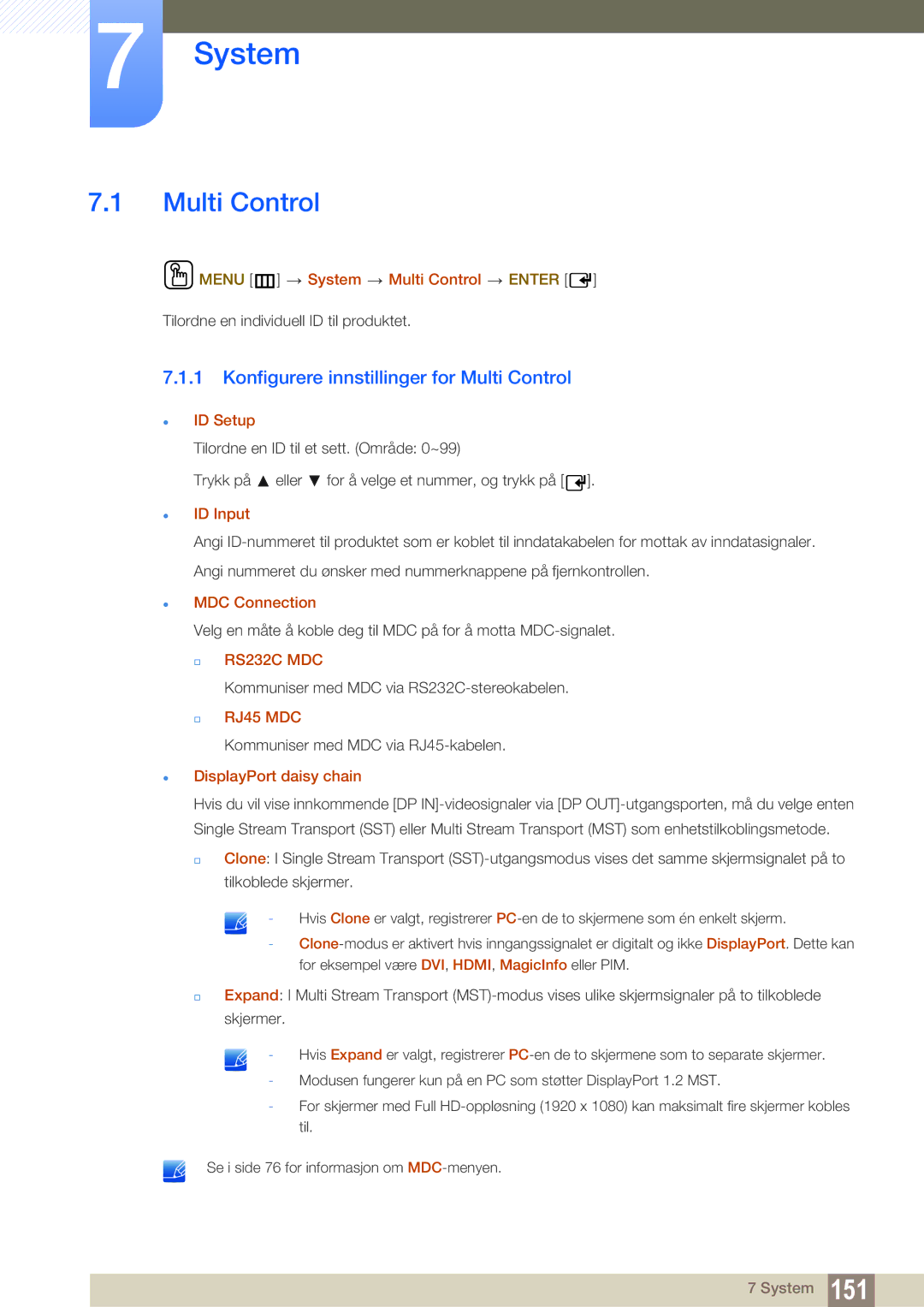Brukerhåndbok
Innholdsfortegnelse
Koble TIL OG Bruke EN 61 Kildeenhet Bruke MDC
Skjermjustering
Lydjustering
System
159
Støtte
Magicinfo Lite
Magicinfo Premium S
Magicinfo Videowall S
Feilsøkingsveiledning
Copyright
Før du tar produktet i bruk
Lagring
Rengjøring
Sikkerhetstiltak
Symboler
Elektrisitet og sikkerhet
Forsiktig
Installasjon
Før du tar produktet i bruk
Bruk
GAS
100
Før du tar produktet i bruk
Før du tar produktet i bruk
Fjerne emballasjen bare for modellene PE40C og PE46C
Kontrollere innholdet
Fjerne emballasjen bare for modell PE55C
Komponenter
Kontrollere komponentene
Deler selges separat
RS232CIN adapter
Knapper Beskrivelse
Deler
Kontrollpanel
Paneltast
Ikoner Beskrivelse
Kontrollmeny
Port Beskrivelse
Omvendt side
Montere holderledningsstativet
Antityverilås
Fjernkontroll
Ikke tilgjengelig Justerer volumet Bytte inngangskilde
Slik plasserer du batterier i fjernkontrollen
Justere skjermmenyen med fjernkontrollen
Velg Picture, Sound, Network, System eller Support
Mottaksområde for fjernkontrollen
Styre flere enn ett skjermprodukt med fjernkontrollen
Tilkobling med IR-stereokabel
Vippevinkel og rotering
Før du installerer produktet installasjonsveiledning
Installasjon på en innrykket vegg
Installasjon på en vinkelrett vegg
Ventilasjon
Modellnavn
Mål
Spesifikasjoner for veggfeste Vesa
Montere veggfeste
Klargjøring før montering av veggfeste
Montere veggfestesettet
PE40C
RS232C-kabel
Pinne Signal
Fjernkontroll
Kabeltilkobling
LAN-kabel
Pinnr Standardfarge Signal
TX+ RX+
Tilkobling
RS232C
Kommando
Kontrollkoder
Vise kontrolltilstand hent kontrollkommando
Kontrollere Angi kontrollkommando
Dvs. Slå på & ID=0
Strømkontroll
Volumkontroll
Funksjon
Inngangskildekontroll
Skjermmoduskontroll
Skjermstørrelseskontroll
PIP PÅ PIP AV
PIP på/av-kontroll
Autojusteringskontroll bare PC og BNC
Full Natural
Moduskontroll for videovegg
Sikkerhetslås
Videovegg på
Brukerkontroll for videovegg
10x10 videoveggmodell 1 ~
10x10 videoveggmodell
‘A’ 0x89
Kontrollpunkter før tilkobling
Før tilkobling
Koble til med en DVI-kabel digital type
Koble til og bruke en PC
Koble til en PC
Tilkobling med D-SUB-kabelen analog type
Tilkobling med en HDMI-kabel
Tilkobling med en HDMI-DVI-kabel
Tilkobling med en DP-kabel
Endre oppløsningen på Windows XP
Endre oppløsningen fra PC-en
Endre oppløsningen på Windows Vista
Endre oppløsningen på Windows
Koble til en ekstern skjerm
Tilkobling med AV-kabelen
Koble til en videoenhet
Tilkobling med komponentkabelen
Tilkobling med en HDMI-kabel
Tilkobling med en HDMI-DVI-kabel
Koble til og bruke en kildeenhet
Koble til et lydsystem
MagicInfo
Koble til PC-modulen selges separat
Aktivere MagicInfo-modus
Skriv inn IP-informasjon
Velg visningsmodus
Source
Menu m Support Contents Home Source Enter
Bytte inndatakilde
Source
Konfigurere innstillinger for Multi Control
Konfigurere innstillinger for Multi Control
Avinstallering
Koble til MDC
Hva er MDC?
Tilkobling med en rett nettverkskabel
Bruke MDC via Ethernet
Tilkobling med en krysset nettverkskabel
Tilkoblingsstyring
User Login
Auto Set ID
Kloning
6 Prøve kommandoen på nytt
Komme i gang med MDC
Oppsettet for hovedskjermen
Home
Menyer
Volume
Logout
User Login
User Settings
Alert
Tilpassing
Skjermjustering
Color
Alternativer
Størrelse
3D Control
Avanserte funksjoner
Advanced Settings
White Balance
BalanceL/R
Lydjustering
Bass
Treble
Format
Systemoppsett
Video Wall
Video Wall
Screen Position
PIP Source
PIP Size
Sound Select
Vifte og temperatur
Generelt
OSD-skjerm
Sikkerhet
Clock Set
Timer
On Timer
Time
Holiday Management
Off Timer
Screen Saver
Beskyttelse mot skjerminnbrenning
Pixel Shift
Bruke MDC
Lamp Control
Safety Screen
Off / On
Ticker
Tilbakestilling
Verktøyinnstillinger
Options
Edit Column
Edit Column
Monitor Window
Information
Endre størrelse på et vindu
Andre funksjoner
Opprette grupper
Gruppestyring
Gi nytt navn til grupper
Slette grupper
Opprette planer
Planstyring
Slette en plan
Planmodifikasjon
Feilsøkingsveiledning
Problem Løsning
Hvordan skjermegenskaper vises når flere skjermer brukes
Menu m Picture Picture Mode Enter
Picture Mode
Hvis inndatakilden er PC, DVI eller DisplayPort
Menu m Picture Enter
Hvis inndatakilden er AV, Component, Hdmi
Calibration Backlight
Picture Mode
Inngangskilde
Justerbare alternativer
Menu m Picture Screen Adjustment Enter
Screen Adjustment
Picture Size
Bildestørrelser tilgjengelige for ulike inndatakilder
Zoom/Position
Velg Zoom eller Position
PC Screen Adjustment
Resolution Select
3 43 skjermstørrelse
Menu m Picture Rotation Enter
Auto Adjustment
Menu m Picture Auto Adjustment Enter
Rotation
Menu m Picture Aspect Ratio Enter
Aspect Ratio
AV , Component Natural
Advanced Settings
Menu m Picture Advanced Settings Enter
Space / White Balance / Gamma
Flesh Tone
RGB Only Mode
Dynamic Contrast
Black Tone
Motion Lighting Off / On
7 10p White Balance Off / On
Gamma
Expert Pattern
Picture Picture Options
Picture Mode Picture Options
Picture Options
Menu m
Mpeg Noise Filter
Color Tone
Color Temp
Digital Noise Filter
Dynamic Backlight
Film Mode
Hdmi Black Level
Calibrated valueCalibrated Value
Menu m Picture Reset Picture Enter
Reset Picture
Menu m Sound Sound Mode Enter
Sound Mode
Equalizer
Sound Effect
Virtual Surround Off / On
Dialog Clarity Off / On
Menu m Sound Reset Sound Enter
Speaker Settings
Reset Sound
Auto Volume Off / Normal / Night
Koble til et kablet nettverk
Network Setting
Menu m Network Network Settings Enter
Kablet Network Settings
Slik foretar du manuell konfigurasjon
Automatisk Network Settings
Manuell Network Settings
Slik foretar du automatisk konfigurasjon
Is connected successfully
Koble til et trådløst nettverk
Automatisk Network Setup
4 Trådløs Network Setting
Network Name Ssid og Security key for å opprette tilkobling
Skriv inn Security key Security key eller PIN
Manuell Network Setup
Slik foretar du manuell konfigurasjon
Vise nettverkstilkoblingsverdiene
Slik konfigurerer du med Wpspbc
Wpspbc
Menu m Network Network Status Enter
Nettverksstatus
MagicInfo Lite Settings
Soft AP
Wi-Fi Direct
Return
AllShare Settings
Menu m Network AllShare Settings Enter
Bruke AllShare Play-funksjonen
Device Name
Multi Control
System
Endre innstilling for klokken
Sleep Timer
Time
Clock set
Off Timer
On Timer
Holiday Management
Stille inn Holiday Management
Energy Saving
Eco Solution
Language
Rotate menu
Off / Low / Medium / High / Picture Off
No Signal Power Off
Auto Power Off Off / On
Eco Sensor Off / On
Change PIN
Safety Lock Off / On
Security
Button Lock Off / On
Auto Protection Time
PIP
Pixel Shift
Screen Burn Protection
Sec 10 ~ Sec
Timer
Immediate display
Hour 1 ~ Hour
Font options Angi beskjedens Size og Text Color
Ticker
Side Grey
Off / Light / Dark
Menu m System Video Wall Enter
Video Wall
Video Wall
Format
Vertical
Horizontal
Screen Position
Source AutoSwitch Settings
Menu m System General Enter
13.1 Max. Power Saving
Game Mode
General
Sound Feedback
Auto Power
BD Wise
Menu Transparency
Lamp Schedule
Power On Adjustment
Temperature Control
Source OSD / No Signal OSD / MDC OSD
Anynet+HDMI-CEC
Anynet+HDMI-CEC
Anynet+-menyen
Skifte mellom Anynet+-enheter
Auto Turn Off No / Yes
Feilsøking for Anynet+
Problem Mulig løsning
DivX Video On Demand
Play Mode
Magic Clone
Synced power-on
Reset System
Reset All
PC module power
Alternative Software
Menu m Support Software Update Enter
Programvareoppdatering
By USB
Contact Samsung
Contents Home
AllShare Play
Menu m Support Contents Home MagicInfo Videowall S Enter
Menu m Support Contents Home AllShare Play Enter
MagicInfo Videowall S
Menu m Support Contents Home Source Tools Information
Menu m Support Contents Home Source Tools Edit Name
Rediger navn
Les følgende før du bruker AllShare Play med en USB-enhet
Hva er AllShare Play?
Enheter som er kompatible med AllShare Play
Filsystem og formater
Koble en USB-enhet fra Source
Bruke en USB-enhet
Koble til en USB-enhet
Koble fra en USB-enhet
Koble til en PC via et nettverk
Bruke DLNA-funksjonene
Sortere fillistene
Bruke de grunnleggende AllShare Play-funksjonene
Kopiere filer
Spille av valgte filer
Velg Create new. Siden Create a new Playlist. vises
Opprette en spilleliste Playlist
My List-alternativer
My List
Bruke funksjonen Play Continuously Resume Play
Menu m Support Contents Home AllShare Play Videos Enter
Videos
Spille av en video
Photos
Menu m Support Contents Home AllShare Play Photos Enter
Vise et bilde eller Slide Show
Music
Menu m Support Contents Home AllShare Play Music Enter
Spille av musikk
Videos / Photos / Music-avspillingsmeny
Start Slide Show
Subtitle Setting
Music Setting
Audio Language
3 Støttede musikkfilformater
Støttede undertekst- og AllShare Play-filformater
Undertekst
Bildeoppløsninger som støttes
DD+
4 Støttede videoformater
Videodekoder Lyddekoder
Filformater som er kompatible med MagicInfo Lite Player
MagicInfo Lite
Innhold
MagicInfo Lite
MagicInfo Lite
Word
Godkjenne en tilkoblet enhet fra serveren
MagicInfo Lite
Angi gjeldende klokkeslett
Network Schedule
MagicInfo Lite
Velg MagicInfo Lite player på MagicInfo Lite-menyen
Velg Network schedule på MagicInfo Lite player-menyen
MagicInfo Lite player
Local schedule
Internal AutoPlay
Velg USB AutoPlay på MagicInfo Lite player-menyskjermbildet
USB AutoPlay
Registrere en Local schedule
Local Schedule Manager
Velg Create på Local Schedule Manager-skjermbildet
Content
Duration
Velg Duration
Kontroller at planen er lagt til i Local Schedule Manager
Endre en Local schedule
Edit
Slette en Local schedule
10.3.4 Kjøre en Local schedule
Stoppe en Local Schedule
Vise detaljene for en Local schedule
Information
Return
Kopiere en Local schedule
Velg lokale planfiler og trykk på Copy
Velg Content manager på MagicInfo Lite-menyskjermbildet
Content Manager
Kopiere innhold
Slette innhold
Default Storage
Settings
Server Network Setting
FTP Mode
Safety Remove USB Device
Default content duration
Content ratio
Default content
Reset Settings
Delete all content
Vise detaljene for innholdet som kjører
10.6 Når innhold kjøres
Background Music Off / On
Endre innstillingene for innholdet som kjører
MagicInfo Premium S
MagicInfo Premium S
MagicInfo Premium S
LFD
Restriksjoner for lydutgang
Network Schedule Multiframe
Template files and LFD.lfd files
Restriksjoner for avspilling
Restriksjoner for PIP-funksjon
Others
Godkjenne en tilkoblet enhet fra serveren
MagicInfo Premium S
MagicInfo Premium S
Angi gjeldende klokkeslett
MagicInfo Premium S
MagicInfo Premium S
Velg Network Schedule på MagicInfo Premium S Player-menyen
MagicInfo Premium S Player
Kjør en plan opprettet av en lokal plan
MagicInfo Premium S Player
Template Player
Network schedule Local schedule Template Player
USB AutoPlay
Local Schedule Manager
Contents
Duration
Local Schedule Manager
Endre en Local Schedule
Edit
Slette en Local schedule
11.3.4 Kjøre en Local Schedule
Stoppe en Local Schedule
Vise detaljene for en Local Schedule
Information
Kopiere en Local Schedule
Local Schedule Manager
Registrere en mal
Template Manager
Velg Create på Template Manager-skjermbildet
Create
Fit to screen / Lock Aspect Ratio
Content
Component / AV / PC / DVI / Hdmi
Crreate
Return
Select Return
Menu1.jpg
Settings
Default content duration
Delete all content
Information
11.7 Når innhold kjøres
Internal Memory Safely Remove USB Device
Tools
MagicInfo Videowall S
MagicInfo Videowall S
Restriksjoner
Return
Settings
Default Storage
MagicInfo Videowall S
Port
Information
12.3 Når innhold kjøres
Teste produktet
Krav før du kontakter Samsung kundeservicesenter
Kontrollere oppløsningen og frekvensen
Kontroller følgende
Installasjonsproblem PC-modus
Skjermproblem
Not Optimum Mode vises
Juster Brightness og Contrast
Hvis Picture Size er angitt til Screen Fit
Gå til Screen Adjustment og juster
Adjustment-menyen
Mode, Color, Brightness og Sharpness
Gå til Sound og endre Speaker Select til
Lydproblem
Internal
Select til External
Fjernkontrollproblem
Kildeenhetproblem
Når Speaker Select angis til External
Andre problemer
DVI PC
Saving til off
General og angi Max power
Spørsmål Svar
13.2 Spørsmål og svar
Feilsøkingsveiledning
Modellnavn PE40C / PE46C / PE55C
Generelt
USB Down
PIM
14.2 Strømsparer
Tabell over standard signalmodus
47,712 59,790 85,500 +/+
Lisens
Kontakt Samsung
Tillegg
Europe
Cyprus
CIS
Asia Pacific
Africa
Annet
Ansvar for betalingstjenesten kostnad til kundene
Ikke en produktdefekt
En produktskade som er forårsaket av kundens feil
Optimal bildekvalitet
Optimal bildekvalitet og forhindring av bildeinnbrenning
Hva er bildeinnbrenning?
Forhindrnig av bildeinnbrenning
Flight Time
Korrekt avhending av batterier i dette produktet
Riktig avhending
Punktfrekvens
Terminologi
Flerskjermskontroll MDC
Indeks
Videos Videos / Photos / Music-avspillingsmeny Wpspbc