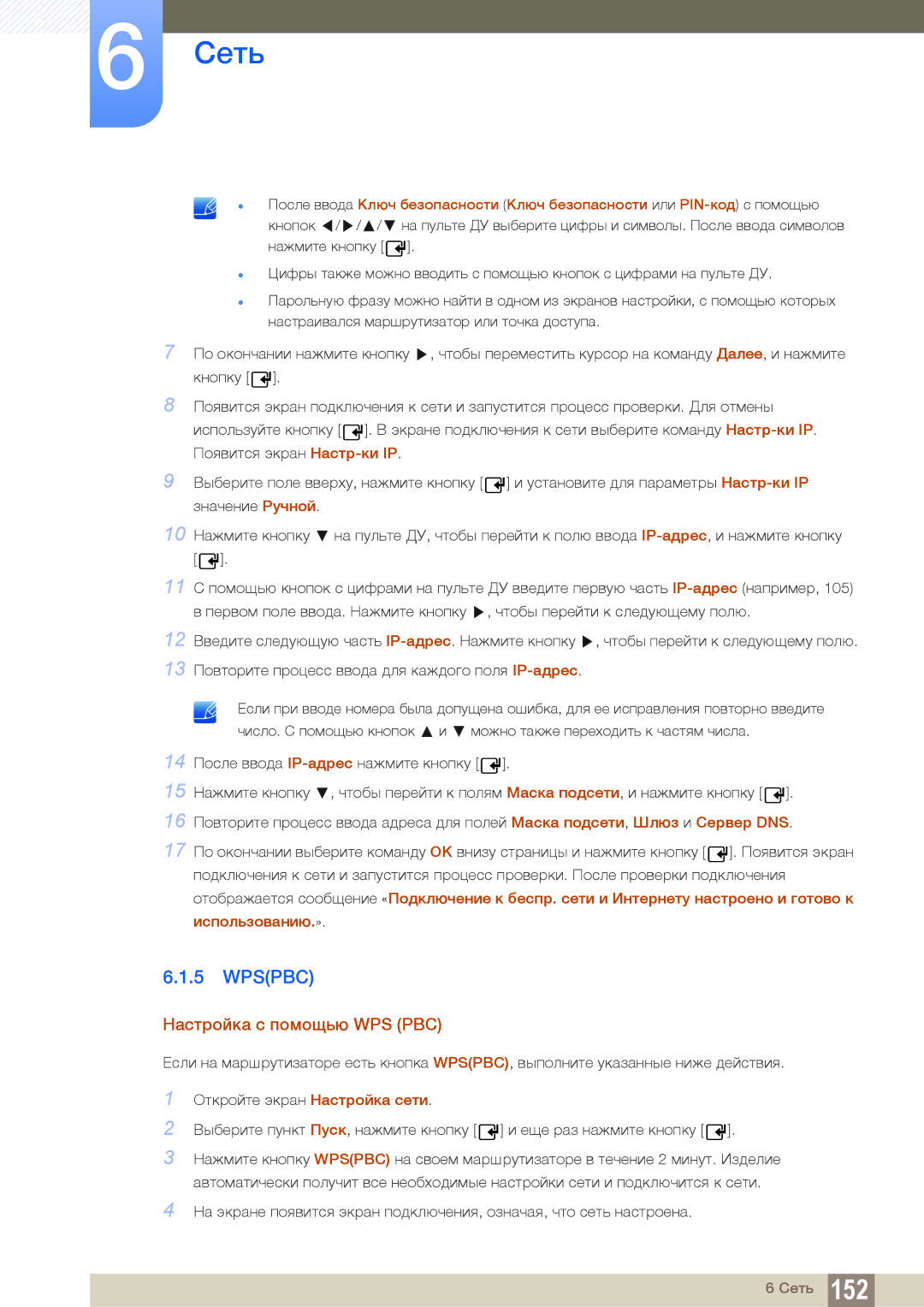Руководство Пользователя
Содержание
Пульт дистанционного управления
Настройка Экрана
Регулировка Звука
Сеть Система
PIP
Поддержка
Magicinfo Lite
Magicinfo Premium S
251
Magicinfo Videowall S
Указатель
Перед использованием изделия
Авторские права
Чистка
Хранение
Меры предосторожности
Символы
Электрическая часть и безопасность
Предупреждение
Установка
Осторожно
Перед использованием изделия
Samsung
Эксплуатация
GAS
Осторожно
Перед использованием изделия
Проверка содержимого
1 Снятие упаковки только для моделей PE40C и PE46C
2 Снятие упаковки только для модели PE55C
3 Проверка компонентов
Компоненты
Элементы, приобретаемые отдельно
Подготовка
Клавиша панели
Детали
1 Управление с панели
Содержим. Content
Меню управления
2 Обратная сторона
Audio OUT
3 Замок для защиты от краж
Сборка подставки-держателя проводов
4 Пульт дистанционного управления
Установка батарей в пульт дистанционного управления
Система или Поддержка
Дальность приема сигналов пультом дистанционного управления
5 Подключение с помощью ИК-стереокабеля
Управление несколькими мониторами с помощью пульта ДУ
Перед установкой устройства Руководство по установке
1 Угол наклона и поворот
Установка в углублении стены
2 Вентиляция
Установка на стене, перпендикулярной полу
Размеры
Название Модели
Установка настенного кронштейна
1 Подготовка к установке настенного кронштейна
2 Установка настенного кронштейна
3 Характеристики комплекта для крепления на стену Vesa
PE40C
Кабель RS232C
Пульт дистанционного управления
1 Подключение кабелей
Кабель локальной сети
TX+ RX+
2 Подключение
RS232C
3 Коды управления
Просмотр состояния контроля команда управления Get
Управление команда управления Set
Команда
Пример. Power On & ID=0
Включение и выключение питания
ERR
Регулировка громкости
Управление источником входного сигнала
HDMI1PC
Управление режимом экрана
Управление размером экрана
Подтвержде Тифи Контроль Ния Като
Управление включением/выключением PIP
PIP
Управление автонастройкой только PC и BNC
Управление режимом видеотабло
Полн Обычный
Защитная блокир
Без подтверждения Заголов Команда Иденти Фикато
Видеотабло включено
Управление видеотабло пользователем
Модель видеотабло
Модель видеотабло 10x10 1 ~
Подтв Като
Перед подключением
1 Контрольные моменты проверки перед подключением
Подключение и использование компьютера
1 Подключение к компьютеру
Подключение с использованием кабеля D-SUB аналоговый тип
Подключение с использованием кабеля DVI цифровой тип
Подключение с использованием кабеля HDMI-DVI
Подключение с помощью HDMI-кабеля
Подключение с помощью кабеля DP
Правила использования соединения DP
Изменение разрешения в системе Windows Vista
2 Изменение разрешения на компьютере
Изменение разрешения в системе Windows XP
Изменение разрешения в системе Windows
Подключение внешнего монитора
2 Подключение с использованием компонентного кабеля
Подключение к видеоустройству
1 Подключение с использованием кабеля AV
3 Подключение с использованием кабеля HDMI-DVI
4 Подключение с помощью HDMI-кабеля
Использование кабеля Hdmi или HDMI-DVI до 1080p
5 Подключение к аудиосистеме
Включение режима MagicInfo
Подключение модуля для ПК приобретается отдельно
MagicInfo
Введите сведения об IP-адресе
Выберите язык. Язык по умолчанию английский
Еще раз проверьте установленные настройки
Изменение источника входного сигнала
1 Источник
Источник
Menu m Поддержка Дом. стр. содержим. Источник Enter
Настройка параметров для функции Многоэкр. Упр
1 Настройка параметров для функции Многоэкр. Упр
Использование MDC
Page
Что такое MDC?
1 Подключение к MDC
Использование приложения MDC по сети Ethernet
Подключение с использованием прямого кабеля локальной сети
2 Управление подключением
User Login
Auto Set ID
5 Клонирование
6 Повторное выполнение команды
7 Начало работы с приложением MDC
8 Компоновка главного экрана
9 Меню
Home
Volume
Alert
Logout
User Login
User Settings
Color
10 Настройка экрана
Пользовательская настройка
Параметры
Размер
PC Screen Adjustment
3D Mode
11 Дополнительные параметры
3D Control
Advanced Settings
Flesh Tone
Motion Lighting
LED Motion Plus
Color Space
12 Регулировка звука
Bass
Treble
BalanceL/R
13 Настройка системы
Video Wall
Video Wall
Format
Screen Position
PIP Size
Sound Select
Auto Power
Общие
Вентилятор и температура
User Auto Color
Safety Lock
Безопасность
Отображение экранного меню
Button Lock
Timer
On Timer
Время
Clock Set
Off Timer
Holiday Management
Pixel Shift
Защита от выгорания экрана
Screen Saver
Использование MDC
Safety Screen
Lamp Control
Ticker
Выкл. / Вкл
Reset Picture
14 Меню Tool
Сброс
Panel Control
Edit Column
Options
Edit Column
Monitor Window
Information
15 Другие функции
Изменение размера окна
Управление группами
Создание групп
Удаление групп
Переименование групп
Управление расписаниями
Создание расписаний
Изменение расписания
Удаление расписания
16 Руководство по поиску и устранению неисправностей
Проблема Действия
Использование MDC
Реж. изображения
Menu m Изображение Реж. изображения Enter
Подсветка / Контраст / Яркость / Четкость / Цвет / Тон З/К
Menu m Изображение Enter
Реж
Изображения
Menu m Изображение Настройка экрана Enter
Настройка экрана
1 Размер картинки
2 Масштаб/Положение
3 Размер экрана
4 Настройка экрана ПК
Menu m Изображение Автоподстройка Enter
Автоподстройка
5 Выбор разрешения
Повернуть
Соотношение
Menu m Изображение Повернуть Enter
Menu m Изображение Соотношение Enter
Дополнительные параметры
Menu m Изображение Дополнительные параметры Enter
Дополнительные параметры
Цвет. пространство / Баланс белого / Гамма
1 Автоконтраст
2 Черный тон
3 Телесный оттенок
4 Режим только RGB
6 Баланс белого
7 Бал. бел. по 10 т. Выкл. / Вкл
8 Гамма
9 Режим эксперт
10 Подсветка движения Выкл. / Вкл
Реж. изображения Параметры изображения
Параметры изображения
Menu m Изображение Параметры изображения Enter
3 Цифр. фильтр шумов
1 Оттенок
2 Цветовая темп
4 Фильтр шумов Mpeg
5 Черный Hdmi
6 Режим фильм
7 Значение калибровкиЗначение калибровки
Сброс изображения
Menu m Изображение Сброс изображения Enter
Режим звука
Menu m Звук Режим звука Enter
Звуковой эффект
Menu m Звук Звуковой эффект Enter
Virtual Surround Выкл. / Вкл
Dialog Clarity Выкл. / Вкл
Настройка громкоговор
Сброс звука
Громкость авто Выкл. / Норм. / Ночь
Menu m Звук Сброс звука Enter
Настройка сети
1 Подключение к проводной сети
2 Раздел Настройки сети для проводных сетей
Menu m Сеть Настройки сети Enter
Значение Ввести вручную
Автоматическая Настройки сети
Ручная Настройки сети
Сеть
3 Подключение к беспроводной сети
4 Раздел Настройка сети для беспроводной сети
Автоматическая настройка сети
Введите Ключ безопасности Ключ безопасности или PIN-код
Ручная Настройка сети
Ручная настройка
Wpspbc
Настройка с помощью WPS PBC
Состояние сети
Menu m Сеть Состояние сети Enter
Настройки MagicInfo Lite
Прям. подкл. Wi-Fi
Прогр. AP
Настройки AllShare
1 Использование функции AllShare Play
Имя устройства
Система
Многоэкр. Упр
Система
Время
1 Установка часов
2 Таймер сна
Изменение настроек для часов
3 Таймер включения
Таймер включения
4 Таймер выключения
5 Управление выходными днями
Настройка управления выходными днями
Выключ ~ Таймер выключения
Экономный режим
Язык
Поворот меню
1 Экон. энергии
2 Датчик экон. реж. Выкл. / Вкл
3 Режим ожидания
4 Автовыключение Выкл. / Вкл
Защита
1 Защитная блокир. Выкл. / Вкл
2 Блокировка клавиш Выкл. / Вкл
3 Изменение PIN
PIP
Menu m Система PIP Enter
ПК, HDMI, DVI, Порт отображения
Основной или Дополнит. изображения
Время автозащиты
Защита от выгорания
Menu m Система Время автозащиты Enter
Выкл. / 2 часа / 4 часа / 8 часов / 10 часов
1 Сдвиг пикселов
По горизонтали
По вертикали
Время мин
Таймер
2 Таймер
3 Немедленное отображение
10 Бегущая строка
4 Серый сбоку
Выкл. / Светлый / Темный
Параметры шрифтов Укажите Размер и Text Color сообщения
Menu m Система Видеотабло Enter
11 Видеотабло
11.1 Видеотабло
11.4 Вертикал
11.2 Формат
11.3 Горизон
11.5 Положение экрана
12 Настр. автопереключ. источника
Menu m Система Настр. автопереключ. источника Enter
Автоперекл. источ
Восст. осн. источника
Осн. Источник
Дополн. Источник
13 Общие
13.1 Макс. энергосбер
13.2 Игр. режим
Menu m Система Общие Enter
BD Wise
13.4 Прозрачность меню
13.5 Звуковые сигналы
13.6 Автопитание
13.8 Расписание подсветки
13.9 Дисплей экр. меню
13.10 Настройка включения
13.11 Управл-е темпер-рой
Меню Anynet+
Anynet+HDMI-CEC
Anynet+HDMI-CEC
Меню заголовков
14.2 Автоотключение Нет / Да
Переключение между устройствами Anynet+
Устранение неполадок с Anynet+
Anynet+ HDMI-CEC установлено Вкл
Выполните повторный поиск устройств Anynet+
15 Видео по запросу DivX
16 Режим проигрыв
Menu m Система Видео по запросу DivX Enter
Menu m Система Режим проигрыв. Enter
19 Сброс
Magic Clone
18 Сброс системы
Synced power-on
Synced power-off
20 Питание ПК-модуля
Menu m Система Питание ПК-модуля Enter
Обновление ПО
1 По USB
2 Альтернативное ПО
Menu m Поддержка Обновление ПО Enter
Обращение в Samsung
Дом. стр. содержим
MagicInfo Lite
MagicInfo Premium S
Menu m Поддержка Contents Home MagicInfo Videowall S Enter
MagicInfo Videowall S
AllShare Play
Menu m Поддержка Дом. стр. содержим. AllShare Play Enter
Сведения
5 Источник
Редактир. назв
Что такое AllShare Play?
Устройства, совместимые с AllShare Play
Файловая система и форматы
Время автозащиты
2 Использование устройства USB
Подключение устройства USB
Извлечение устройства USB
Удаление устройства USB из окна Источник
3 Подключение к компьютеру по сети
Функции Фоновая музыка вкл. и Настройка фоновой музыки
4 Использование функций Dlna
Использование основных функций AllShare Play
1 Сортировка списка файлов
2 Воспроизведение выбранных файлов
3 Копирование файлов
Альбом
Жанр
4 Создание списка воспроизведения Спис.вос
Мой сп
1 Параметры Мой сп
Menu m Поддержка Дом. стр. содержим. AllShare Play Видео
Видео
1 Воспроизведение видео
Фотографии
1 Просмотр фотографий или Слайд-шоу
Menu m Поддержка Дом. стр. содержим. AllShare Play Музыка
Музыка
1 Воспроизведение музыки
Меню параметров воспроизведения Видео, Фотографии, Музыка
Размер
Картинки
Изображения Режим звука
Язык аудио
3 Поддерживаемые форматы музыкальных файлов
1 Субтитры
2 Поддерживаемые разрешения изображений
4 Поддерживаемые форматы видео
Видеодекодер Аудиодекодер
MagicInfo Lite
10.1.1 Содержание
Кадр/с Мбит
Видео
Flash
Word
Утверждение подключенного устройства с сервера
MagicInfo Lite
Настройка текущего времени
MagicInfo Lite
10.2.1 Сетевое распис
Возврат
10.2.2 Локальн. распис
10.2.3 Автовоспр. вн. пам
10.2.4 Автовоспроизвед. USB
10.3 Диспетчер локального расписания
10.3.1 Регистрация Локальн. распис
Content
Время
Возврат
10.3.2 Изменение Локальн. распис
Правка
10.3.3 Удаление Локальн. распис
10.3.4 Выполнение Локальн. распис
Диспетчер локального расписания
10.3.5 Остановка Локальн. распис
10.3.6 Просмотр сведений о Локальн. распис
Сведения
10.3.7 Копирование Локальн. распис
Возврат
Диспетчер локального расписания
10.4 Диспетчер содержимого
10.4.1 Копирование содержимого
10.4.2 Удаление содержимого
Диспетчер содержимого
Server Network Setting
10.5 Настройки
10.5.2 Длительность содержимого по умолчанию
10.5.3 Соотношение для содержимого
10.5.4 Эффект изображения
10.5.5 Содержимое по умолчанию
10.5.10 Сброс настроек
10.5.8 Безопасное извлечение USB
10.5.9 Удаление всего содержимого
10.6 При воспроизведении содержимого
10.6.1 Просмотр сведений о воспроизводимом содержимом
10.6.2 Изменение настроек воспроизводимого содержимого
Сервис
MagicInfo Premium S
Видео
Flash
Power Point
LFD
Network Schedule Multiframe
11.1.2 Файлы шаблона или файлы LFD.lfd
11.1.3 Другие
Ограничения функции PIP
Утверждение подключенного устройства с сервера
MagicInfo Premium S
MagicInfo Premium S
Настройка текущего времени
MagicInfo Premium S
11.2.1 Сетевое распис
Проигр. MagicInfo Premium S
11.2.2 Локальн. распис
11.2.3 Проигрыватель шаблонов
Проигр. MagicInfo Premium S
11.2.4 Автовоспр. вн. пам
11.2.5 Автовоспроизвед. USB
11.3 Диспетчер локального расписания
11.3.1 Регистрация Локальн. распис
Contents
Время 1200 am ~ 1200 pm Удалить Contents Menu1.jpg Menu2
Воспроизведение
11.3.2 Изменение Локальн. распис
Время 1200 am~ 1200 pm Удалить Contents
11.3.3 Удаление Локальн. распис
11.3.4 Выполнение Локальн. распис
11.3.5 Остановка Локальн. распис
11.3.6 Просмотр сведений о Локальн. распис
Сведения
11.3.7 Копирование Локальн. распис
Диспетчер локального расписания
11.4 Диспетчер шаблонов
11.4.1 Регистрация шаблона
Создать
Content
CreateСоздать
Диспетчер шаблонов
11.5 Диспетчер содержимого
11.5.1 Копирование содержимого
11.5.2 Удаление содержимого
11.6 Настройки
11.6.2 Длительность содержимого по умолчанию
11.6.3 Соотношение для содержимого
11.6.4 Эффект изображения
11.6.5 Содержимое по умолчанию
11.6.10 Сброс настроек
11.6.8 Безопасное извлечение USB
11.6.9 Удаление всего содержимого
11.7 При воспроизведении содержимого
11.7.1 Просмотр сведений о воспроизводимом содержимом
11.7.2 Изменение настроек воспроизводимого содержимого
Сервис
MagicInfo Videowall S
MagicInfo Videowall S
12.1.1 Ограничения
MagicInfo Videowall S
12.2.1 Настройки
12.2.2 Место хран. по умолч-ю
12.2.3 Содержимое по умолчанию
Screen Layout
12.2.5 Порт
12.2.6 Безопасное извлечение USB
12.2.7 Сброс настроек
12.3 При воспроизведении содержимого
Сведения
13.1.1 Проверка работы устройства
13.1.2 Проверка разрешения и частоты
13.1.3 Проверьте следующие показатели
Проблема, связанная с установкой режим ПК
Пространство
Белого
Откройте пункт Настройка экрана и
Реж. изображения , Цвет , Яркость и
Четкость
Настройка экрана
Проблема, связанная со звуком
Параметра Выбрать громкогов. значение
Внутренняя
Неисправность пульта дистанционного управления
На некоторых ПК сигналы HDMI, за
General и
Off
13.2 Вопросы и ответы
Вопрос Ответ
13 Руководство по поиску и устранению неисправностей
14 Технические характеристики
14.1 Общие
IN, Hdmi IN, DP IN, RGB/DVI/HDMI/AV/COMPONENT
14.2 Режим экономии электроэнергии
PIM
14.3 Таблица стандартных режимов сигнала
45,000 60,000 74,250 +/+
14.4 Лицензия
Приложение
Связывайтесь с Samsung по всему миру
Europe
Denmark
CIS
Asia Pacific
Africa
Приложение
Изделии не обнаружено неисправностей
Повреждение изделия по вине клиента
Прочее
Оптимальное качество изображения
Предотвращение появления остаточного изображения
Что такое остаточное изображение?
Flight Time
Правильная утилизация
Правильная утилизация аккумуляторов
Терминология
Размер точки
Многоэкранное управление MDC Multiple Display Control
Приложение
Указатель
Указатель