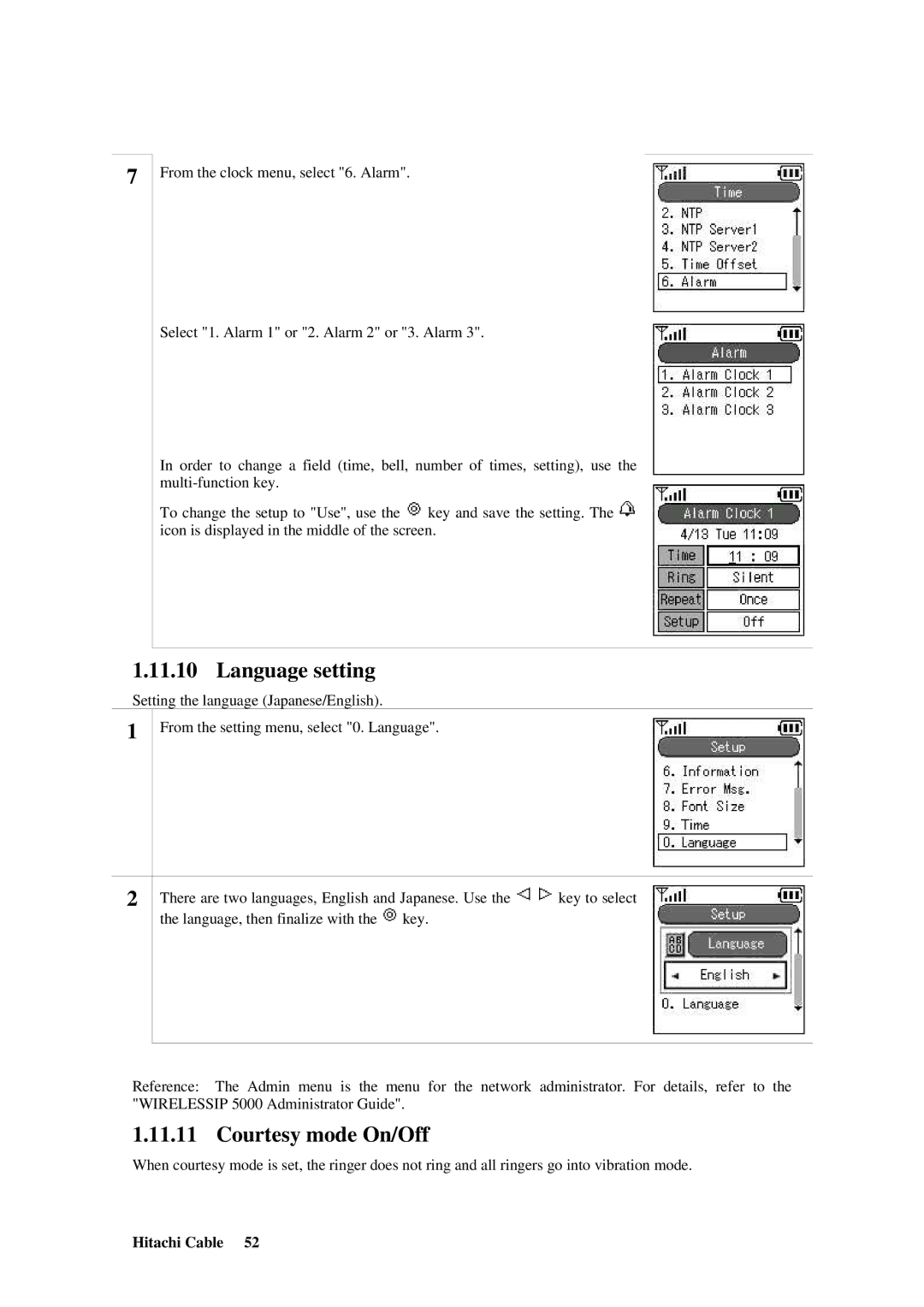7
From the clock menu, select "6. Alarm".
Select "1. Alarm 1" or "2. Alarm 2" or "3. Alarm 3".
In order to change a field (time, bell, number of times, setting), use the
To change the setup to "Use", use the ![]() key and save the setting. The
key and save the setting. The ![]() icon is displayed in the middle of the screen.
icon is displayed in the middle of the screen.
1.11.10 Language setting
Setting the language (Japanese/English).
1
From the setting menu, select "0. Language".
2
There are two languages, English and Japanese. Use the ![]()
![]() key to select
key to select
the language, then finalize with the ![]() key.
key.
Reference: The Admin menu is the menu for the network administrator. For details, refer to the "WIRELESSIP 5000 Administrator Guide".
1.11.11 Courtesy mode On/Off
When courtesy mode is set, the ringer does not ring and all ringers go into vibration mode.