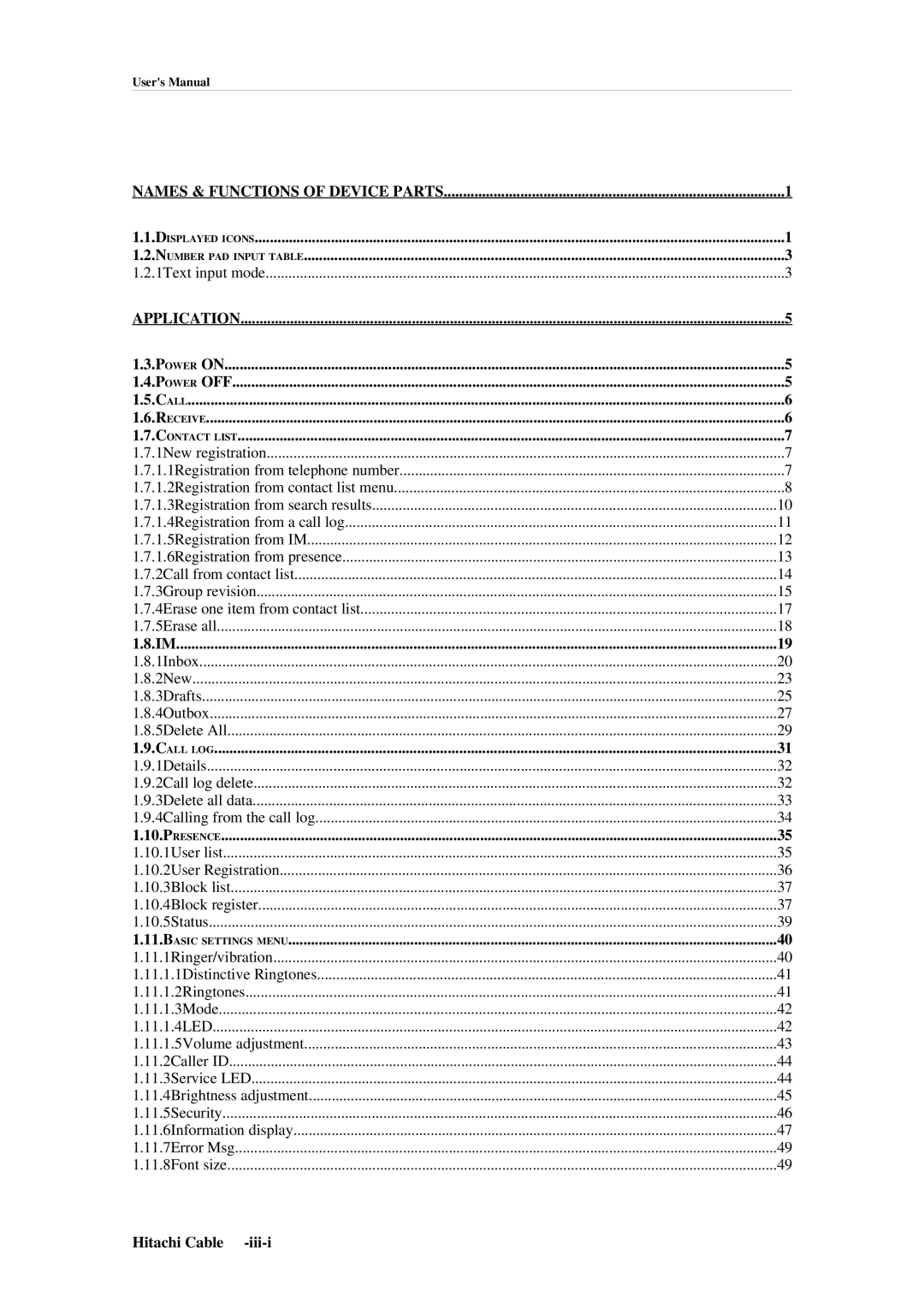User's Manual
NAMES & FUNCTIONS OF DEVICE PARTS | 1 |
1.1.DISPLAYED ICONS | 1 |
1.2.NUMBER PAD INPUT TABLE | 3 |
1.2.1Text input mode | 3 |
APPLICATION | 5 |
1.3.POWER ON | 5 |
1.4.POWER OFF | 5 |
1.5.CALL | 6 |
1.6.RECEIVE | 6 |
1.7.CONTACT LIST | 7 |
1.7.1New registration | 7 |
1.7.1.1Registration from telephone number | 7 |
1.7.1.2Registration from contact list menu | 8 |
1.7.1.3Registration from search results | 10 |
1.7.1.4Registration from a call log | 11 |
1.7.1.5Registration from IM | 12 |
1.7.1.6Registration from presence | 13 |
1.7.2Call from contact list | 14 |
1.7.3Group revision | 15 |
1.7.4Erase one item from contact list | 17 |
1.7.5Erase all | 18 |
1.8.IM | 19 |
1.8.1Inbox | 20 |
1.8.2New | 23 |
1.8.3Drafts | 25 |
1.8.4Outbox | 27 |
1.8.5Delete All | 29 |
1.9.CALL LOG | 31 |
1.9.1Details | 32 |
1.9.2Call log delete | 32 |
1.9.3Delete all data | 33 |
1.9.4Calling from the call log | 34 |
1.10.PRESENCE | 35 |
1.10.1User list | 35 |
1.10.2User Registration | 36 |
1.10.3Block list | 37 |
1.10.4Block register | 37 |
1.10.5Status | 39 |
1.11.BASIC SETTINGS MENU | 40 |
1.11.1Ringer/vibration | 40 |
1.11.1.1Distinctive Ringtones | 41 |
1.11.1.2Ringtones | 41 |
1.11.1.3Mode | 42 |
1.11.1.4LED | 42 |
1.11.1.5Volume adjustment | 43 |
1.11.2Caller ID | 44 |
1.11.3Service LED | 44 |
1.11.4Brightness adjustment | 45 |
1.11.5Security | 46 |
1.11.6Information display | 47 |
1.11.7Error Msg | 49 |
1.11.8Font size | 49 |
Hitachi Cable