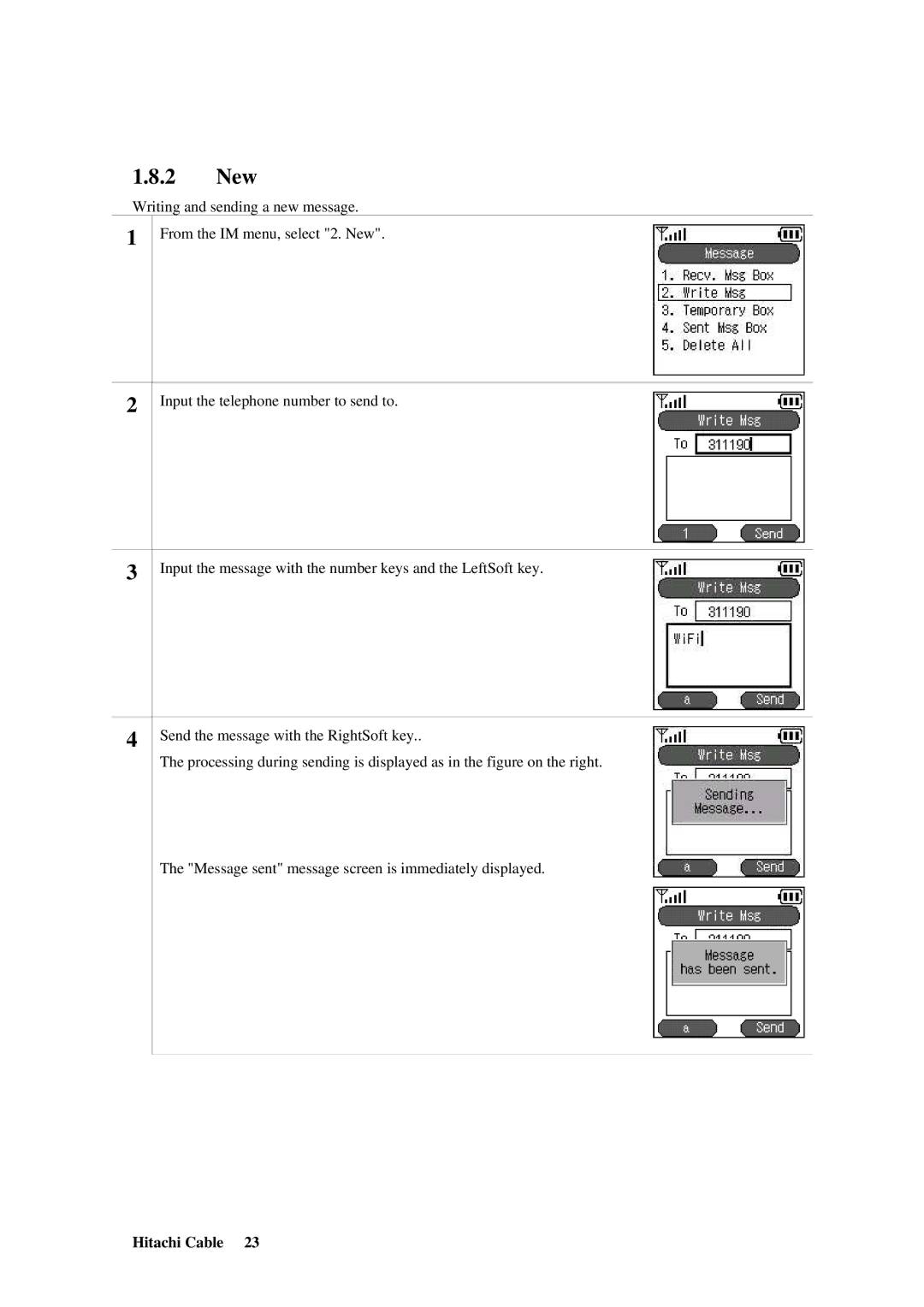1.8.2New
Writing and sending a new message.
1 From the IM menu, select "2. New".
2
Input the telephone number to send to.
3
Input the message with the number keys and the LeftSoft key.
4
Send the message with the RightSoft key..
The processing during sending is displayed as in the figure on the right.
The "Message sent" message screen is immediately displayed.