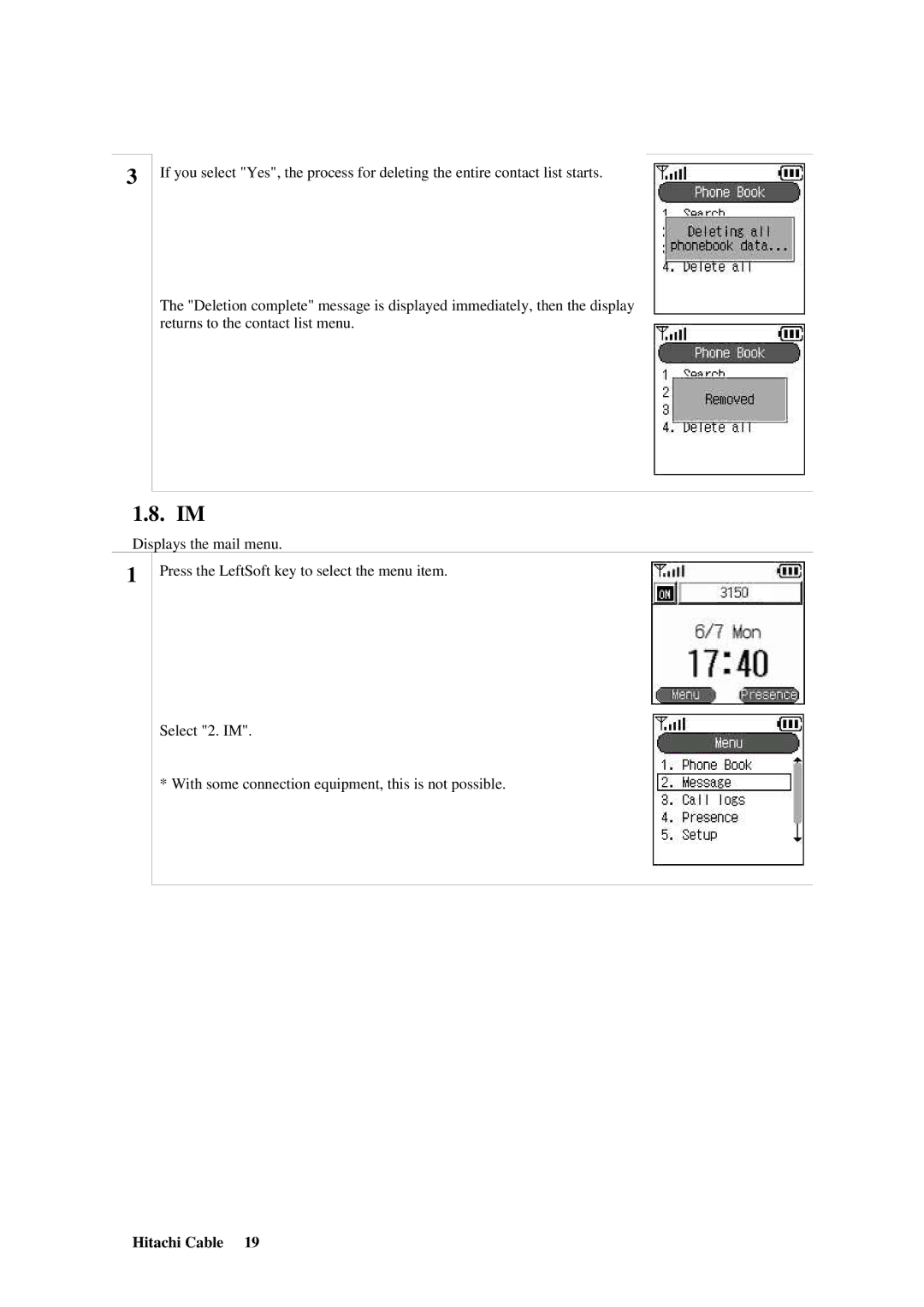3
If you select "Yes", the process for deleting the entire contact list starts.
The "Deletion complete" message is displayed immediately, then the display returns to the contact list menu.
1.8. IM
Displays the mail menu.
1 Press the LeftSoft key to select the menu item.
Select "2. IM".
* With some connection equipment, this is not possible.