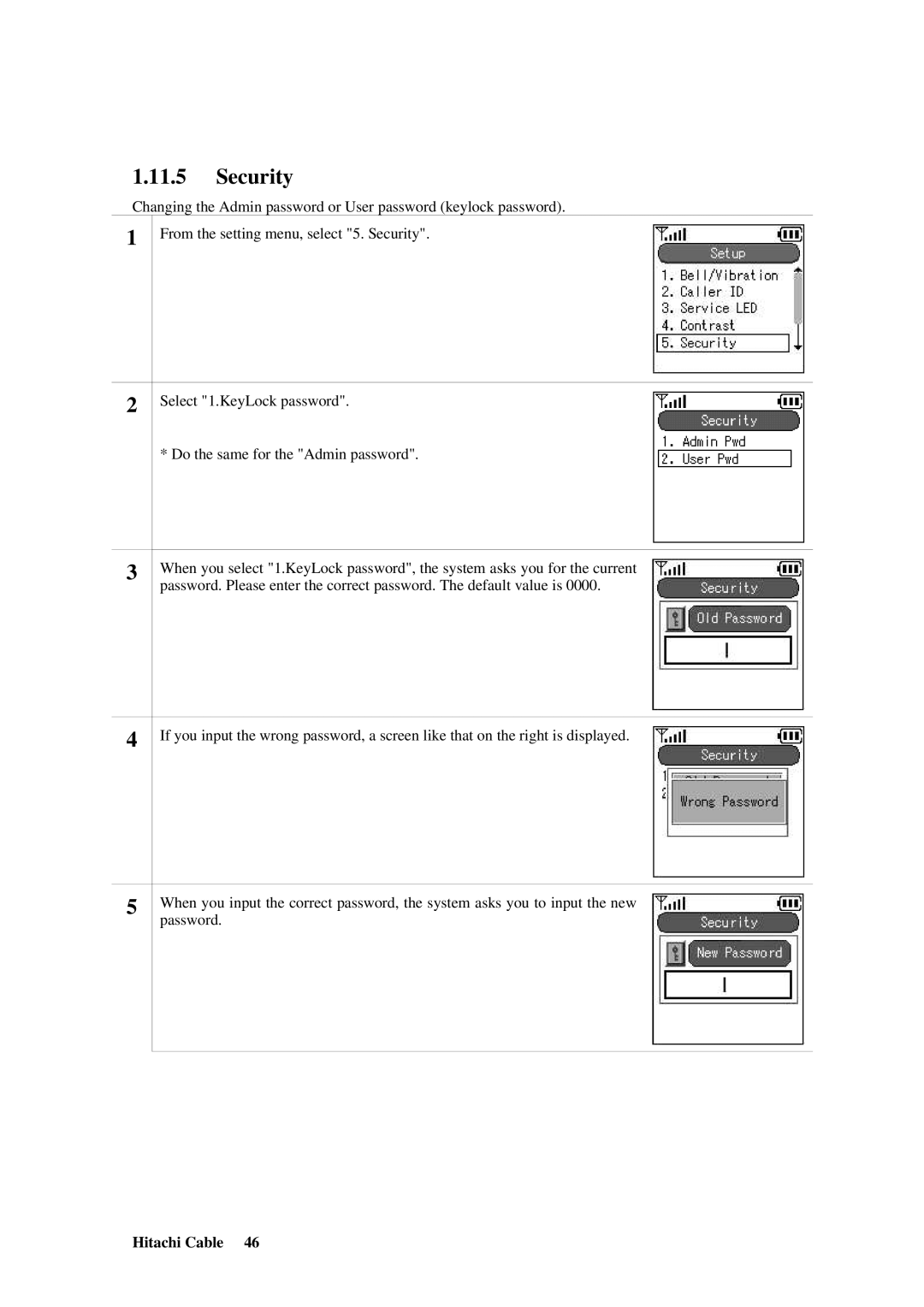1.11.5Security
Changing the Admin password or User password (keylock password).
1
From the setting menu, select "5. Security".
2
Select "1.KeyLock password".
* Do the same for the "Admin password".
3
When you select "1.KeyLock password", the system asks you for the current password. Please enter the correct password. The default value is 0000.
4
If you input the wrong password, a screen like that on the right is displayed.
5
When you input the correct password, the system asks you to input the new password.