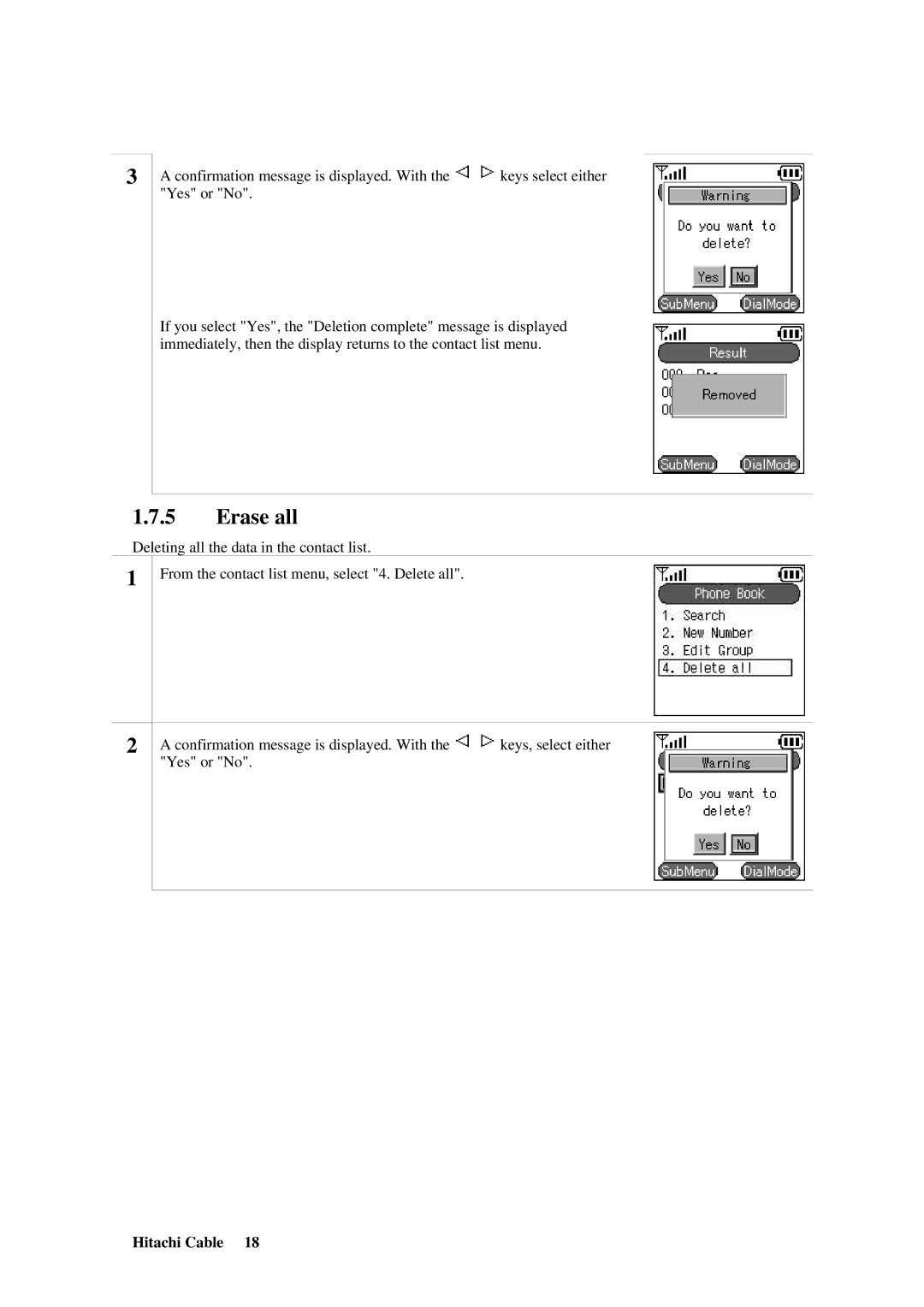3
A confirmation message is displayed. With the ![]()
![]() keys select either "Yes" or "No".
keys select either "Yes" or "No".
If you select "Yes", the "Deletion complete" message is displayed immediately, then the display returns to the contact list menu.
1.7.5Erase all
Deleting all the data in the contact list.
1
From the contact list menu, select "4. Delete all".
2
A confirmation message is displayed. With the ![]()
![]() keys, select either "Yes" or "No".
keys, select either "Yes" or "No".