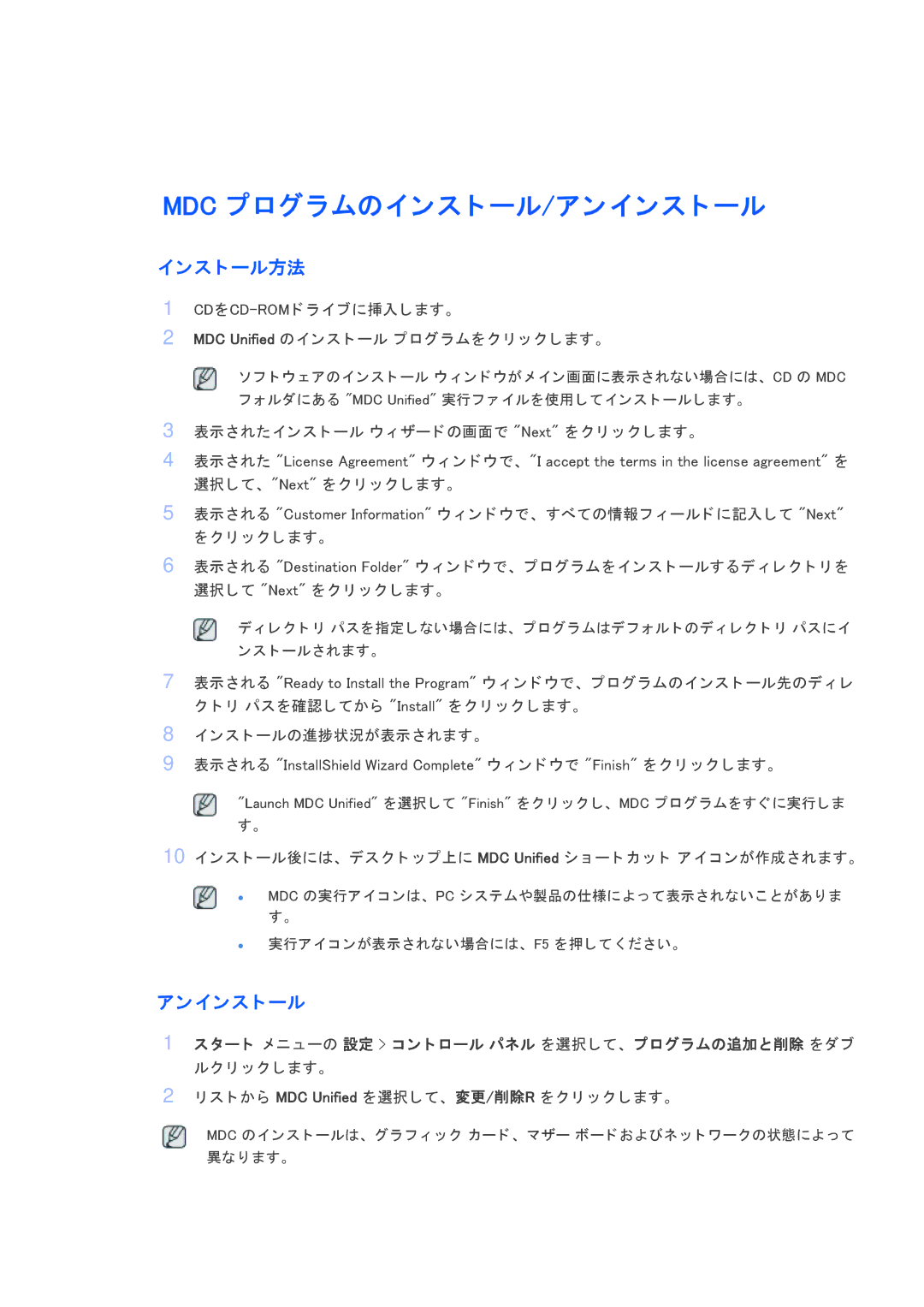LH46CRPMBC/XJ, LH40CRPMBD/XJ, LH46CRPMBD/XJ, LH40CRPMBC/XJ specifications
Samsung has consistently set the standard for high-quality display technology, and their line of large format displays, including the LH40CRPMBC/XJ, LH46CRPMBD/XJ, LH40CRPMBD/XJ, and LH46CRPMBC/XJ models, continues this tradition. These monitors are designed to meet the diverse needs of commercial environments, boasting cutting-edge features and superior performance.At the forefront of these displays is the high-resolution LED technology, which provides vivid colors and deep contrast, making these screens ideal for dynamic advertising, retail displays, or informative signage. The LH40CRPMBC/XJ and LH40CRPMBD/XJ models feature a 40-inch screen size, while the LH46CRPMBC/XJ and LH46CRPMBD/XJ offer a larger 46-inch display, catering to various installation preferences and space requirements.
One standout feature of these models is their slim and sleek design, allowing them to blend seamlessly into nearly any environment. The narrow bezels maximize the screen area and provide an immersive viewing experience, whether used individually or in video wall configurations. The displays can be deployed in portrait or landscape orientation, making them versatile for different applications.
The displays are also equipped with Samsung's advanced display technologies, such as the powerful MagicInfo software. This platform allows for easy content management and scheduling, meaning users can easily update and control their messaging remotely. With support for multiple input sources, these screens can display a variety of content types, from videos to static images, enhancing customer engagement.
In terms of durability, the Samsung displays are built to withstand the rigors of commercial use. They are designed for 24/7 operation, ensuring reliability in high-traffic venues. Moreover, the displays feature enhanced thermal management, reducing the risk of overheating during prolonged use.
Another crucial characteristic is the energy efficiency of these displays. Samsung has incorporated eco-friendly technologies to minimize power consumption, which not only helps the environment but also reduces operational costs for businesses.
Overall, the LH40CRPMBC/XJ, LH46CRPMBD/XJ, LH40CRPMBD/XJ, and LH46CRPMBC/XJ models encapsulate Samsung's commitment to innovation in display technology, providing businesses with powerful tools to captivate audiences and deliver messages effectively. With their high-quality screens, advanced software, and durable design, these large format displays are poised to elevate any commercial enterprise.