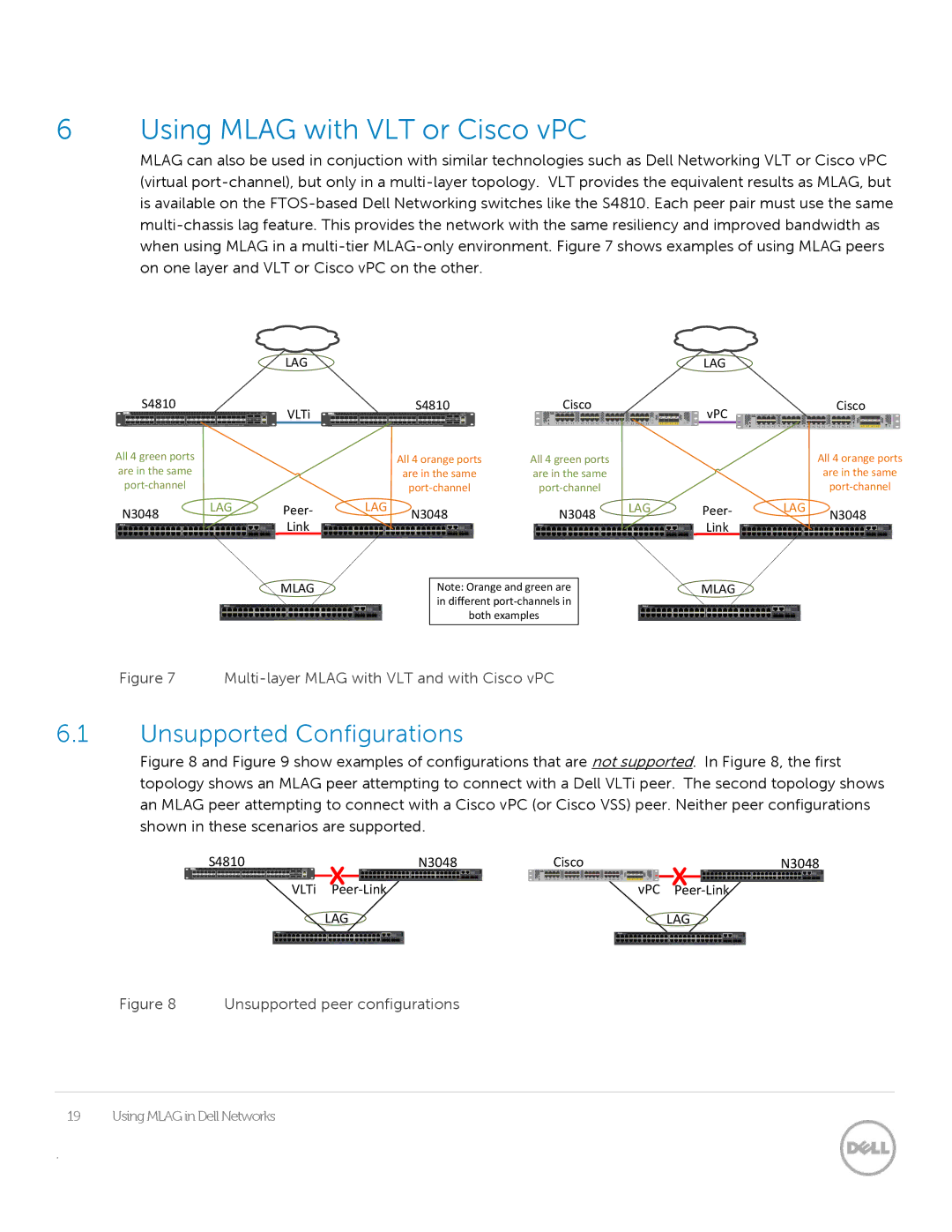6Using MLAG with VLT or Cisco vPC
MLAG can also be used in conjuction with similar technologies such as Dell Networking VLT or Cisco vPC (virtual
LAG | LAG |
S4810 | VLTi | S4810 | Cisco | vPC | Cisco |
|
|
|
|
All 4 green ports are in the same
N3048 | LAG | Peer- |
| Link | |
|
| |
|
| MLAG |
| All 4 orange ports | All 4 green ports |
|
|
|
| All 4 orange ports | ||
| are in the same | are in the same |
|
|
|
| are in the same | ||
|
|
|
|
| |||||
LAG | N3048 | N3048 | LAG |
| Peer- | LAG | N3048 | ||
|
|
| Link |
| |||||
|
|
|
|
|
|
|
|
| |
|
|
|
|
|
|
|
| ||
|
| Note: Orange and green are |
|
|
| MLAG |
|
| |
|
| in different |
|
|
|
|
|
| |
|
| both examples |
|
|
|
|
|
| |
|
|
|
|
|
|
|
|
|
|
Figure 7 Multi-layer MLAG with VLT and with Cisco vPC
6.1Unsupported Configurations
Figure 8 and Figure 9 show examples of configurations that are not supported. In Figure 8, the first topology shows an MLAG peer attempting to connect with a Dell VLTi peer. The second topology shows an MLAG peer attempting to connect with a Cisco vPC (or Cisco VSS) peer. Neither peer configurations shown in these scenarios are supported.
S4810 | X | N3048 | Cisco |
| X | N3048 |
VLTi |
|
| vPC |
| ||
|
|
| ||||
| LAG |
|
|
| LAG |
|
Figure 8 Unsupported peer configurations
19 Using MLAG in Dell Networks
.