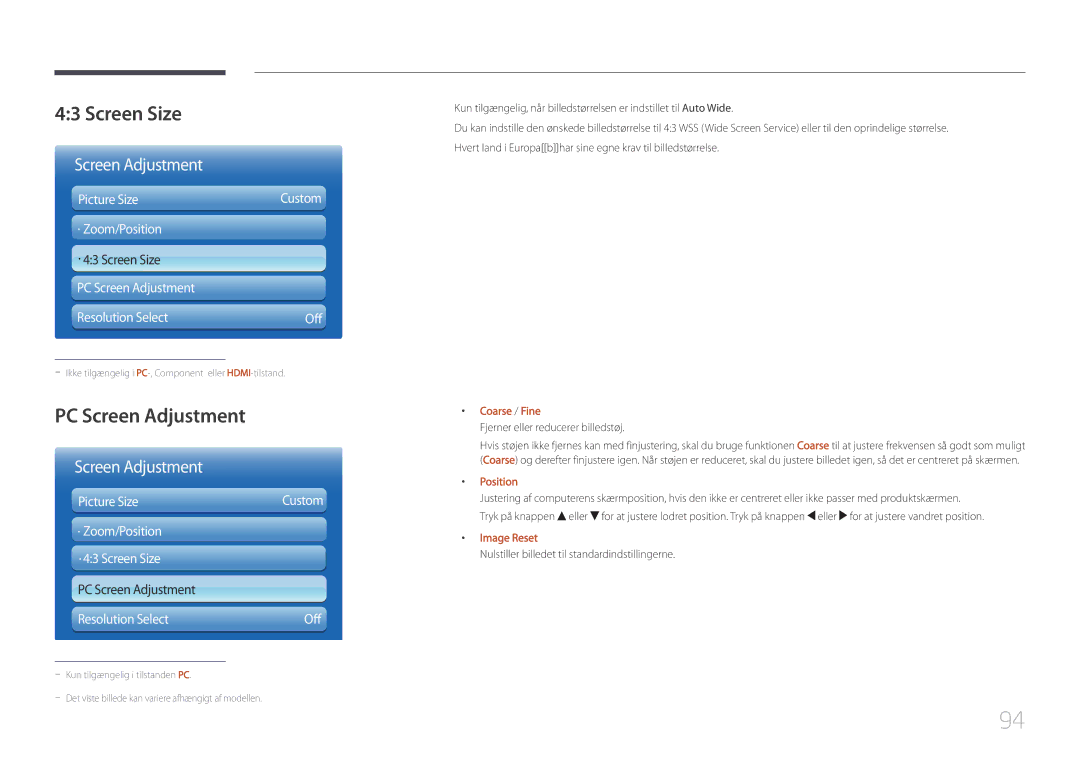LFD-SKÆRM
Indholdsfortegnelse
Skærmjustering
Support
Specifikationer
Inden produktet anvendes
Ophavsret
Rengøring
Symboler
Sikkerhedsforanstaltninger
Forsigtig
Opbevaring
Elektricitet og sikkerhed
Installation
Produktet eller medføre brand
Betjening
Gnister kan medføre en eksplosion eller brand
Via ventilationsåbningen eller ind-/udgangsporte osv
Page
Kontrol af indholdet
Forberedelser
Fjernelse af emballagen
Hurtig opsætningsvejledning Garantikort Brugervejledning
Kontrol med komponenterne
Komponenter
Skrue 8EA
Elementer der sælges separat
Eksternt sensorsæt
Dele
Knapper Beskrivelse
Port Beskrivelse
Bagside
RJ45
Tyverisikringslås
Montering af holderne
Sådan låses en tyverisikring
Tænd for produktet
Fjernbetjening
Lydstyrkeknapperne + VOL
Gå tilbage til forrige menu
Sådan anbringes batterier i fjernbetjeningen
Lynvalg af de mest anvendte funktioner
Music og Anynet+
Fjernbetjeningens rækkevidde
Justering af skærmmenuen med fjernbetjeningen
KnapperBeskrivelse
Styring af flere skærmprodukter via fjernbetjeningen
Tilslutning via et IR-stereokabel sælges separat
Styring af flere skærmprodukter via et eksternt sensorsæt
Hældningsvinkel og rotation
Installation på en lodret væg
Ventilation
Plan
Installation på en skrå væg
Mål
Modelnavn
Klargøring før installation af vægmontering
Installation af vægmonteringen
Installation af vægmonteringen
Specifikationer til vægbeslag Vesa
Standardskrue Antal Skruehulspecifikationer I mm
Kabeltilslutning
Ben Signal
Fjernbetjening RS232C
RS232C-kabel
Hun
Ben nr Standardfarve Signal
LAN-kabel
Gnd
LAN-krydskabel PC til PC
Signal
Direkte LAN-kabel PC til HUB
Stik RJ45
Tilslutning
Tilslutning
Kontrol kontrolkommandoen Set
Kontrolkoder
Visning af kontrolstatus kontrolkommandoen Get
Kommando
Lydstyrke
Styring af indgangskilde
Visning af skærmstatus Hent skærmstatus
Screen Mode En kode, der indstiller produktets status
Styring af skærmtilstand
Indstilling af billedstørrelsen Indstil billedstørrelse
Styring af PIP til/fra
Screen Mode En kode, der indstiller produktets status Nak
Styring af skærmstørrelse
Visning af PIP til/fra-status Hent PIP TIL/FRA-status
Visning af videovægtilstand Hent videovægtilstand
Styring af autojustering PC, kun BNC
Styring af tilstanden Videovæg
Indstilling af videovæggen Indstil videovægtilstand
Sikkerhedslås
Videovæg til
Brugerstyring af videovæg
Videovægmodel på 10 x
Videovægmodel på 5 x
Fra
Indstil nummer Data 0x01 0x02 0x18 0x19
Videovægmodel på 5 x 5 1 ~
Videovægmodel på 10 x 10 1 ~
Indstil nummer
Inden tilslutning
Tilslutning og brug af en kildeenhed
Kontroller inden tilslutning
Tilslutning med et D-SUB-kablet analog type
Tilslutning til en pc
Tilslutning med et DVI-kabel digital type
Tilslutning med et DP-kabel
Tilslutning med et HDMI-DVI-kabel
Tilslutning med et HDMI-kabel
Forholdsregler ved brug af DP
Ændring af opløsningen på Windows Vista
Ændring af opløsningen
Ændring af opløsningen på Windows XP
Ændring af opløsningen på Windows
Tilslutning til en videoenhed
Tilslutning med et AV-kabel Tilslutning med komponentkablet
Tilslutning ved hjælp af et HDMI-kabel
Brug af et HDMI-kabel eller HDMI/DVI-kabel op til 1080p
Tilslutning til et lydsystem
Få adgang til MagicInfo-tilstand
Tilslutning af netværksmodulet sælges separat
MagicInfo
For det
Angiv IP-oplysningerne
Select TCP/IP step
Menu m Support Contents Home Source Enter
Source
Konfiguration af indstillinger for Multi Control
Brug af MDC
Konfiguration af indstillinger for Multi Control
Installation/afinstallation af MDC-program
Afinstallation
Hvad er MDC?
Tilslutning til MDC
Brug af MDC via Ethernet
Tilslutning via et direkte LAN-kabel
Tilslutning via et LAN-krydskabel
Tilslutningsstyring
User Login
Når du starter programmet, vises brugerloginvinduet
Auto Set ID
Kloning
Kommandoen Forsøg igen
Kom i gang med MDC
Opbygning af hovedskærm Menuer
Volume
Tilpasset
Tilføj, slet eller rediger loginoplysninger
Skærmjustering
Sådan logger du ud af den aktuelle brugerkonto
Indstillinger
Farve
Justér Hdmi Black Level for den valgte visningsenhed
Justér skærmstørrelsen på den valgte visningsenhed
Størrelse
Reducerer MPEG-støj for at forbedre billedkvaliteten
Knapperne -/+ kan bruges til at justere Zoom
Avancerede funktioner
Justér den primære farveintensitet
Justér farvetemperaturen for et mere naturligt billede
Justér skærmkontrasten
Forstærker lyserød hudfarve
Justér bassen for den valgte visningsenhed
Lydjustering
Systemkonfiguration
Justér diskanten for den valgte visningsenhed
Vælg antal lodrette visningsenheder
Vælg det format, der skal vises på den opdelte skærm
Vælg antal vandrette visningsenheder
Vis PIP Size for den aktuelle visningsenhed. PIP Source
Generelt Blæser & temperatur
Lås skærmmenuerne
Sikkerhed OSD-display
Lås knapperne på visningsenheden
Time
Clock Set
Screen Burn Protection
Screen Saver
Safety Screen Lamp Control
Aktivér eller deaktiver Ticker
Indtast en besked, der skal vises på skærmen
Funktionsindstillinger
Sikkerhed Nulstilling
Redigeringskolonne
Options Edit Column
Monitor Window Information
Vis programinformation
Andre funktioner
Ændring af størrelse på et vindue
Gruppeadministration
Oprettelse af grupper
Sletning af grupper
Oprettelse af planlægninger
Planlægningshåndtering
Omdøbning af grupper
Klik på Rename i det Edit Group-vindue, der vises
Planlægningsændringer
Sletning af planlægning
Den skærm, du vil styre, vises ikke
Problemløsningsvejledning
Problem Løsning
Andre kontrollers infogitter
Sådan vises egenskaber, når der anvendes flere skærme
Når ingen skærm er valgt Standardværdien vises
Skærmjustering
Picture Mode
Menu m Picture Picture Mode Enter
Hvis inputkilden er PC, DVI eller DisplayPort
Indgangskilde Picture Mode Brugerdefinerbare Indstillinger
Menu m Picture Enter
Menu m Picture Screen Adjustment Enter
Screen Adjustment
Picture Size
Tilgængelige billedstørrelser efter indgangskilde
Indgangskilde Picture Size
Zoom/Position
Position
For at flytte billedet
Screen Size
PC Screen Adjustment
Image Reset
Coarse / Fine
Menu m Picture Auto Adjustment Enter
Auto Adjustment
Resolution Select
Mulige opløsninger Off / 1024x768 / 1280x768 / 1360x768
Menu m Picture Rotation Enter
Rotation
Aspect Ratio
Menu m Picture Aspect Ratio Enter
Indgangskilde Picture Mode Advanced Settings
Advanced Settings
Menu m Picture Advanced Settings Enter
Black Tone
RGB Only Mode
Dynamic Contrast
Flesh Tone
Gamma
White Balance
10p White Balance
Off / On
Expert Pattern
100
Motion Lighting
101
Indgangskilde Picture Mode Picture Options
Picture Options
Menu m Picture Picture Options Enter
102
103
Reset Picture
Film Mode
Calibrated value
Netværk
Network Settings
Menu m Network Network Settings Enter
104
105
Automatiske Network Settings
Manuelle Network Settings
Indstillinger for kabelnetværk
Tilslutning til et trådløst netværk
106
Completed
Automatisk Konfiguration af netværk
107
Indstilling for trådløst netværk
Manuel Konfiguration af netværk
Opsætning ved hjælp af Wpspbc
108
Manually
Network Status
Wi-Fi Direct
Menu m Network Wi-Fi Direct Enter
109
Device Name
AllShare Settings
Soft AP
110
111
System
Multi Control
Menu m System Multi Control Enter
112
Sleep Timer
Time
Clock Set
On Timer1 ~ On Timer7
On Timer
113
Holiday Management
Off Timer
114
Den valgte On T imer og Off T imer vil ikke blive aktiveret
115
Menu Language
Rotate menu
Menu m System Menu Language Enter
Eco Solution
116
117
Safety Lock
Security
Button Lock
PIP Indstillinger
118
Hovedbillede Underbillede
Menu m System Auto Protection Time Enter
Auto Protection Time
119
Off / 2 hours / 4 hours / 8 hours / 10 hours
120
Screen Burn Protection
Pixel Shift
Timer
Timer
121
Immediate display
Ticker
122
Side Grey
Video Wall
Video Wall
123
Format
Vertical
124
Screen Position
Source AutoSwitch Settings
125
General
126
Sound Feedback
Auto Power
127
Standby Control
128
Power On Adjustment
Repeat Mode
Lamp Schedule
Anynet+ HDMI-CEC
Anynet+ HDMI-CEC
129
Anynet+-menu
Skift mellem Anynet+-enheder
130
Auto Turn Off
Yes / No
131
Problem Mulig løsning
Menuen Anynet+ Hdmi -CECSetup
Fejlsøgning for Anynet+
Problem
132
DivX Video On Demand
Play Mode
133
Magic Clone
Reset System
Menu m System Reset System Enter
134
Synced power-on
Reset All
PC module power
Synced power-off
136
Software Update
Support
By USB
Alternative Software
Contact Samsung
137
Menu m Support Contact Samsung Enter
Contents Home
Edit Name
139
AllShare Play
Information
140
AllShare Play
Hvad er AllShare Play?
USB-harddiske, der er større end 2 TB, understøttes ikke
Kompatible enheder med AllShare Play
141
Filsystemer og -formater
Tilslutning af en USB-enhed
142
Brug af en USB-enhed
Fjernelse af en USB-enhed
143
Forbind en pc via et netværk
144
Brug af AllShare Play-funktionerne
Sortering af fillisterne
Brug af Grundlæggende AllShare Play-funktioner
145
Betjening Videos Photos
Kopier filer
146
Afspilning af valgte filer
Oprettelse af en Playlist
My list indstillinger
My list
147
Indstillingsnavn Handlinger Recently played Whats new
Afspilning af en video
Videos
148
Brug af funktionen Play Continuously Resume Play
Visning af et billede eller diasshow
Photos
149
Tryk på knappen E
150
Music
Afspilning af Music
151
Videos / Photos / Music Menu med afspilningsindstillinger
Indstillingsnavn Handlinger Videos Photos
152
Undertekst
Understøttede undertekst- og Allshare Play-filformater
153
Understøttede billedopløsninger
Understøttede videoformater
154
Understøttede musikfilformater
Filtypenavn Type Codec Kommentarer
Videokodeks Opløsning
155
Filtypenavn
Bithastighed Lydkodeks
156
MagicInfo Lite
Læs før brug af MagicInfo Lite player
Indhold
157
Filtypenavn Objektbeholder Videokodeks Opløsning
Video Lyd
158
Billede
Flash
159
Version Office 97 ~ Office
160
3D-skyggeeffekter understøttes ikke
Gå ind på den server, du har knyttet til enheden
Godkendelse af en tilsluttet enhed fra serveren
161
Vælg Device øverst på menulinjen
162
Device Group Vælg
MagicInfo Lite player
MagicInfo Lite
163
Network schedule
Local schedule
164
Internal Auto Play
165
USB Device Auto Play
Local Schedule Manager
166
Registrering af en Local schedule
167
Vælg Contents for at angive det indhold, du vil afspille
Tryk på Save for at gemme indstillingerne
Redigering af en Local schedule
168
Kontrollér, at planen er føjet til Local Schedule Manager
Sletning af en Local schedule
169
Vælg Edit
Stop en Local schedule
170
Kørsel af en Local schedule
Vælg den lokale plan, du vil køre. Vælg derefter Run
Vælg den lokale plan, du vil have vist oplysninger om
171
Visning af oplysninger om en Local schedule
Oplysningerne om planen vises
Kopiering af en Local schedule
172
Hukommelsesenheden. Vælg Yes for at kopiere filerne
Kopiering af indhold
Content manager
173
Vælg derefter Copy
174
Sletning af indhold
175
Settings
Server Network Settings
Angiv FTP-driftstilstanden
176
Ved kørsel af indhold
177
Visning af oplysninger om det indhold, der kører
Aktivér eller deaktivér PIP-funktionen
178
Ændring af indstillinger for det indhold, som køres
Aktivér eller deaktiver Background Music-funktionen
179
MagicInfo Premium S
Læs før brug af MagicInfo Premium S Player
180
Billede
181
Flash Power Point
Vertikal tekst
Office
182
Skabelonfiler
Oprettelse/redigering/afspilning er kun
Skabelonfiler og LFD.Ifd-filer
183
Multiramme til netværksplan
Der kan ikke bruges mere end én lydudgang
184
Andet
185
186
187
MagicInfo Premium S
MagicInfo Premium S Player
188
Template Player
189
Vælg Internal Auto Play i menuen MagicInfo Premium S Player
190
Vælg Local Schedule Manager i menuen MagicInfo Premium S
191
192
193
194
Vælg Stop
195
196
Template Manager
197
Registrering af en skabelon
Contents
198
199
Vælg lyd eller baggrundsmusik
Vælg Content manager i menuen MagicInfo Premium S
200
201
202
203
204
205
206
MagicInfo Videowall S
Læs før brug af MagicInfo Videowall S Player
207
Video
Der kan kun vises én videofil Videos pr. klient
208
Begrænsninger
Tilgængelig Ikke tilgængelig
209
Default Storage
MagicInfo Videowall S
Port
210
211
Problemløsningsvejledning
Betingelser, inden du kontakter Samsungs servicecenter
Afprøvning af produktet
Kontroller følgende
Installationsforhold Pc-tilstand
212
Skærmforhold
213
Lysstyrken og farverne ser ikke normale ud
214
Skærmbilledet ser ikke normalt ud
Skærmbilledet ser ustabilt ud og fryser derefter fast
Fjernbetjeningsforhold
Andet problem
215
Lydkildeforhold
Der er små partikler på produktets kanter
Defined resolution is not supported
216
PIP-menuen er ikke tilgængelig
217
IR-sensoren fungerer ikke
Spørgsmål
Spørgsmål & svar
218
Hvordan kan jeg ændre frekvensen?
Svar
219
Hvordan indstiller jeg strømbesparende tilstand?
Generelt
Specifikationer
220
221
222
Strømsparer
223
Pixelclock
Forudindstillede timertilstande
224
KHz MHz
225
Kontakt Samsung
Appendiks
226
227
228
229
230
231
232
233
0800 300
234
0685 88 99
211350370
Produktet er ikke defekt
Ansvar for betalingsservice omkostning for kunderne
235
En produktskade, som kunden har forårsaget
Korrekt bortskaffelse af batterierne i dette produkt
236
Gælder i lande med systemer til affaldssortering
237
Bedste billedkvalitet og beskyttelse mod efterbilleder
Bedste billedkvalitet
Hvad er efterbilleder?
238
Beskyttelse mod efterbilleder
Slukning, pauseskærm og strømbesparende tilstand
239
Flyt og skift tekst hvert 30. minut som vist herunder
Licens
240
Terminologi
241