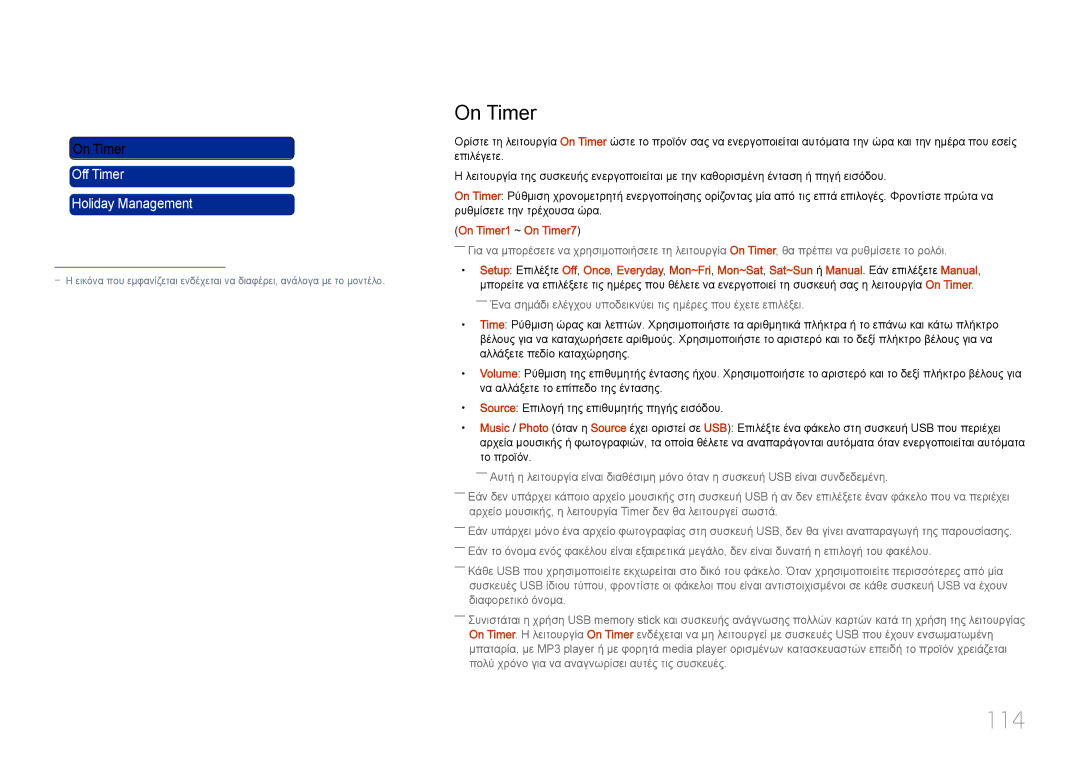LH55UDCPLBB/EN, LH46UDCPLBB/EN specifications
Samsung has established itself as a leader in display technology with its innovative lineup of professional displays, including the LH46UDCPLBB/EN and LH55UDCPLBB/EN models. These displays are designed to meet the demands of various commercial environments, from retail spaces to corporate offices, providing high-quality visuals and enhanced user experiences.The Samsung LH46UDCPLBB/EN features a 46-inch screen that employs a UHD resolution of 3840 x 2160 pixels, delivering crystal-clear images with remarkable detail. In contrast, the LH55UDCPLBB/EN boasts a larger 55-inch screen, also offering UHD resolution. Both models are equipped with Samsung's advanced picture quality technologies, including HDR10 support, which enhances the contrast and color depth for more vibrant visuals.
One of the standout characteristics of these displays is their ultra-thin bezels, providing a near-seamless viewing experience when multiple screens are combined for a video wall setup. This design feature not only maximizes screen real estate but also contributes to a sleek and modern aesthetic that suits any environment.
These displays utilize Samsung's proprietary Smart Signage Platform, allowing users to easily manage and create captivating content. The built-in System-on-Chip (SoC) eliminates the need for external PC sources, simplifying installation and reducing overall costs. With a powerful integrated media player, users can run images, videos, and other content directly from USB or through network connectivity.
The LH46UDCPLBB/EN and LH55UDCPLBB/EN also offer excellent connectivity options, including HDMI, DisplayPort, and USB ports, making them versatile for various input sources. Additionally, both models feature an impressive wide viewing angle, ensuring that the content remains clear and vibrant from different perspectives.
Built for durability, these displays are designed to operate 24/7, making them ideal for continuous use in busy environments. They also come with a built-in thermal management system to prevent overheating, ensuring optimal performance even under demanding conditions.
In conclusion, the Samsung LH46UDCPLBB/EN and LH55UDCPLBB/EN models represent the culmination of advanced technology and innovative design. With stunning UHD display capabilities, flexible content management solutions, and a robust build for sustained use, these professional displays are excellent choices for businesses looking to enhance their visual communication strategies.