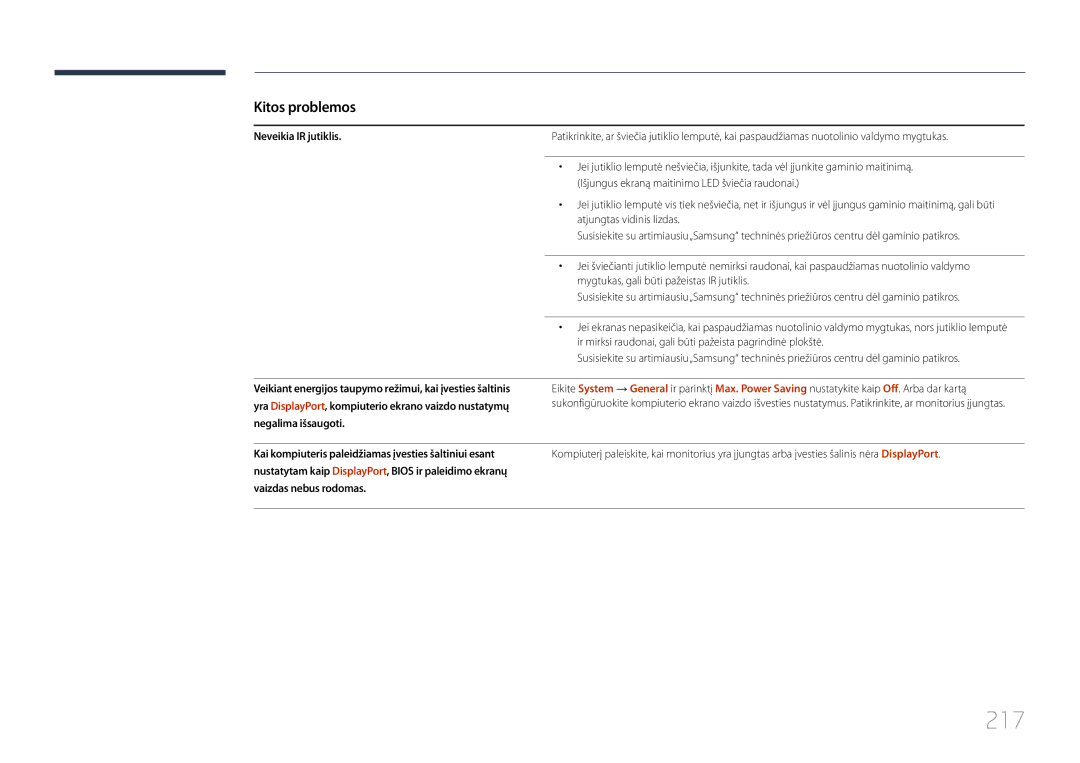LFD Ekranas Vartotojo instrukcija
Turinys
Ekrano reguliavimas
Palaikymas
Specifikacijos
Autorių teisės
Prieš naudojant gaminį
Valymas
Saugos priemonės
Simboliai
Dėmesio
Elektra ir saugumas
Laikymas
Diegimas
Stalviršio
Veikimas
Ventiliacijos angą ar įvesties / išvesties prievadus ir pan
Page
Turinio tikrinimas
Pasiruošimas
Išėmimas iš pakuotės
Nuo dėžės nuimkite apsaugines pakuotės medžiagas
Sudedamosios dalys
Sudedamųjų dalių tikrinimas
Varžtas 1EA funkcinei
4EA Rankenėlei
Atskirai parduodami priedai
RCA stereofoninio signalo laidas RCA laidas p.47
Išorinio jutiklio rinkinys
Dalys
Mygtukai Aprašymas
Prievadas Aprašymas
Galinė pusė
RJ45
Nuo vagystės apsaugantis užraktas
Kaip pritvirtinti laikiklius
Nuotolinio valdymo pultas
Mygtukai gali skirtis atsižvelgiant į Play Mode nustatymus
Gaminys įjungiamas
Sparčiai pasirinkti dažnai naudojamas funkcijas
Kaip įdėti elementus į nuotolinio valdymo pultą
Grįžtama į ankstesnį meniu
Music ir Anynet+
Nuotolinio valdymo pulto veikimo diapazonas
Ekrano rodinio reguliavimas nuotolinio valdymo pultu
System arba Support
1prie kurio
Daugiau nei vieno ekrano valdymas naudojant nuotolinį pultą
Vėdinimas
Palenkimo kampas ir pasukimas
Montavimas ant statmenos sienos
Pav. Šoninis vaizdas
Montavimas ant dantytos sienos
Matmenys
Plokštuminis vaizdas
Modelio
Prieš tvirtinant sieninį laikiklį
Sieninio laikiklio pritvirtinimas
Sieninio laikiklio komplekto pritvirtinimas
Modelio Vesa varžtų skylių
Sieninio laikiklio komplekto specifikacijos Vesa
Pavadinimas
Milimetrais
Nuotolinio valdymo pultas RS232C
Adatėlė Signalas
Laidų jungtys
RS232C laidas
LAN vietinio kompiuterių tinklo laidas
Kontaktų Įprasta spalva Signalas Skaičius
Tiesioginis LAN laidasPC į HUB
Signalas
Pereinamasis LAN laidas PC į PC
Jungtis RJ45
Sujungimas
Jungtis
Kontroliavimas nustatyti kontrolinę komandą
Kontroliniai kodai
Komanda
Maitinimo valdymas
Garsumo valdymas
Power maitinimo kodas, kuris bus nustatytas gaminyje NAK
Įvesties šaltinio valdymas
ERR kodas, kuris nurodo, kokia įvyko klaida
Ekrano veiksenos valdymas
Screen Mode kodas, kuriuo nustatoma gaminio būsena
Funkcija
Vaizdo dydžio nustatymas nustatyti vaizdo dydį
PIP įjungimo / išjungimo valdymas
Ekrano dydžio valdymas
PIP įjungimas / išjungimas Įjungti / Išjungti PIP
Automatinio reguliavimo valdymas tik jungtims PC ir BNC
Auto Adjustment 0x00 visada ACK
Vaizdo sienos veiksenos valdymas
Vaizdo sienos nustatymas nustatyti vaizdo sienos veikseną
Įjungti Išjungti
Apsauginis užraktas
Vaizdo sienos vartotojo valdymas
Vaizdo sienos įjungimas
Nustatyti vaizdo sienos Įjungimo / Išjungimo būseną
Nustatyti vaizdo sieną
10x10 vaizdo sienos modelis
5x5 vaizdo sienos modelis
Išjungti
10x10 vaizdo sienos modelis 1 ~
5x5 vaizdo sienos modelis 1 ~
Nustatytas skaičius Duomenys 0x02
Nustatytas skaičius
Prieš prijungiant
Šaltinio įrenginio prijungimas ir naudojimas
Ką patikrinti prieš prijungiant
Jungimas prie AK
Prijungimas naudojant D-SUB laidą analoginio tipo
Prijungimas naudojant DVI laidą skaitmeninio tipo
Prijungimas naudojant Hdmi laidą
Prijungimas naudojant HDMI-DVI laidą
Prijungimas naudojant DP laidą
Atsargumo priemonės naudojant DP
Skyros keitimas naudojant„Windows XP
Raiškos keitimas
Skyros keitimas naudojant„Windows Vista
Skyros keitimas naudojant„Windows
Jungimas prie vaizdo prietaiso
Hdmi arba HDMI-DVI laido iki 1080p naudojimas
Prijungimas prie garso sistemos
„MagicInfo
Tinklo dėžutės prijungimas parduodamas atskirai
MagicInfo režimo įjungimas
Pasirinkite rodymo režimą
Įveskite IP informaciją
Source
Menu m Support Contents Home Source Enter
Multi Control parametrų konfigūravimas
MDC naudojimas
Multi Control parametrų konfigūravimas
Programos pašalinimas
MDC programos diegimas / pašalinimas
Prisijungimas prie MDC
Kas yra MDC?
Prijungimas tiesioginiu LAN kabeliu
Naudojant MDC per eternetą
Prijungimas kryžminio tipo LAN kabeliu
Ryšio valdymas
User Login
Auto Set ID
Kopijavimas
Komandos kartojimas
Darbo pradžia su MDC
Pagrindinio ekrano išdėstymas Meniu
Įspėjimas
Volume
Custom
Ekrano reguliavimas
Nustatykite pasirinkto rodymo įrenginio vaizdo režimą
Nustatykite pasirinkto rodomo įrenginio kontrastą
Parinktys
Spalvos
Valdo LED foninį apšvietimą, kad vaizdas būtų kuo aiškesnis
Dydis
Papildomos funkcijos
Nustatykite pradinį spalvų intensyvumą
Nustatykite ekrano vaizdo kontrastą
Paryškinkite rožinį kūno atspalvį
Vėl nustatomi numatytieji White Balance nustatymai
Sistemos sąranka
Garso nustatymas
Nustatykite žemus pasirinkto ekrano garso tonus
Nustatykite aukštus pasirinkto ekrano garso tonus
PIP vaizdas vaizde
Nustatykite, kad gaminys automatiškai įsijungtų
Bendros Ventiliatorius ir temperatūra
Pasirinkite būdą ventiliatoriaus greičiui konfigūruoti
Konfigūruokite ventiliatoriaus greitį
Sauga OSD rodymas
Pasirinkite, ar rodyti pranešimą, kai nėra įvesties signalo
Užrakinkite visus ekrano rodinių meniu
Užrakinkite rodomo įrenginio mygtukus
Laikas
Repeat nurodykite laiko tarpą pasirinktam Timer kartoti
Ekrano išdegimo apsauga
Screen Saver
Serijine seka
Vaizdas
Įveskite žinutę, jei norite, kad ji būtų rodoma ekrane
Įjunkite arba išjunkite Ticker
Sauga Nustatymas iš naujo
Įrankio parametrai
Options Edit Column
Stulpelio redagavimas
Peržiūrėkite informaciją apie programą
Monitor Window Information
Lango dydžio keitimas
Kitos funkcijos
Grupių kūrimas
Grupių valdymas
Grupių šalinimas
Grupių pervardijimas
Grafikų valdymas
Grafikų kūrimas
Rodomame Edit Group lange spustelėkite Rename
Grafiko šalinimas
Grafiko keitimas
Gedimų nustatymo ir šalinimo instrukcija
Problema Sprendimas
Kituose informaciniuose valdymo
Tinkleliuose Bus pakartotinai rodomas šis
Kaip rodomos ekrano nuostatos naudojant keletą ekranų
Menu m Picture Picture Mode Enter
Picture Mode
Ekrano reguliavimas
Jei įvesties šaltinis yra PC, DVI arba DisplayPort
Menu m Picture Enter
Įvesties šaltinis Picture Mode
Gaminyje yra kelios vaizdo kokybės reguliavimo parinktys
Menu m Picture Screen Adjustment Enter
Screen Adjustment
Picture Size
Pasirinkite ekrane rodomo vaizdo dydį ir formatą
Įvesties šaltinis Picture Size
Vaizdo rodinio dydžiai pagal įvesties šaltinį
Zoom/Position
Position
Ir perkelkite vaizdą
Image Reset
PC Screen Adjustment
Screen Size
Coarse / Fine
Resolution Select
Auto Adjustment
Menu m Picture Auto Adjustment Enter
Galima skyra Off / 1024x768 / 1280x768 / 1360x768
Aspect Ratio
Rotation
Menu m Picture Rotation Enter
Menu m Picture Aspect Ratio Enter
Įvesties šaltinis Picture Mode Advanced Settings
Advanced Settings
Menu m Picture Advanced Settings Enter
Dynamic Contrast
RGB Only Mode
Black Tone
Flesh Tone
10p White Balance
White Balance
Gamma
Off / On
Expert Pattern
100
Motion Lighting
Picture Options
Įvesties šaltinis Picture Mode Picture Options
101
Menu m Picture Picture Options Enter
102
Film Mode
Reset Picture
103
Calibrated value
Menu m Network Network Settings Enter
Network Settings
„Network tinklas
104
Rankinis Network Settings
Automatinis Network Settings
105
Laidinio tinklo nustatymai
106
Tada IP Settings nustatykite kaip Enter
Prijungimas prie belaidžio tinklo
Enter manually
Belaidžio tinklo nustatymai
107
Automatinė tinklo sąranka
Rankinė tinklo sąranka
Nustatymas naudojant Wpspbc
108
Pasibaigus tinklo sąrankai pasirodys tinklo ryšio ekranas
Menu m Network Wi-Fi Direct Enter
Wi-Fi Direct
Network Status
109
Soft AP
AllShare Settings
Device Name
110
Multi Control
System
111
Time
Sleep Timer
112
Clock Set
On Timer1 ~ On Timer7
On Timer
113
Source pasirinkite reikiamą įvesties šaltinį
Pasirinkti On Timer ir Off Timer nebus suaktyvinami
Off Timer
114
Holiday Management
Rotate menu
Menu Language
115
Menu m System Menu Language Enter
116
Eco Solution
Security
Safety Lock
117
Button Lock
PIP parametrai
118
Pagrindinis vaizdas Šalutinis vaizdas
119
Auto Protection Time
Menu m System Auto Protection Time Enter
Off / 2 hours / 4 hours / 8 hours / 10 hours
120
Screen Burn Protection
Pixel Shift
Galimi Pixel Shift parametrai ir optimalūs parametrai
Timer
Timer
121
122
Ticker
Immediate display
Side Grey
123
Video Wall
Video Wall
Format
Vertical
124
Screen Position
125
Source AutoSwitch Settings
126
General
127
Auto Power
Sound Feedback
Standby Control
Repeat Mode
Power On Adjustment
128
Lamp Schedule
129
Anynet+ HDMI-CEC
Anynet+ HDMI-CEC
Anynet+ meniu
Auto Turn Off
130
Anynet+ įrenginių perjungimas
Yes / No
Anynet+ Setup meniu
Problema Galimas sprendimas
„Disconnecting Anynet+ device
131
Patikrinkite, ar įrenginys palaiko „Anynet+ funkcijas
132
Patikrinkite, ar tinkamai prijungtas Hdmi kabelis
Vėl atlikite „Anynet+ įrenginių paiešką
Menu m System Play Mode Enter
Play Mode
DivX Video On Demand
133
Menu m System Reset System Enter
Reset System
Magic Clone
134
PC module power
Reset All
Synced power-on
Synced power-off
Menu m Support Software Update Enter
Software Update
Palaikymas
136
137
Contact Samsung
Alternative Software
Menu m Support Contact Samsung Enter
Contents Home
AllShare Play
139
Edit Name
Information
Kas yra AllShare Play?
AllShare Play
140
Netinka naudoti didesnės kaip 2 TB talpos USB
Su AllShare Play suderinami įrenginiai
141
Failų sistema ir formatai
USB įrenginio naudojimas
142
USB įrenginio prijungimas
USB įrenginio atjungimas
143
Background Music On ir Background Music Setting funkcijų
Jungimas prie kompiuterio per tinklą
Funkcijų AllShare Play naudojimas
144
145
Bendrųjų AllShare Play funkcijų naudojimas
Kaip rūšiuoti failų sąrašus
Rūšiavimo Veikimas Videos Photos Music Kriterijai
Pasirinktų failų atkūrimas
146
Failų kopijavimas
Playlist kūrimas
147
My list
My list parinktys
148
Videos
Vaizdo įrašo leidimas
Nuolatinio leidimo funkcijos leidimo tęsimo naudojimas
149
Photos
Nuotraukų peržiūra skaidrių peržiūra
Paspauskite mygtuką E
150
Music
Music leidimas
151
Videos / Photos / Music leidimo parinkčių meniu
Parinkties Naudojimas Videos Photos Music Pavadinimas
152
153
Palaikomi subtitrai ir„AllShare failų formatai
Subtitrai
Palaikomos vaizdo skyros
Palaikomi muzikos failų formatai
154
Palaikomi vaizdo įrašo formatai
Failo plėtinys Tipas Kodekas Komentarai
155
156
MagicInfo Lite
Perskaitykite prieš naudodami MagicInfo Lite Player
Turinys
157
Failo plėtinys Plėtinys Vaizdo kodekas Skyra Kadrų greitis
Kadr./sek Mbps
Vaizdas Garsas
158
Vaizdai
„Flash technologija
159
Vertikalusis tekstas
160
Prijungto įrenginio patvirtinimas iš serverio
161
Location įveskite dabartinę įrenginio vietą
162
Atsisiuntus tvarkaraštį jis bus paleistas
163
MagicInfo Lite
MagicInfo Lite Player
Network Schedule
Local Schedule
164
Internal AutoPlay
Paleiskite Local Schedule Manager sukurtus tvarkaraščius
USB Device Auto Play
165
Schedule arba Internal AutoPlay
Local Schedule Manager
166
Local Schedule registravimas
Duration
167
Local Schedule koregavimas
168
Local Schedule trynimas
169
Pasirinkite Edit
Tada pasirinkite Delete
Local Schedule paleidimas
170
Local Schedule sustabdymas
Pasirinkite Stop
Išsamios informacijos apie Local Schedule peržiūra
171
Local Schedule kopijavimas
172
Įrenginį. Pasirinkite Yes ir nukopijuokite failus
Pasirinkite Content Manager iš meniu ekrano MagicInfo Lite
Content Manager
173
Turinio kopijavimas
Turinio trynimas
174
Server Network setting
Settings
175
Nurodykite FTP veikimo režimą
176
Kai leidžiamas turinys
177
Leidžiamo turinio išsamios informacijos peržiūra
Leidžiamo turinio nustatymų keitimas
178
Su MagicInfo Premium S Player suderinami failų formatai
MagicInfo Premium S
179
Perskaitykite prieš naudodami MagicInfo Premium S Player
180
181
„Flash technologija Power Point
Pusės pločio simboliai
Tarpai tarp raidžių
Šablono failas
182
Palaikoma naudojant USB Device Auto Play
Suderinami dokumentų failų formatai -- Plėtinys .lfd
Tinklo tvarkaraščio kelių vaizdų funkcija
183
Šablonų failai ir LFD .lfd failai
Negalima naudoti daugiau nei vieno garso išvesties šaltinio
Kita
184
Funkcija PIP negalima naudotis vykdant Flash atkūrimą
185
186
187
MagicInfo Premium S
MagicInfo Premium S Player
Template Player
188
Internal Auto Play
189
190
191
Pasirinkite norimą keisti vietinį tvarkaraštį
192
193
194
195
196
Template Manager
197
Šablono registravimas
Pasirinkite Create iš ekrano Template Manager
198
Contents
Template Manager
199
200
201
202
Server Network Settings
203
Default content duration
204
205
Su MagicInfo Videowall S Player suderinami failų formatai
MagicInfo Videowall S
206
Perskaitykite prieš naudodami MagicInfo Videowall S Player
Vaizdas
207
Apribojimai
208
Įmanoma Neprieinama
MENUm → Support → Contents Home → MagicInfo Videowall S →
Default Storage
MagicInfo Videowall S
209
210
211
Gedimų nustatymo ir šalinimo instrukcija
Gaminio tikrinimas
Skyros ir dažnio tikrinimas
Patikrinkite toliau išvardytus dalykus
212
Sunkumai diegiant kompiuterio veiksena
Sunkumai dėl ekrano
Balta spalva nėra visiškai balta
213
Ekrane nėra vaizdo, o LED lemputė mirksi kas 0,5-1 sekundę
Gaminys išsijungs automatiškai
Sharpness
214
215
Kitos problemos
Sunkumai dėl nuotolinio valdymo pulto
Sunkumai dėl šaltinio įrenginio
Retkarčiais dingsta garsas arba vaizdas
216
Gaminio kraštuose yra mažų dalių
Meniu PIP neprieinamas
Neveikia IR jutiklis
217
218
Klausimai ir atsakymai
Klausimas Atsakymas
219
Parametrai arba Bios Setup Bios sąranka
Valdymo skydas
Personalizuoti Ekrano užsklandos
Bendros
Specifikacijos
220
Modelio pavadinimas
221
222
„PowerSaver Įprastas veikimas
„PowerSaver
223
Išjungti
224
Iš anksto nustatytos laiko sinchronizavimo veiksenos
MHz Poliškumas H
225
Susisiekite su Samsung World Wide
Priedas
226
227
228
229
230
231
232
233
0685 88 99
234
0800 300
211350370
235
Atsakomybė už mokamą techninę priežiūrą klientų išlaidos
Tai nėra gaminio defektas
Gaminio gedimas dėl kliento kaltės
Tinkamas šio produkto akumuliatorių išmetimas
236
Valstybėse, kuriose yra atskiros surinkimo sistemos
Optimali vaizdo kokybė
237
Apsauga nuo liekamojo vaizdo išdegimo
238
Liekamojo vaizdo išdegimas. Kas tai?
Venkite skirtingo skaisčio teksto ir fono spalvų derinių
239
Reguliarus teksto spalvų keitimas
240
Licencija
241
Terminologija