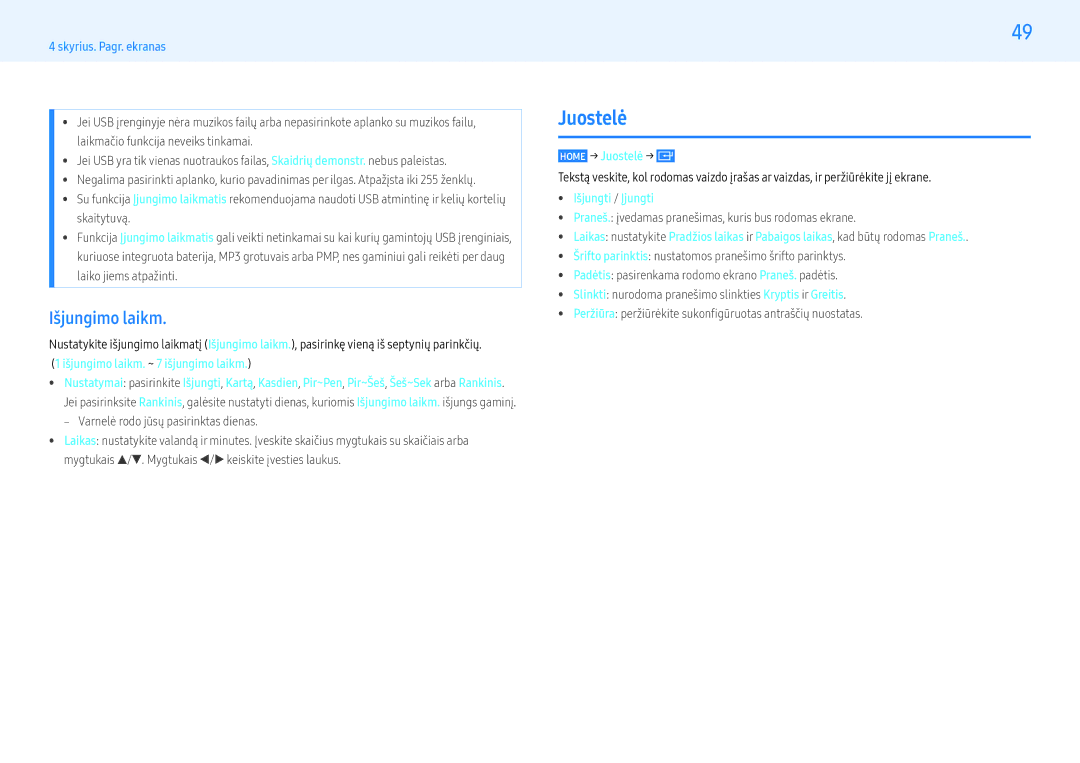Naudotojo Instrukcija
Turinys
Priedas
Simboliai
Autorių teisės
Elektra ir saugumas
Saugos priemonės
Montavimas
Vaikai gali stipriai susižeisti
Veikimas
Kibirkščiavimas gali sukelti sprogimą ar gaisrą
Gali įvykti sprogimas arba kilti gaisras
Jūsų regėjimas gali pablogėti
Laikymas
Gaminys gali nukristi ir sugesti arba sužeisti
Taip sumažinsite akių nuovargį
Atsargumo priemonės naudojant ekraną
Valymas
Dėžutės turinys
Montavimas
Valdymo klavišas
Dalys
Nuotolinis jutiklis ir logotipo kortelė pasirinktina
Nuotolinis jutiklis
Logotipo kortelė pasirinktina
Užpakalinė pusė
Nuo vagystės apsaugantis užraktas
VOL
Nuotolinio valdymo pultas
Parodoma informacija apie esamą įvesties šaltinį
Kaip įdėti elementus į nuotolinio valdymo pultą?
Vėdinimas
Montavimo vadovas
Montavimas ant statmenos sienos
Montavimas ant dantytos sienos
Pasiruošimas prieš montuojant sieninį laikiklį
Sieninio laikiklio montavimas
Sieninio laikiklio montavimas
Sieninio laikiklio komplekto specifikacijos Vesa
400,0 mm * 400,0 mm
Modelio
Gaminį prie sienos visada montuokite dviese
Kontroliniai punktai
Išorinis prijungimas
Laidų jungtys RS232C kabelis
Adatėlių priskyrimas
LAN laidas
Kontaktų Įprasta spalva Signalas Skaičius
Tiesioginis LAN laidas iš PC į HUB
Pereinamasis LAN laidas PC į PC
Jungtis
Kontroliniai kodai
Kontroliavimas nustatyti kontrolinę komandą
Sujungimas
Maitinimo valdymas
Komanda
Pvz., įjungti & ID =
Funkcija
Įvesties šaltinio valdymas
Garsumo valdymas
Garsumo nustatymas nustatyti garsumą
Gaminio garsumą galima reguliuoti naudojant kompiuterį
Įvesties šaltinio nustatymas nustatyti įvesties šaltinį
Ekrano veiksenos valdymas
Vaizdo dydžio nustatymas nustatyti vaizdo dydį
PIP įjungimo / išjungimo valdymas
Ekrano dydžio valdymas
Vaizdo sienos veiksenos valdymas
Automatinio reguliavimo valdymas tik jungtims PC ir BNC
PIP įjungimas / išjungimas Įjungti / Išjungti PIP
Nėra
Vaizdo sienos nustatymas nustatyti vaizdo sienos veikseną
Saugos užraktas
Visas Natūralus
Išj
Vaizdo sienos naudotojo valdymas
Vaizdo sienos įjungimas
10 x 10 vaizdo sienos modelis 1~100
Kompiuterio prijungimas
Prijungimas naudojant D-SUB laidą analoginio tipo
Prijungimas naudojant DVI laidą skaitmeninio tipo
Jungiamosios detalės gali skirtis pagal gaminį
Garsas → nustatykite Hdmi garsas į Pcdvi
Prijungimas naudojant HDMI-DVI laidą
Prijungimas naudojant DP laidą
Prijungimas naudojant Hdmi laidą
Atsargumo priemonės naudojant DP
Būtina naudoti Vesa standartus atitinkantį DP laidą
‒‒ Garsas → nustatykite Hdmi garsas į Avhdmi
AV jungtis
Garso sistemos prijungimas
Prijungimas naudojant Hdmi laidą iki 1 080p
Šaltinio pasirinkimas
LAN jungtis
Šaltinis
Red
Diegimas
Diegimas / pašalinimas
Programos pašalinimas
RS232C laido naudojimas
Jungtis
Eterneto laido naudojimas
Prijungimas tiesioginiu LAN kabeliu
Prijungimas kryžminio tipo LAN kabeliu
Turinio peržiūra
Leistuvas
Home → Leistuvas →
Nr. Aprašymas
Su „Player suderinami failų formatai
Kai leidžiamas turinys
Valdymo mygtukai nuotolinio valdymo pulte
Rodomas meniu
Apribojimai
Šablonų failai ir LFD .lfd failai
Turinys
Vaizdas
„Power Point
Garsas
Vaizdai
Šablono failas
‒‒ Diagramos ‒‒ Vertikalusis tekstas
Nepalaikomos funkcijos
Palaiko Tinklo kanalas ir Vietinis kanalas
URL paleidyklė
Grafika
URL paleidyklės nustatymai
Klonuoti įrenginį
Jei išoriniame atminties įrenginyje failo kopija yra
ID nustatymai
Įrenginio ID
Autom. įreng. ID nustat
Tinklo būsena
Vaizdas keliuose ekranuose
Vaizdas keliuose ekranuose
Įjung. / išj. laikmatis
Vaizdo režimas
Įjungimo laikmatis
Išjungimo laikm
Juostelė
Home → Juostelė →
Išjungti / Įjungti
Kai veikia tinklo tvarkaraštis
Prijungto įrenginio patvirtinimas iš serverio
Patikrinkite, ar pasirinkote reikiamą įrenginį
Laiko nustatymas
Vaizdas
Ekrano reguliavimas
Sukalibruota reikšmė
Dinaminis foninis apšvietimas
Vaizdo kokybę
Gaminio 43 formato nenaudokite ilgai
Taip, kad jis būtų ekrano centre
Padėtis
Antras Trečias Aprašymas
Vaizdo nustatymas iš naujo
Vaizdas išj
Ekrane pateikiamas vaizdas
Ekrane rodomo vaizdo koregavimas
Nustatykite meniu kalbą
Kalba
Garsas
Garso nustatymas
Glodintuvas
Hdmi garsas Pasirinkite garso šaltinį Avhdmi arba Pcdvi
Tinklas
Tinklas
Mobiliųjų įrenginių sąrašas
Mob. įreng. tvark Pranešimas apie prieigą
Prijungimas prie laidinio tinklo
Tinklo nustatymas laidinio
Rankinis tinklo nustatymas laidinis
Automatinis tinklo nustatymas laidinio
Kaip atlikti automatinę sąranką?
Tinklo ryšio reikšmių gavimas
Prijungimas prie belaidžio tinklo
Tinklo nustatymas belaidis
Automatinė tinklo sąranka belaidis
Nustatymas naudojant Wpspbc
Rankinė tinklo sąranka belaidis
Pasirinkite Pridėti tinklą
Sistema
Sistema
„Nėra signalo į Įjungti
Pranešimą, kad signalo nerasta
Ekonom. sprendimas Energijos taupymo režimas
Įjungimo mygtukas
Ekonom. jutiklis
Ekrano lempos tvarkar
Bendra Išmanioji sauga
Antras Trečias Aprašymas Sauga Saugos užraktas
Logot. rodymo laikas
Pasirinkt. logo
Ats. logotipo failą
Ždm. rež
Anynet+ HDMI-CEC
Anynet+ HDMI-CEC
„Anynet+ trikčių diagnostika
Sistema meniu
Funkcija
Atlikdami pradinę sąranką, negalite naudotis paleidimo
Patikrinkite, ar įrenginys palaiko „Anynet+ funkcijas
Patikrinkite, ar tinkamai prijungtas Hdmi laidas
Pagalba
Pagalba
Diagnostika
Prieš kreipdamiesi į mus
Ekrano skiriamoji geba
Sunkumai dėl ekrano
Sunkumai diegiant kompiuterio veiksena
Ekrane parodoma Neprijungtas kabelis
Rodoma Neoptimalus režimas
Gaminys išsijungs automatiškai
Balta spalva nėra visiškai balta
Ryškumas ir spalvos atrodo neįprastai
Ekrano kraštuose rodomos netaisyklingos linijos
Eikite į Garsas ir pakeiskite Garso išvestis į Vidinė
Sunkumai dėl garso
Sunkumai dėl nuotolinio valdymo pulto
Kitos problemos
Sunkumai dėl šaltinio įrenginio
Veikiant Hdmi režimui nėra garso
Dažnai užduodami klausimai
Vaizdas nebus rodomas
Nustatykite dažnį grafinėje plokštėje
Kaip įjungti energijos taupymo režimą?
Pareguliuokite skiriamąją gebą
Bendra
Specifikacijos
„Plug-and-Play
Modelio pavadinimas PM43H / PM49H / PM55H Sinchronizavimas
Įprastų signalų veiksenos lentelė
MAC, 640 x
MAC, 832 x
VESA, 1024 x
VESA, 800 x
VESA, 1152 x
VESA, 1280 x
Tai nėra gaminio defektas
Atsakomybė už mokamą techninę priežiūrą klientų išlaidos
Gaminio gedimas dėl kliento kaltės
Kita
Apsauga nuo liekamojo vaizdo išdegimo
Optimali vaizdo kokybė
Liekamojo vaizdo išdegimas. Kas tai?
‒‒ Subpikselių skaičius pagal ekrano tipą 6 220
Išjungimo parametrą
Kaip išvengti liekamojo vaizdo?
‒‒ Rekomenduojama naudoti ekrano užsklandą
Geriausia naudoti vienspalvę arba judančio vaizdo užsklandą
Atvirojo šaltinio įspėjimas dėl licencijos
Licencija