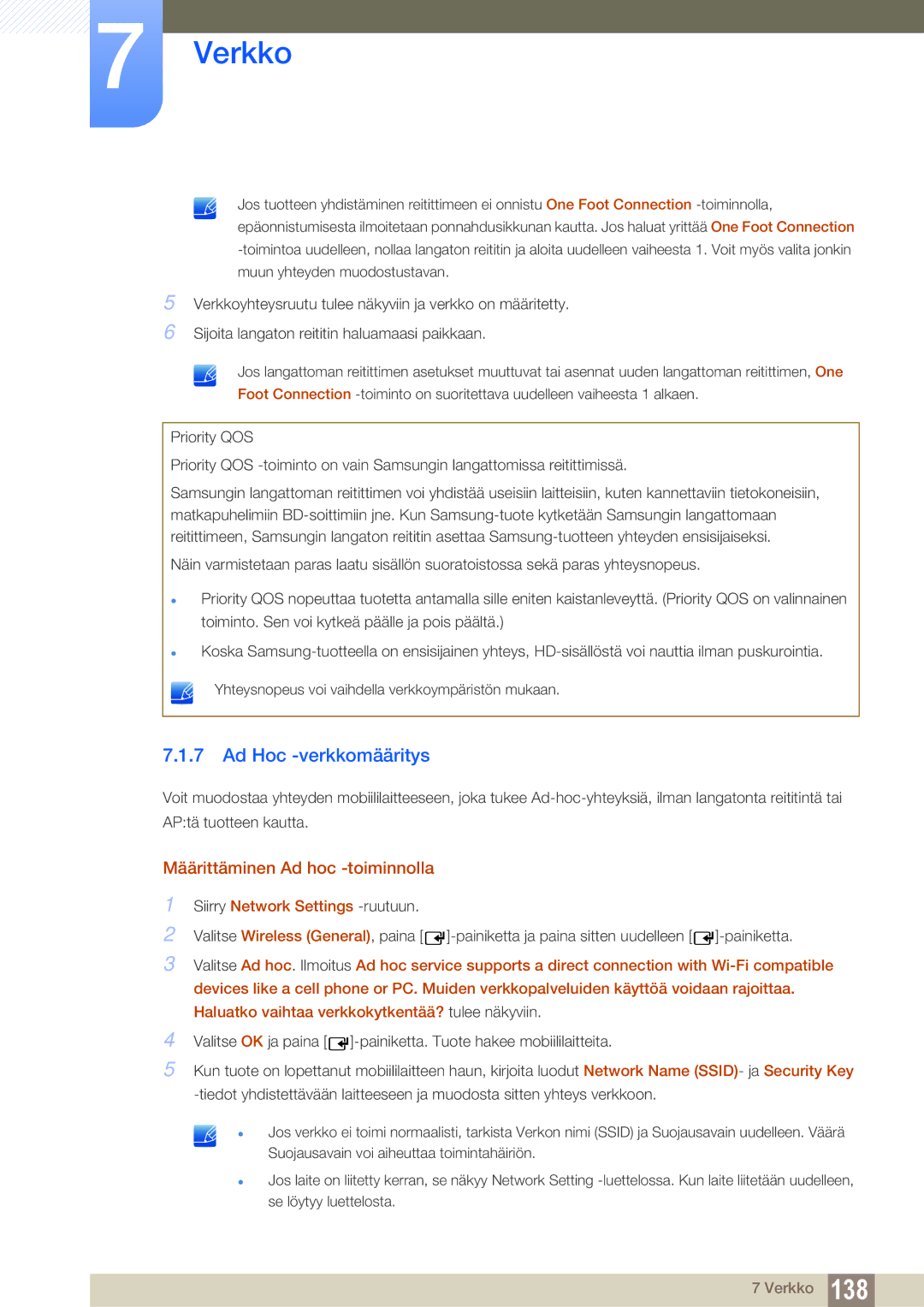Käyttöopas
Sisällysluettelo
Mdcn Käyttö
Näytön Säätö
Äänen Säätö Media
Verkko
PIP
Magicinfo Lite
Vianmääritysopas
Liite
Ennen laitteen käyttöä
Tekijänoikeudet
Puhdistaminen
Säilytys
Symbolit
Turvallisuusohjeet
Vaara
Sähköturvallisuus
Varoitus
Asennus
Vaara
Ennen laitteen käyttöä
Käyttö
GAS
Vaara
Ennen laitteen käyttöä
Valmistelut
Sisällön tarkistaminen
Poistaminen pakkauksesta
Ohjelmisto-CD-levy
Osien tarkistaminen
Osat
BN61-07295A
HDMI-kaapeli
Erikseen myytävät lisätarvikkeet
RS232C-kaapeli
RCA-stereokaapeli
Laitteen osat
Ohjauspaneeli
Anturi Kuvaus
2 Kääntöpuoli
Liitäntä Kuvaus
Liitäntä tietokoneeseen DP-kaapelin avulla
USB-muistilaitteen liitäntä
Liitäntä lähdelaitteeseen AV/komponenttikaapelilla
Yhdistäminen lähdelaitteeseen HDMI-kaapelin avulla
Varkaudenestolukko
Kaapelipidikejalustan asentaminen
Jalusta Myydään erikseen
Kaukosäädin
Käynnistä laite
Kuvaruutuvalikon säätäminen kaukosäätimellä
Paristojen asettaminen kaukosäätimeen
System tai Support
Kaukosäätimen toiminta-alue
Liitäntä käyttämällä IR-stereokaapelia
Ilmanvaihto
Ennen laitteen asentamista asennusopas
Kallistuskulma ja kääntö
Asennus pystysuoralle seinälle
Asennus seinäsyvennykseen
Saat lisätietoja Samsungin asiakaspalvelusta
Mitat
Laite Mitat L x K x S mm Mallin nimi Ilman Jalustaa
Seinätelineen asentaminen
Seinätelineen asentaminen
Seinätelineen asennuksen valmisteleminen
Seinätelineen tekniset ominaisuudet Vesa
Seinätelineiden vakiomitat ovat oheisessa taulukossa
200 x
400 x
RS232C-kaapeli
Kaukosäädin
Kaapelien liitäntä
Nasta Signaali
Naaras
Lähiverkkokaapeli
RS232C-kaapeli Liitin 9-nastainen D-Sub-stereokaapeli
Gnd
Liitin RJ45 Suoraan kytketty lähiverkkokaapeli PC HUB
Signaali
Ristiinkytketty lähiverkkokaapeli PC PC
Liitännät
Liitännät
OUT
Hallinta aseta-hallintakomento
Ohjauskoodit
Ohjausobjektin tilan tarkastelu hae-hallintakomento
Komento
Virranhallinta
ERR Koodi, josta näkyy, mikä virhe on tapahtunut
Äänenvoimakkuuden hallinta
Tulolähteen hallinta
Etuliite Koment
Näyttö
Kuvan koon hallinta
Tietojen Pituus Tarkistussu Mma Ack Etuliite Koment
Tietojen Ack/Nak CMD Arvo1 Pituus 0x19
PIP päällä / pois päältä
Tietojen Ack/Nak CMD Arvo1 Pituus 0x3C
Automaattisten säätöjen hallinta vain PC ja BNC
Natural
Videoseinätilan hallinta
0x5C Videoseinän asettaminen aseta videoseinätila
Ack Etuliite Koment Tietojen Ack/Nak CMD Arvo1 Pituus
Turvalukko
Tietojen Ack/Nak CMD Arvo1 Pituus Tarkistu
Tietojen Ack/Nak CMD Arvo1 Pituus 0x5D
Lähdelaitteen kytkeminen ja käyttö
Ennen kytkemistä
Muistettava ennen kytkentää
Kytkeminen tietokoneeseen
Yhdistäminen D-SUB-kaapelin avulla analoginen tyyppi
Tietokoneen kytkeminen ja käyttö
Kytkeminen DVI-kaapelilla digitaalinen
Kytkeminen HDMI-DVI-kaapelilla
Kytkeminen HDMI-kaapelilla
Kytkeminen DP-kaapelilla
Tarkkuuden muuttaminen
Tarkkuuden muuttaminen Windows XPssä
Tarkkuuden muuttaminen Windows Vistassa
Tarkkuuden muuttaminen Windows 7ssä
Kytkeminen ulkoiseen näyttöön
Kytkeminen videolaitteeseen
Kytkeminen AV-kaapelilla
Kytkeminen komponenttikaapelilla
Kytkeminen HDMI-DVI-kaapelilla
Kytkeminen HDMI-kaapelilla
HDMI-kaapelilla tai HDMI-DVI-kaapelilla enintään 1080p
Kytkeminen äänijärjestelmään
Verkkolaitteen liittäminen Myydään erikseen
MagicInfo
MagicInfo-tilaan siirtyminen
MagicInfo Setup Wizard
Anna IP-tiedot
Valitse kieli. Oletuskieli on englanti
Valitse näyttötila
Setup Information
Tarkista juuri määrittämäsi asetukset
Lähde
Tulolähteen vaihtaminen
Source
Menu m Media Source Enter
MDCn käyttö
Multi Control -asetusten säätäminen
Multi Control -asetusten säätäminen
MDC-ohjelman asennus ja asennuksen poisto
Asennuksen poisto
Mikä on MDC?
Yhteyden muodostaminen MDChen
MDCn käyttö Ethernetin kautta
Yhteys lähiverkkokaapelilla
Yhteys Stereokaapelilla lähiverkkokaapelin kautta
Yhteyksien hallinta
Auto Set ID
Kloonaus
Komennon uudelleenyritys
MDCn käytön aloittaminen
MDCn käyttö
7 Päänäytön asettelu
Valikot
Volume
Fault Device
Home
MDCn käyttö
9 Näytön säätö
Mukautettu
Blue
Green
Muokkaa valitun näyttölaitteen vihreän värin tummuutta
Muokkaa valitun näyttölaitteen sinisen värin tummuutta
Asetukset
Picture Size
PC Screen Adjustment
Koko
Detail
Treble
10 Äänen säätö
Bass
Balance L/R
Video Wall
11 Järjestelmän asetukset
Video Wall
Format
PIP Source
Screen Position
PIP Size
Sound Select
Yleiset
Tuuletin ja lämpötila
Kuvaruutunäyttö
Safety Lock
Suojaus
Button Lock
Timer
Aika
Clock Set
Holiday Management
Pixel Shift
Safety Screen
Jälkikuvien muodostumisen vastainen suojaus
Screen Saver
Lamp Control
Remote Control
12 Työkaluasetukset
Panel Control
Palauta
Edit Column
Information
Ryhmien hallinta
Muut toiminnot
Ikkunan koon muuttaminen
Ryhmien luominen
Ryhmien poistaminen
Aikataulujen hallinta
Ryhmien nimeäminen uudelleen
Aikataulujen luominen
Aikataulun muuttaminen
Vianmääritysopas
Aikataulun poistaminen
Ongelma Ratkaisu
MDCn käyttö
Näytön säätö
Picture Mode
Menu m Picture Picture Mode Enter
Jos tulolähde on PC, DVI tai DP
Menu m Picture Enter
Screen Adjustment
Menu m Picture Screen Adjustment Enter
Olet valmis, paina
Picture Size
Käytettävissä olevat kuvakoot tulolähteen mukaan
PC Screen Adjustment
Resolution Select
Position
3D-toiminnon käyttö vain UE46A- ja UE55A-mallit
1 3D Mode
Automaattinen säätö
Tuotteen katseleminen 3D-toiminnolla
3D Mode Valitse 3D-tulomuoto
3D Mode Käyttö
Tarkkuus Taajuus Hz
Hdmi PC -tilan tukema tarkkuus
Lähdesignaalin muoto Vakiomuotoinen Hdmi 1.4 3D
Advanced Settings
Menu m Picture Advanced Settings Enter
Ennen 3D-toiminnon käyttämistä
Black Tone
Mustan tason valinta näytön syvyyden säätämistä varten
Off / Dark / Darker / Darkest
Shadow Detail
RGB Only Mode
Dynamic Contrast
Gamma
Flesh Tone
White Balance
9 10p White Balance Off / On
Edge Enhancement Off / On
Color Temp
Picture Options
Color Tone
Digital Noise Filter
Hdmi Black Level
Film Mode
Mpeg Noise Filter
Auto Motion Plus
Reset Picture
Menu m Picture Reset Picture Enter
Nykyisen kuvatilan palauttaminen oletusasetuksiin
Sound Mode
Menu m Sound Sound Mode Enter
Äänen säätö
Sound Effect
3D Audio vain UE46A- ja UE55A-mallit
1 3D Audio Off / Low / Medium / High
Auto Volume Off / Normal / Night
Speaker Settings
Reset Sound
Menu m Sound Reset Sound Enter
MagicInfo Lite Player Guide
Media
MagicInfo Lite
Menu m Media MagicInfo Lite Enter
Menu m Media Videos Enter
Videos
Videon toistaminen
Nimi Tiedostotunniste Muoto
Tuetut videomuodot
Keskeytymättömän toistotoiminnon toiston jatkamisen käyttö
Videodekooderi Äänidekooderi
Scene Search -toiminnon käyttö
Photos
Valokuvan katseleminen tai Slide Show
Menu m Media Photos Enter
Oman soittolistan luominen
Music
Musiikin toistaminen
Menu m Media Music Enter
Paina sitten Button
Oman soittolistan toistaminen
Valittujen musiikkitiedostojen toistaminen
Musiikkitiedostot toistetaan
Videos / Photos / Music Lisätoiminnot
Tiedostoluettelon lajittelu
Videos/Photos/Music Play Option -valikko
Stop Slide
Music Setting
Videos Photos Music Start Slide Show
Show
Source
Edit Name
Information
Refresh
Network Settings
Verkko
Langallisen verkkoyhteyden muodostaminen
Siirry Network Settings -ruutuun
Wired Network Settings
Menu Network Network Settings Enter
Automaattinen Verkkoasetukset
Manual verkkomääritys
Verkkoyhteyden arvojen hankkiminen
Manuaalinen määrittäminen
Langattoman verkkoyhteyden muodostaminen
Ad Hoc
Wireless Network Setup Langat. verkon aset
Automaattinen Network Setup -toiminto
One Foot Connection
Manuaalinen Network Setup -toiminto
Manuaalinen määrittäminen
Anna Security key Security key tai PIN
Verkko
Ad Hoc -verkkomääritys
Määrittäminen Ad hoc -toiminnolla
MagicInfo Lite Settings
Network Status
† YYYYMMDD, Yyyyddmm tai Ddmmyyyy Safely Remove USB
USB-muistin poistaminen turvallisesti
Information
MDC-yhteys RS232C-stereokaapelin kautta
Järjestelmä
Multi Control
MDC-yhteys RJ45-kaapelin kautta
Time
Sleep Timer
On Timer
Clock set
Holiday Management
Off Timer
Timer on poissa käytöstä lomaksi määriteltynä aikana
Holiday Management -toiminnon asettaminen
Menu Language
Menu m System Menu Language Enter
Energy Saving
Eco Solution
No Signal Power Off
Eco Sensor Off / On
Security
Auto Power Off Off / On
Safety Lock Off / On
Button Lock Off / On
Menu m System PIP Enter
PIP
Auto Protection Time
Menu m System Auto Protection Time Enter
Timer
Screen Burn Protection
Pixel Shift
Valitse näytön taustalla olevan harmaan kirkkaus
Pixel
Side Gray
Off / Light / Dark
Format
Video Wall
Video Wall
Menu m System Video Wall Enter
Horizontal
Vertical
Screen Position
Source AutoSwitch
Source AutoSwitch Settings
Menu m System Source AutoSwitch Settings Enter
Primary Source
General
11.1 Max. Power Saving
Game Mode
BD Wise
Standby Control
Auto Power
Power On Adjustment
Lamp Schedule
Device Name
Temperature Control
Temperature Control
11.11 3D Video Sync vain UE46A- ja UE55A-mallit
Anynet+HDMI-CEC
Anynet+HDMI-CEC
Anynet+-valikko
Soittimessa
Auto Turn Off
Anynet+-laitteesta toiseen vaihtaminen
Receiver
Kuunteleminen Receiver-toiminnolla
Anynet+-toiminnon vianmääritys
Ongelma Mahdollinen ratkaisu
Receiver
Reset All
Network Remote Control
Reset System
DivX Video On Demand
Tuki
Software Upgrade
Menu m Support Software Upgrade Enter
By USB
Contact Samsung
Menu m Support Contact Samsung Enter
Video/ääni
MagicInfo Lite
MagicInfo Lite Playerin kanssa yhteensopivat tiedostomuodot
Lue ennen MagicInfo Lite Playerin käyttöä
352x288 24 / 25 AC3 Mpg 1920x108
Window Media 1920x108
1920x108 MP3 Mp4
1920x108 264
MagicInfo Lite
MagicInfo Lite
Verkon määrittäminen
Verkkoajastus
Palvelinyhteyden muodostaminen
Palvelimen määrittäminen
MagicInfo Lite -asetukset
Palvelimesta yhdistetyn laitteen hyväksyminen
MagicInfo Lite
MagicInfo Lite
MagicInfo Lite
Kellonajan määrittäminen
Valitse Device Time
Local Schedule -rekisteröinti
Local Schedule
Local Schedule Manager
Valitse MagicInfo Lite -valikossaLocal Schedule Manager
Valitse Local Schedule Manager -näytössäCreate
Kun haluat määrittää toistettavan sisällön, valitse Contents
Valitse Save Valitse muistitila, johon sisältö tallennetaan
Local Schedule -ajastuksen muokkaaminen
Valitse muokattava paikallinen ajastus
Local Schedule -ajastuksen poistaminen
Valitse Edit
Muokkaa paikallisen ajastuksen tietoja. Valitse Save
Valitse poistettava paikallinen ajastus
Valitse Delete
Local Schedule -ajastuksen suorittaminen
Valitse suoritettava paikallinen ajastus. Valitse Run
Local Schedule -ajastuksen pysäyttäminen
Valitse Stop
Local Schedule -ajastuksen tietojen tarkistaminen
Valitun ajastuksen tiedot näytetään
Contents Manager
10.5.2 Sisällön poistaminen
Internal AutoPlay
USB AutoPlay
Internal AutoPlay -toiminnon käyttäminen
USB AutoPlay
Information
Toistettavan sisällön asetusten muokkaaminen
Laitteen testaaminen
Vianmääritysopas
Vaatimukset ennen yhteydenottoa Samsungin asiakaspalveluun
Tarkkuuden ja taajuuden tarkistaminen
Tarkistettavat kohteet
Asennusongelma PC-tila
Näyttöongelma
Ääniongelma
Säädä kohtien Brightness ja Contrast
Asetukset
Kaukosäädinongelma
Kysymykset ja vastaukset
Lähdelaitteen ongelma
Kysymys Vastaus
Vianmääritysopas
Tekniset tiedot
Yleistä
IN, RGB/DVI/HDMI Audio IN, RJ45, RS232C
Virransäästö
Esiasetetut ajastustilat
55,935 59,887 106,500
79,976 75,025 135,000 +/+
47,712 59,790 85,500 +/+
60,000 108,000 +/+
Lisenssi
Liite
Ota yhteyttä Samsungiin
800-7267 Spanish English
800-27919267 Spanish English
00-1800-5077267 Spanish English
800-777-08
800-7267
70 70 19
0818
01 48 63 00
800-05-555
0771 726 7864 Samsung
7267864, CHF 0.08/min German French Samsung
088-55-55-555
MIDDlE East
9200-21230 English Arabic
080 100
Samsung English Arabic
444 77 Samsung
Laitteen vioittuminen johtuu asiakkaasta
Vastuu maksullisesta palvelusta asiakkaan kustannukset
Tuote ei ole viallinen
Muuta
Liite
Ihanteellinen kuvanlaatu ja jälkikuvien esto
Ihanteellinen kuvanlaatu
Jälkikuvien esto
Mitä jälkikuvilla tarkoitetaan?
2110
Tekstin värin vaihtaminen säännöllisesti
Tuotteen paristojen oikea hävittäminen
Jätteiden lajittelua käyttävät maat
Sanasto
Kuvaruutunäyttö OSD
Tarkkuus
Hakemisto