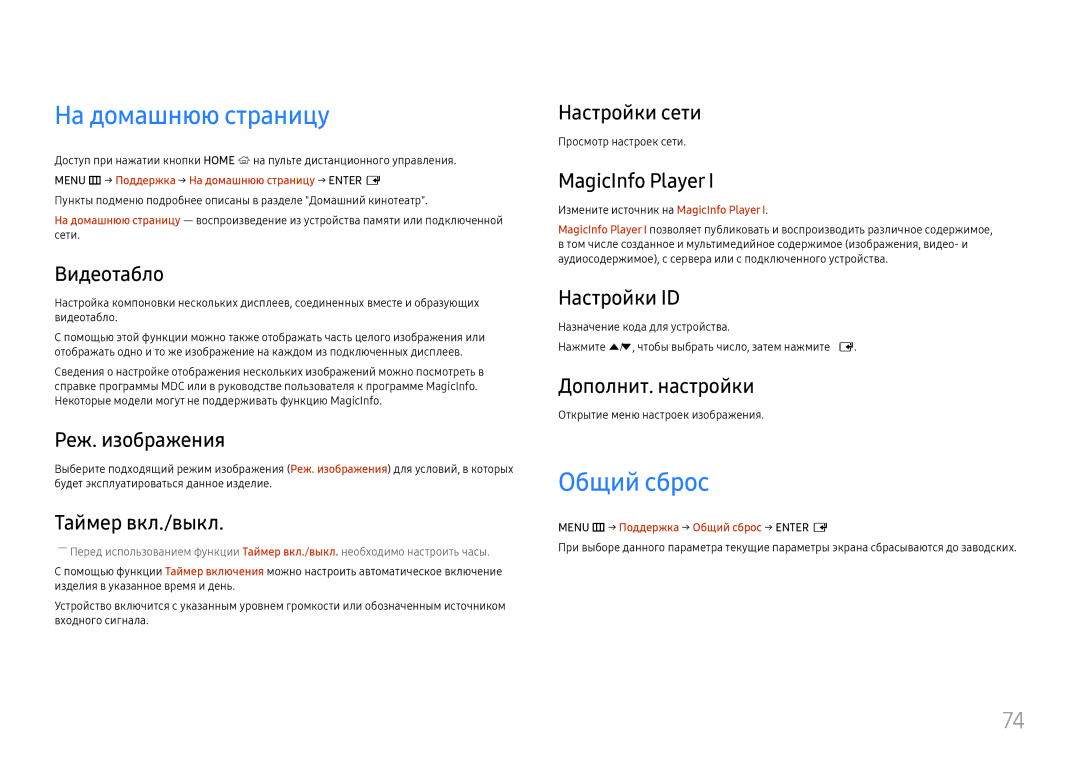Руководство Пользователя
Содержание
Настройка экрана
Регулировка звука
Перед использованием изделия
Авторские права
Чистка
Меры безопасности
Символы
Осторожно
Хранение
Электрическая часть и безопасность
Установка
Samsung
Эксплуатация
100
Причиной падения и травм
Меры предосторожности при обращении с панелью
Компоненты
Подготовка
Проверка компонентов
Гарантийный талон
Кнопки Описание
Детали
Блок внешнего датчика
RJ45
Задняя сторона
Порт Описание
Кнопка включения На домашнюю страницу
Пульт дистанционного управления
Включение питания изделия Проверьте настройки громкости
Установка функции безопасной блокировки
Установка батарей в пульт дистанционного управления
Цифрами
Подключение с помощью ИК Стереокабеля приобретается отдельно
Управление несколькими мониторами с помощью пульта ДУ
Установка на стене, перпендикулярной полу
Переключение ориентации страницы
Вентиляция
Рисунок1.1 Вид сбоку
Рисунок1.2 Вид сбоку Рисунок1.3 Вид сбоку
Установка в углублении стены
Вид сверху
Тип винта Количество Винты Vesa a x B, мм
Подготовка к установке настенного кронштейна
Установка настенного кронштейна
Кабель RS232C
Дистанционное управление RS232C
Подключение кабелей
Контакт Сигнал
Кабель RS232C Разъем 9-контактный кабель D-Sub-стерео
Кабель локальной сети
Номер Стандартный цвет Сигнал Контакта
Штекерный Прием Передача
Разъем RJ45
Прямой кабель локальной сети PC к HUB
Кросс-кабель локальной сети PC к PC
Сигнал
Подключение
Схема подключения
Управление команда управления Set
Коды управления
Просмотр состояния контроля команда управления Get
Команда
Включение и выключение питания ВКЛ./ВЫКЛ. для питания
Включение и выключение питания
Регулировка громкости
ERR Код, указывающий на характер ошибки
Управление источником входного сигнала
Управление размером экрана
Screen Mode Код, задающий состояние изделия
Управление режимом экрана
Настройка размера изображения установка размера изображения
Управление режимом видеотабло
Auto Adjustment 0x00 всегда Подтверждение
Управление автонастройкой только PC и BNC
Настройка видеотабло установка режима видеотабло
Установка значений «ВКЛ./ВЫКЛ.» для видеотабло
Защитная блокир
Видеотабло включено
WallOn См. выше Без подтверждения
Управление видеотабло пользователем
Установка видеотабло
Модель видеотабло10x10
Выкл
0x01
Модель видеотабло10x10 1 ~100
Установка номера
0x02
Контрольные моменты проверки перед подключением
Подключение и использование устройства-источника сигналов
Перед подключением
Подключение с использованием кабеля D-SUB аналоговый тип
Подключение с использованием кабеля DVI
Цифровой тип
Правила использования соединения DP
Подключение с помощью кабеля Hdmi
Подключение с помощью кабеля DP
Подключение к видеоустройству
Подключение с помощью кабеля HDMI-DVI
Подключение к аудиосистеме
Использование кабеля Hdmi или HDMI-DVI до 1080p
Подключение кабеля ЛВС
Вход в режим MagicInfo
Подключение медиасервера приобретается отдельно
MagicInfo
Введите сведения об IP- адресе
Выберите режим экрана
Редактир. назв
Изменение источника входного сигнала
Источник
Source → Источник
Удаление
Использование MDC
Установка или удаление программы
Подключение к MDC
Компьютер Монитор
Использование приложения MDC по сети Ethernet
Подключение с использованием прямого кабеля локальной сети
Монитор Компьютер
Видеотабло
Домашний кинотеатр
Видеотабло
Horizontal x Vertical
Положение экрана
Формат
Реж. изображения
Таймер выключения
Таймер вкл./выкл
Таймер включения
Home → Таймер вкл./выкл. → Enter E
Управление выходными днями
Просмотр настроек сети
Настройки сети
Home → Настройки сети→ Enter E
Настройка IP Получать автоматически, Ввести вручную
MagicInfo Player
Home → MagicInfo Player I → Enter E
Автоустановка ID устр
Настройки ID
Настройки ID
Кабель подключения к ПК
Дополнит. настройки
Home → Дополнит. настройки → Enter E
Магазин и торговый центр
Настройка экрана
Menu m → Изображение → Реж. изображения → Enter E
Гамма
Цветовая темп-ра
Баланс белого
Значение калибровки
Черный Hdmi
Параметры изображения
Оттенок
Динамическая подсветка
Масштаб/Положение
Размер картинки
Размер картинки
Разрешение
Сброс изображения
Автоподстройка Откл. экран
Настройка экрана ПК
Ориентация экранного меню
Отобр. на экране
Ориентация экрана
Ориентация содержимого источника
Таймер
Защита экрана
Сдвиг пикселов
Немедленное отображение
Сброс отобр. на экране
Отображение сообщения
Язык меню
Система
Настройка
Время
MagicInfo I Источник
Автовыбор источника
Регулятор мощности
Экономный режим
Распис. подсветки экрана
Управл-е темпер-рой
Изменение PIN
Режим ожидания
Операт. подкл. Hdmi
Общие Сброс системы
Защита
Блокировка ручного управления
Звук видеовызова
Регулировка звука
Звук Hdmi
Сброс звука
Обращение в Samsung
Поддержка
Обновление ПО
Menu m → Поддержка → Обновление ПО → Enter E
На домашнюю страницу
Общий сброс
Проверка работы устройства
Руководство по поиску и устранению неисправностей
Действия перед обращением в сервисный центр Samsung
Проверка разрешения и частоты
Неисправность экрана
Проверьте следующие показатели
Проблема, связанная с установкой режим ПК
Не горит индикатор питания. Экран не включается
Экран слишком светлый. Экран слишком темный
Изображения на экране искажены
Экране размыты
Белый не выглядит белым
Изображения, Цвет, Яркость и Четкость
Проверьте уровень громкости
Проблема, связанная со звуком
Нет звука
Уровень громкости слишком низкий
Громкость выключена, но звук слышен
Видео отображается, но звук отсутствует
От динамиков исходят статические помехи
Пульт дистанционного управления не работает
Неисправность пульта дистанционного управления
Неисправность устройства-источника сигналов
Другие неисправности
Сообщение «Режим не поддерживается»
Вопросы и ответы
Вопрос Ответ
На компьютере
Заставки или Bios Setup на компьютере
Как задать режим энергосбережения?
Название модели
Технические характеристики
Общие
Гц, 3840 x 2160 при частоте 60 Гц HDMI1, HDMI2, DP
Предустановленные режимы синхронизации
Максимальное разрешение
Разрешение
Частота Полярность Развертки Синхронизации КГц Пикселей МГц
Разрешение
Повреждение изделия по вине клиента
Приложение
Изделии не обнаружено неисправностей
Прочее
Установка защиты от выгорания
Оптимальное качество изображения
Предотвращение появления остаточного изображения
Что такое остаточное изображение?
Предотвращение появления остаточного изображения
Лицензия
Терминология
480i / 480p / 720p