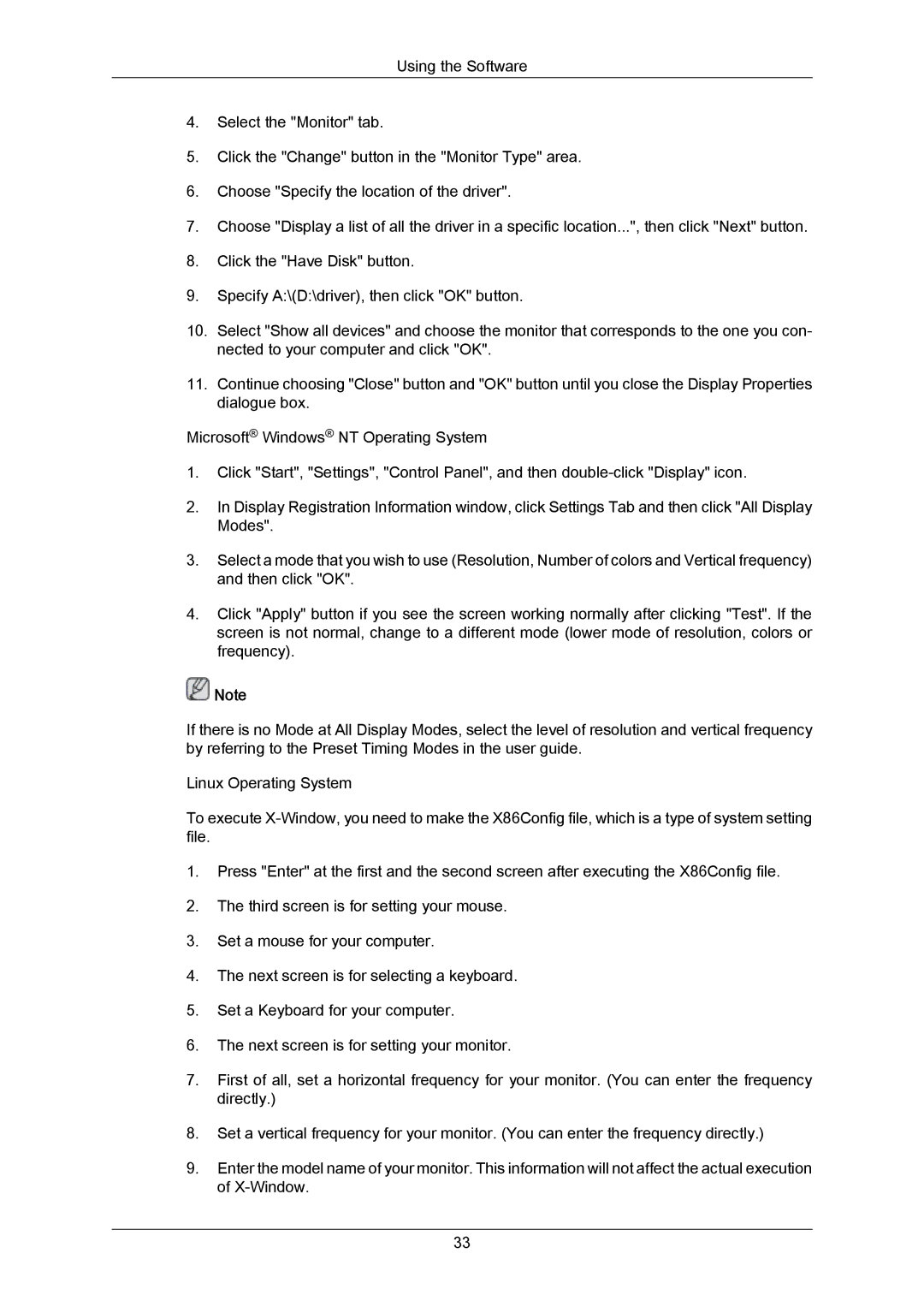LH65MGPLBF/XJ, LH65MGPLBF/XY, LH65MGPLBF/EN specifications
The Samsung LH65MGPLBF/XJ is a cutting-edge digital signage display that represents the pinnacle of commercial screen technology. With a 65-inch screen size, this model is designed for high visibility in a variety of settings, from retail environments to corporate presentations, and public information displays. The spacious display area allows for vibrant graphics and clear messaging, capturing the attention of your audience effectively.One of the standout features of the LH65MGPLBF/XJ is its impressive 4K resolution, delivering stunning image quality with a resolution of 3840 x 2160 pixels. This ensures that every detail is visible, making it ideal for showcasing products, promotional content, and interactive displays. The high pixel density contributes to exceptional clarity, making it a great choice for close viewing distances.
In terms of brightness and color reproduction, the Samsung LH65MGPLBF/XJ excels with a high brightness level, ensuring that images remain vivid and visible even in brightly lit environments. The display employs advanced color calibration technologies, providing a wide color gamut that enhances the overall visual experience. This capability allows businesses to display their branding and marketing materials with precise color accuracy.
Another key aspect of this model is its durability and reliability. Designed for continuous operation, the LH65MGPLBF/XJ can function 24/7, making it suitable for environments that require constant display, such as airports, shopping malls, and control rooms. Additionally, it features a robust enclosure and anti-reflective coating that protects against glare and improves visibility in various lighting conditions.
The LH65MGPLBF/XJ also incorporates smart technologies, including Samsung’s MagicINFO platform, which enables easy content scheduling and management. This feature allows users to remotely control the display and update content seamlessly, making it simple to adapt messaging to changing needs.
Furthermore, the display is built with connectivity in mind, featuring multiple input options including HDMI, DisplayPort, and USB. This versatility allows for easy integration with various media sources and facilitates a straightforward setup process.
In conclusion, the Samsung LH65MGPLBF/XJ is a powerful digital signage solution that combines high-resolution imaging, color accuracy, and robust performance. Its features make it an exceptional choice for businesses looking to enhance their communication and create engaging visual experiences for their audience. Whether used for advertising, information dissemination, or interactive experiences, this display stands out as a top-tier option in the market.