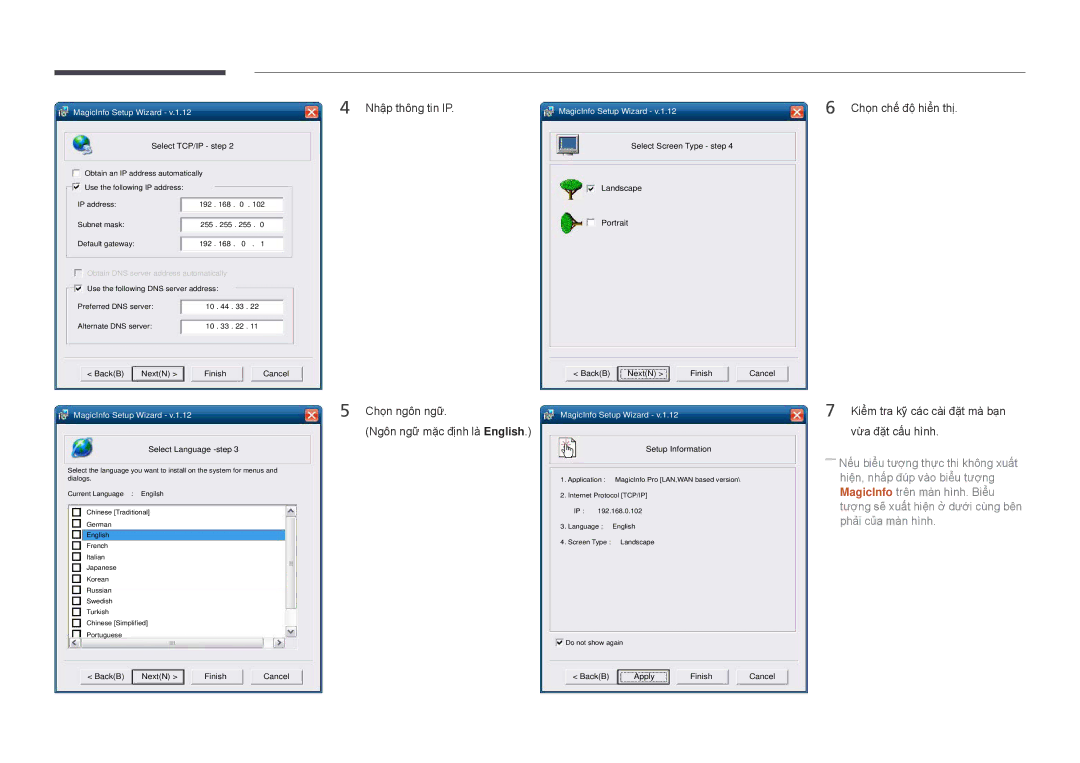MagicInfo Setup Wizard - v.1.12
| Select TCP/IP - step 2 |
| |
Obtain an IP address automatically |
| ||
Use the following IP address: |
|
| |
IP address: |
| 192 . 168 . 0 . 102 | |
Subnet mask: |
| 255 . 255 . 255 . 0 | |
Default gateway: |
| 192 . 168 . 0 . 1 | |
Obtain DNS server address automatically |
| ||
Use the following DNS server address: |
| ||
Preferred DNS server: | 10 . 44 . 33 . 22 |
| |
Alternate DNS server: | 10 . 33 . 22 . 11 |
| |
< Back(B) | Next(N) > | Finish | Cancel |
MagicInfo Setup Wizard - v.1.12
Select Language -step 3
Select the language you want to install on the system for menus and dialogs.
Current Language : Engilsh
Chinese [Traditional]
German
English
French
Italian
Japanese
Korean
Russian
Swedish
Turkish
Chinese [Simplified]
Portuguese
4
5
Nhập thông tin IP.
Chọn ngôn ngữ.
(Ngôn ngữ mặc định là English.)
MagicInfo Setup Wizard - v.1.12
Select Screen Type - step 4
Landscape
Portrait
< Back(B) | Next(N) > | Finish | Cancel |
MagicInfo Setup Wizard - v.1.12
Setup Information
1.Application : MagicInfo Pro [LAN,WAN based version\
2.Internet Protocol [TCP/IP]
IP : 192.168.0.102
3.Language : English
4.Screen Type : Landscape
Do not show again
6 Chọn chế độ hiển thị.
7 Kiểm tra kỹ các cài đặt mà bạn vừa đặt cấu hình.
――Nếu biểu tượng thực thi không xuất hiện, nhấp đúp vào biểu tượng MagicInfo trên màn hình. Biểu tượng sẽ xuất hiện ở dưới cùng bên phải của màn hình.
< Back(B) | Next(N) > | Finish | Cancel | < Back(B) | Apply | Finish | Cancel |