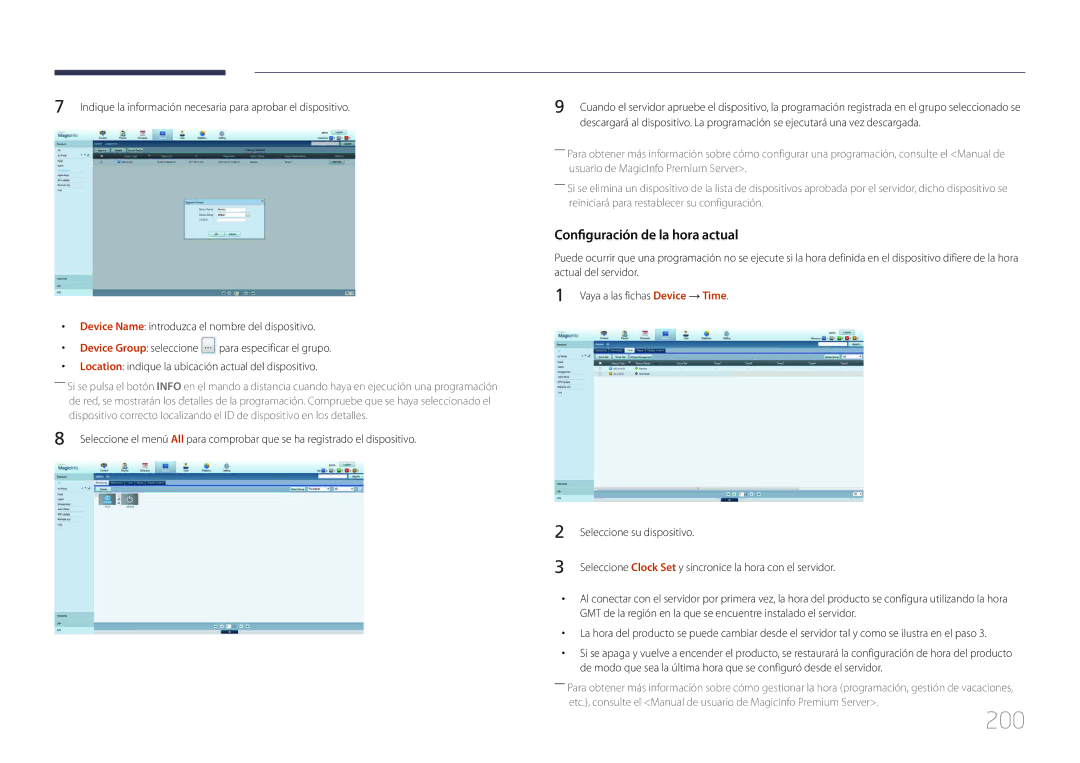Dispositivo DE Visualización LFD Manual del usuario
Índice
Ajuste de pantalla
Soporte técnico
Especificaciones
Apéndice
Se puede cobrar una tarifa administrativa si
Antes de usar el producto
Copyright
TEL 01 55 5747-5100 / 01 800 726
Precauciones de seguridad
Limpieza
Símbolos
Precaución
Almacenamiento
Electricidad y seguridad
Instalación
Una cocina ni cerca una encimera de cocina
Poco firme, una superficie inclinada, etc
Como una estufa
Funcionamiento
Ranuras de ventilación, los puertos de entrada/salida, etc
Page
Extracción del embalaje
Preparativos
Comprobación del contenido
Tarjeta de garantía
Comprobación de los componentes
Componentes
Accesorios que se venden por separado
Cable DP página
Cable RCA página
Adaptador de Audio Equipo del sensor externo Cable LAN
Adaptador RS232C OUT
Piezas
Panel de control
Tecla del panel
Botones Descripción
Volver
Menú de control
Acceder al modo Pág. inicio de
Apagar
RJ45
Parte posterior
Puerto Descripción
Apagar el producto Ajustar el volumen
Mando a distancia
Para introducir pilas en el mando a distancia
Con mayor frecuencia
Mostrar información sobre la fuente de entrada actual
Salir del menú actual
Alcance de la recepción del mando a distancia
BotonesDescripción
Conexión mediante un cable estéreo IR Se vende por separado
IR OUT
Instalación en una pared perpendicular
Ángulo de inclinación y rotación
Ventilación
Dimensiones
Instalación en un hueco en la pared
Vista superior
Nombre del Modelo
Instalación del equipo de montaje mural
Instalación del juego de montaje mural
Especificaciones del juego de montaje mural
ME95C
Control remoto RS232C
Conexión del cable
Cable RS232C
Patilla Señal
Cable LAN
De patilla Color estándar Señal
Cable RS232C Conector D-Sub de 9 patillas a cable estéreo
Hembra
Cable LAN directo PC a HUB
Cable LAN cruzado PC a PC
Conector RJ45
Señal
Conexión
Códigos de control
Visualización del estado de control comando de control Get
Control comando de control Set
Comando
Control de volumen
ERR código que muestra el error que se ha producido
Establecimiento del volumen Establecer volumen
Control de potencia
Control de fuente de entrada
Screen Mode Código que establece el estado del producto
Screen Mode Código que establece el estado del producto Nak
Control del modo de pantalla
Control del tamaño de pantalla
Auto Adjustment 0x00 siempre Ack
Control del encendido y apagado de PIP
Control del ajuste automático sólo PC y BNC
Función
Llena Natural
Control del modo de mural de vídeos
Bloqueo de seguridad
Mural de vídeos Activado
Control de usuario de Mural de vídeos
WallOn Como anterior Nak
Establecer Mural de vídeos
Modelo de Mural de vídeos
Apagado
Modelo de Mural de vídeos 10x10 1 ~
Número establecido Datos
0x01
0x02
Puntos de control previos a la conexión
Conexión y uso de un dispositivo fuente
Antes de la conexión
Conexión a un PC
Conexión mediante el cable D-SUB tipo analógico
Conexión mediante un cable HDMI-DVI
Conexión mediante un cable Hdmi
Conexión mediante un cable DP
Precauciones para el uso de DP
Cambio de la resolución en Windows Vista
Cambiar la resolución
Cambio de la resolución en Windows XP
Cambio de la resolución en Windows
Conexión mediante el cable de componentes
Conexión a un dispositivo de vídeo
Conexión mediante el cable AV
Cables HDMI-DVI y de audio
Conexión mediante un cable Hdmi
Uso de un cable Hdmi o un cable de Hdmi a DVI hasta 1080p
Conexión a un sistema de audio
Conexión de un monitor externo
Afloje los tornillos resaltados en la ilustración
Plug In Module
Fijación del SOPORTE-PIM
¿Qué es Intel WiDi?
Cambio de la fuente de entrada
Fuente
Conexión WiDi
Condiciones de utilización
Uso de MDC
Configuración de ajustes para Control múltiple
Configuración de ajustes para Control múltiple
Conexión en cadena de puerto de pantalla
Instalación o desinstalación del programa MDC
Desinstalación
Inserte el CD de instalación en la unidad de CD-ROM
Haga clic en el programa de instalación de MDC Unified
Monitor Computer
¿Qué es MDC?
Conexión a MDC
Utilización de MDC a través de Ethernet
Conexión mediante un cable LAN directo
Conexión mediante un cable LAN cruzado
Gestión de conexiones
User Login
――Para cambiar la contraseña, vaya a Home User Settings
Auto Set ID
Clonación
Reintento de comandos
Primeros pasos con MDC
MDC Unified
Disposición de la pantalla principal Menús
Volume
Alerta
Añada, elimine o edite información de inicio de sesión
Ajuste de pantalla
Personalización
Color
Opciones
Tamaño
Reduce el ruido Mpeg para mejorar la calidad de la imagen
Funciones avanzadas
Ajusta el contraste de la pantalla
Ajusta la intensidad del color principal
Enfatiza el rosa de Tono de piel
Ajusta la oscuridad de cada color rojo, verde, azul
Active o desactive Video Wall
Configuración del sistema
Ajuste del sonido
Vea el valor de PIP Size de la pantalla actual
Seleccione una fuente de entrada para PIP
General Ventilador y temperatura
Configure el producto para que se encienda automáticamente
Configure la velocidad del ventilador
Seguridad Pantalla OSD
Bloquear los menús en pantalla
Timer
Holiday Management
Screen Saver
Safety Screen Lamp Control
Active o desactive Ticker
Introduzca un mensaje que mostrar en la pantalla
Configuración de herramientas
Seguridad Restaurar
Editar columna
Options Edit Column
Monitor Window Information
Ver la información de programa
Otras funciones
Cambio de tamaño de ventanas
Gestión de grupos
Creación de grupos
Eliminación de grupos
Gestión de programas
Cambio del nombre de los grupos
Creación de programas
En la ventana Edit Group que aparecerá, haga clic en Rename
Modificación de programas
Eliminación de un programa
Solución de problemas
Problema Solución
Aunque se haya configurado On Time o Off Time
Mediante el menú del dispositivo de visualización
ProblemaSolución
Ajuste de pantalla
Modo imagen
Si la fuente de entrada es PC, DVI o Puerto de pantalla
Imagen
MENUm → Imagen → Entere
Fuente de entrada Modo imagen
Ajustar
Ajuste de pantalla
Tamaño de imagen
Ajuste de pantalla
MENUm → Imagen → Ajuste de pantalla → Entere
Tamaños de imagen disponibles por fuente de entrada
Fuente de entrada Tamaño de imagen
Posición
Zoom/Posición
Ajuste pantalla del PC
Selec. resolución
Grueso / Fino
Posición
Ajuste automático
Girar
MENUm → Imagen → Ajuste automático → Entere
MENUm → Imagen → Girar → Entere
MENUm → Imagen → Relación de aspecto → Entere
Relación de aspecto
100
Configuración avanzada
Configuración avanzada
Fuente de entrada Modo imagen Configuración avanzada
MENUm → Imagen → Configuración avanzada → Entere
102
103
Balance de blanco
Balance blanco 10p
Gamma
Configuración avanzada
104
Opciones de imagen
105
Opciones de imagen
Fuente de entrada Modo imagen Opciones de imagen
106
Tono color
Temp. Color
Filtro ruido digit
107
Neg Hdmi
Modo de película
Motion Plus
Restablecer imagen
108
Retroiluminación dinámica
MENUm → Imagen → Restablecer imagen → Entere
Ajuste del sonido
Modo de sonido
109
Sonido
Efecto sonido
110
MENUm → Sonido → Sonido en videollamada → Entere
Sonido en videollamada
111
Configuración altavoces
MENUm → Sonido → Configuración altavoces → Entere
Volumen automático Desactivado / Normal / Nocturno
112
MENUm → Sonido → Restab. sonido → Entere
Restab. sonido
113
Configuración de red
Menu m → Red → Configuración de red → Enter E
Red
114
Configuración de red cableada
Configuración de red automática
Configuración de red manual
115
116
Conexión a una red inalámbrica
Dirección IP
Automáticamente a Introducir manualmente
Configuración de red inalámbrica
Configuración de red manual
Configuración de red automático
117
118
Cómo configurar manualmente la red
Cómo configurar la red mediante Wpspbc
Menu para conectarse a Wi-Fi
Menu m → Red → Menu para conectarse a Wi-Fi → Enter E
Estado de red
119
AP de software
Nomb. dispos
120
Uso de la función AllShare Play
Sistema
Control múltiple
121
Control múltiple
Hora
122
Ajustar hora
Temporizador
Tempor. Encendido1 ~ Tempor. Encendido7
123
Tempor. encendido
Control festivos
124
Tempor. apagado
Desactivado
125
Sistema
Idioma del menú
126
MENUm → Sistema → Idioma del menú → Entere
Establezca el idioma de los menús
MENUm → Sistema → Girar menú → Entere
Girar menú
127
Admin. de disp
Config. del teclado
Admin. de disp
MENUm → Sistema → Admin. de disp. → Entere
Solución económica
129
Seguridad
130
Bloqueo seguridad
Bloqueo botones
131
Ajustes de PIP
Imagen principal Imagen secundaria
MENUm → Sistema → PIP → Entere
MENUm → Sistema → Pantalla triple → Entere
Pantalla triple
132
Tiempo protec. autom
133
MENUm → Sistema → Tiempo protec. autom. → Entere
Desactivado / 2 horas / 4 horas / 8 horas / 10 horas
Protección pant
134
Cambio píxel
Protección pant
135
Temporizador
136
Aparición inmediata
Lateral gris
Desactivado / Píxel / Barra rodante / Fundido de pantalla
Teletipo
137
MENUm → Sistema → Teletipo → Entere
Vertical Top / Medio / Inferior
Video Wall
138
Video Wall
Formato
Posición de pantalla
139
Vertical
Config. cambio autom. fuente
140
General
141
142
Respuesta sonora
Enc. aut
Control en espera
143
Programación luz
Pantalla OSD
Ajuste encendido
Anynet+ HDMI-CEC
144
Anynet+ HDMI-CEC
Anynet+ HDMI-CEC
Cambio entre dispositivos Anynet+
145
Apagado automático
Solución de problemas relacionados con Anynet+
Problema Posible solución
146
El producto
Problema
147
Vídeo a la carta DivX
Modo jugador
148
MENUm → Sistema → Vídeo a la carta DivX → Entere
Magic Clone
Reiniciar sistema
149
Magic Clone
Restablecer todo
Encend. de módulo PC
150
Encender sincroniz
Soporte técnico
Actualización del software
Contacto con Samsung
151
Pág. inicio de
152
MagicInfo Lite
MagicInfo Premium S
153
AllShare Play
Editar nombre
Información
154
AllShare Play
¿Qué es AllShare Play?
Sistemas de archivos y formatos de archivos
155
Dispositivos compatibles con AllShare Play
156
Uso de un dispositivo USB
Conexión de un dispositivo USB
Retirada de un dispositivo USB
157
Conexión a un PC a través de una red
158
Utilización de las funciones de AllShare Play
Uso de las funciones básicas de AllShare Play
159
Organización de las listas de archivos
Criterios de Funcionamiento Vídeos Fotos Música Orden
160
Reproducción de archivos seleccionados
Copia de archivos
Creación de una Lis. rep
Opciones de Mi list
Mi list
161
Vídeos
162
Reproducción de vídeo
Pulse el botón E o el botón ∂Reproducir
Visualización de una foto o una presentación
Fotos
163
Reproducción de Música
Música
164
Operaciones Vídeos Fotos Música
Menú de opciones de reproducción de Vídeos/Fotos/Música
165
166
Formatos de archivo de AllShare Play y subtítulos admitidos
167
Subtítulos
Resoluciones de imagen admitidas
168
Formatos de archivo de música admitidos
Formatos de vídeo compatibles
Extensión de archivo Type Tipo Códec Comentarios
169
Léase antes de usar Reproductor de MagicInfo Lite
MagicInfo Lite
170
Archivo Fotogramas Bits Fps Mbps
171
Contenido
No se admite vídeo 3D
172
Vídeo Audio
173
Flash
174
Texto vertical
Aprobación de un dispositivo conectado desde el servidor
175
Device Group seleccione
176
Device Name introduzca el nombre del dispositivo
MagicInfo Lite
177
Reproductor de MagicInfo Lite
Programación red
AutoPlay interna
178
Program. local
179
AutoPlay USB
Registro de una Program. local
Administrador de programación local
180
Pulse Guardar para guardar la configuración
181
Seleccione Duración
Duración
182
Modificación de una Program. local
183
Eliminación de una Program. local
Detención de una Program. local
184
Ejecución de una Program. local
Se mostrarán los detalles de la programación
185
Visualización de los detalles de una Program. local
Seleccione archivos de programación local y pulse Copiar
186
Copia de una Program. local
Administrador de contenido
187
Copia de contenido
Continuación, seleccione Copiar
188
Eliminación de contenido
Config
Config. red del servidor
189
Activo / Pasivo
190
Visualización de los detalles del contenido en ejecución
191
Cuando el contenido está en ejecución
Cambio de configuración para el contenido en ejecución
192
Pulse el botón Tools en el mando a distancia
Modo imagen Dinámico / Estándar / Natural / Película
Léase antes de usar Reprod. S MagicInfo Premium
MagicInfo Premium S
193
194
Flash Power Point
Diagramas -- Texto vertical
195
Es posible que los caracteres especiales estén dañados
Se admite en AutoPlay USB y Programación
196
Archivos de plantilla
197
Marco múltiple de programación de red
Archivos de plantilla y archivos LFD .lfd
No se puede usar más de una salida de sonido
198
Otros
199
200
Reprod. S MagicInfo Premium
MagicInfo Premium S
201
Reproductor de plantillas
Ejecute plantillas creadas en Administrador de plantillas
202
203
204
205
Contenido
206
207
208
209
210
Registro de una plantilla
Administrador de plantillas
211
212
Gris oscuro
213
Ajustar a pant. / Bloquear relación de aspecto
214
215
Menu3.jpg Menu1.jpg Menu4.jpg Menu2.jpg
216
Para ejecutar MagicInfo Premium S, conéctese a una red
Manual / Automático
217
Copiar carpetas implem
218
219
Léase antes de usar Reprod. S MagicInfo Videowall
MagicInfo Videowall S
220
221
Vídeo
Disponible
222
Restricciones
MagicInfo Videowall S
223
Almacenamiento predeterminado
Puerto
224
Solución de problemas
225
Prueba del producto
Comprobación de la resolución y la frecuencia
Problema de instalación modo PC
Problema de la pantalla
226
Compruebe lo siguiente
227
Oscura El color de la pantalla no es uniforme
El color blanco no parece realmente blanco
El producto se apaga automáticamente
Restablezca la configuración de pantalla predeterminada
228
Lo mostrado en pantalla no parece normal
El brillo y el color no parecen normales
Problema con el sonido
El volumen es demasiado bajo
229
La pantalla no se muestra a pantalla completa
230
El vídeo está disponible pero no hay sonido
Vaya a Sonido y cambie Seleccionar altavoz a Interno
Los altavoces despiden electricidad estática
Problema con el mando a distancia
Problema con el dispositivo fuente
231
Los altavoces despiden un sonido con eco
Problema con la conexión IntelWiDi
232
No se puede establecer una conexión WiDi
La pantalla se distorsiona a intervalos regulares
233
1080p en el modo WiDi, siga estos pasos
Hará que se active el modo de escritorio extendido
Quiero cambiar el tamaño de la pantalla WiDi
234
Problema con la conexión Intel WiDi
Otros problemas
235
No hay sonido en el modo Hdmi
El sensor IR no funciona
Pantalla del PC
236
Pregunta Respuesta
237
Pregunta
Especificaciones
238
60,8 kg
90 cm × 60 cm
239
Conectores de la Entrada
240
Ahorro de energía
241
Ahorro de
Modo de ahorro Apagado Energía De energía Botón de Normal
Reloj de píxeles Polaridad de KHz MHz Sincronización
Modos de temporización predefinidos
242
243
244
Apéndice
Contacte con Samsung World Wide
245
246
247
248
249
250
251
252
1969
0685 88 99
0800 300
253
No se trata de un defecto del producto
El daño del producto ha sido causado por el cliente
Otros
254
Eliminación correcta de las baterías de este producto
255
Calidad de imagen óptima
256
Prevención del desgaste con persistencia de imágenes
¿En qué consiste el desgaste con persistencia de imágenes?
Cómo evitar el desgaste con persistencia de imágenes
257
Time
Licencia
258
Fabricado con licencia de Dolby Laboratories
Laboratories
Terminología
259