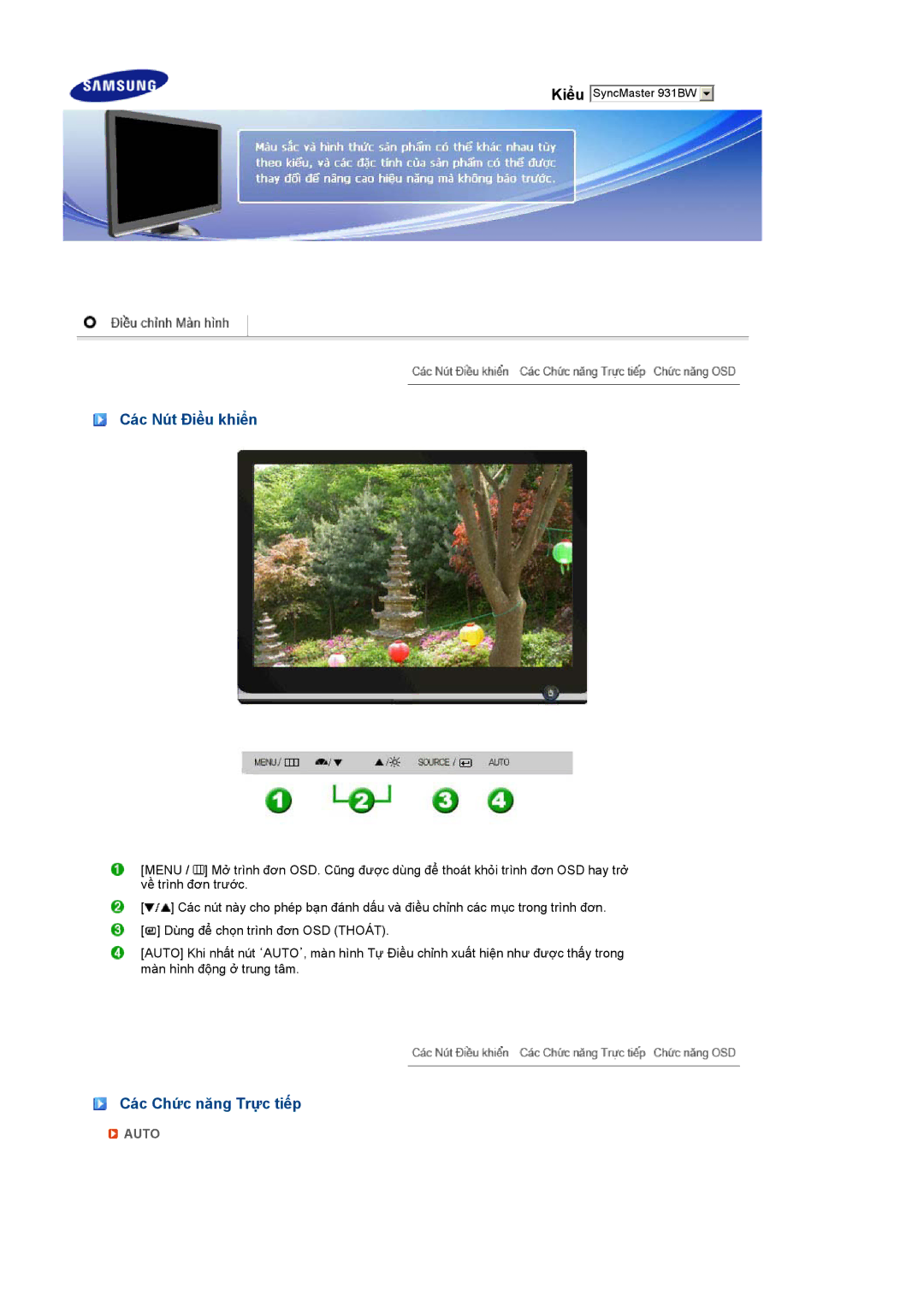LS19MEWSFV/XSV, LS19MEWSFV/XSA, LS19MEWSFVMXSV specifications
The Samsung LS19MEWSFVMXSV, LS19MEWSFV/XSA, and LS19MEWSFV/XSV represent a line of innovative monitors designed to meet the diverse needs of both casual users and professionals. These models are renowned for their exceptional display quality, sleek design, and user-friendly features, making them a popular choice across many demographics.At the core of the LS19MEWS series is the stunning display technology that includes a Full HD resolution of 1920 x 1080 pixels. This ensures that images and videos are rendered with remarkable clarity and detail, making them ideal for everything from office work to gaming and media consumption. The monitors incorporate Samsung’s advanced LPS panel technology, which offers wider viewing angles and vibrant color reproduction. This characteristic will delight graphic designers and photographers who rely on accurate color representation.
Another standout feature is the elegant design, characterized by ultra-slim bezels that maximize the viewing area. This modern aesthetic not only enhances any workspace but also complements home environments seamlessly. The LS19MEWS models are designed with a tilt function, allowing users to adjust their viewing angle for optimal comfort and ergonomics. This is particularly beneficial for those who spend long hours in front of their screens.
Moreover, Samsung emphasizes eye care in these monitors through features like Flicker-Free technology and Eye Saver Mode. Flicker-Free technology reduces flickering that can cause eye strain, making the experience more comfortable over extended periods. Eye Saver Mode minimizes blue light emissions, which can help reduce fatigue and improve overall visual comfort.
Connectivity options are ample, with these models typically featuring HDMI and VGA ports, making it easy to connect a variety of devices, including laptops, desktops, and multimedia players. This versatility ensures that the LS19MEWS series can adapt to any setup, be it for work or entertainment.
In summary, the Samsung LS19MEWSFVMXSV, LS19MEWSFV/XSA, and LS19MEWSFV/XSV monitors are characterized by their sharp visuals, ergonomic design, and user-centric features that cater to a broad spectrum of users. With their combination of aesthetic appeal, advanced technology, and practical functionalities, these monitors are undoubtedly a valuable addition to both home and office settings.