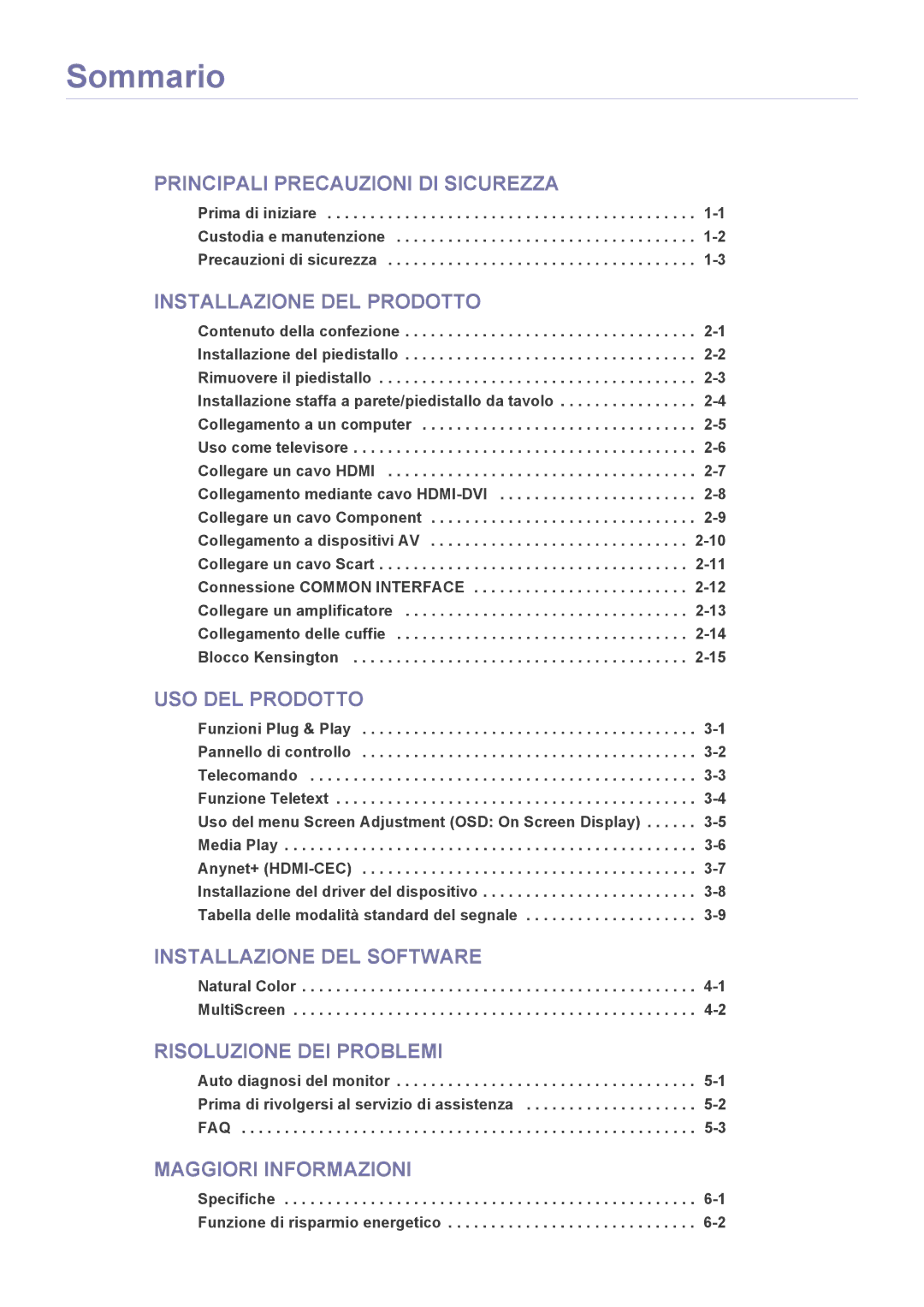LCD TV Monitor
Natural Color -1 MultiScreen
Specifiche -1 Funzione di risparmio energetico
Contatta Samsung Worldwide -3 Corretto smaltimento
Uso del manuale
Prima di iniziare
Icone utilizzate in questo manuale
Licenza
Avvertenza sul copyright
Manutenzione della superficie esterna e dello schermo
Messa in sicurezza della posizione di installazione
Custodia e manutenzione
Riguardo alle immagini residue
Significato della simbologia
Precauzioni di sicurezza
Icone usate per le precauzioni di sicurezza
Istruzioni relative allalimentazione
Istruzioni relative allinstallazione
Attenzione
Non lasciare cadere il prodotto durante uno spostamento
Il prodotto potrebbe cadere causando danni o lesioni
Istruzioni relative alla pulizia
Istruzioni relative alluso
Principali precauzioni di sicurezza
Attenzione
Durante luso del prodotto mantenere una postura corretta
Pile 2 tipo AAA
Contenuto della confezione
Indice
Venduto a Parte
Installazione del piedistallo
Page
Rimuovere il piedistallo
Installazione staffa a parete/piedistallo da tavolo
Collegamento a un computer
Page
Installazione del prodotto
Uso come televisore
Collegare un cavo Hdmi
Collegamento mediante cavo HDMI-DVI
Collegare un cavo Component
Collegamento a dispositivi AV
Collegare un cavo Scart
Connessione Common Interface
Collegare un amplificatore
Collegamento delle cuffie
Blocco Kensington
Per bloccare il prodotto, seguire questi passaggi
Funzioni Plug & Play
Premere il tasto Uso del prodotto
Per reimpostare questa funzione
Zione Volta quando si salvano le modifiche effettuate
Pannello di controllo
Numero Icona Descrizione
Telecomando
Installazione delle batterie nel telecomando
Funzione Teletext
Pagina Teletext tipica
Part Indice
Immagine PC / Hdmi PC Timing
Uso del menu Screen Adjustment OSD On Screen Display
Il menu Screen Adjustment OSD On Screen DisplayStruttura
Menu Principali Sottomenu
Menu Descrizione
Zione auto selezionando Strumen → Regolazione auto
Contrasto / Luminosità
Off 15 min 30 min 60 min
OK Annulla
Ore 4 ore 8 ore 10 ore Off Reset immagine
Immagine TV / Est. / AV o Comp. / Hdmi 1 / Hdmi
Di visione paragonabile alla visione frontale
Off 15 min 30 min 60 min
Tonalità nero
Offset G-Offset B-Offset R-Gain G-Gain -B-Gain Reset
Avanti
Off Scuro Più scura Extra scura
Mod schermo
Modalità Film
Suono
Normale Basso
Off Auto1 Auto2
Vare la funzione TV Speaker
Tà audio selezionando Strumen → Modalità audio
Su DVD
Mpeg Dolby Digital
Saranno limitate
Descrizione audio
Attiva e disattiva la funzione Audio Description
Theater
Selezione della modalità Audio
Predefinito
Canale
Selezionare la sorgente antenna da memorizzare
Bambini, comparirà la schermata di inserimento del PIN
Sorgente antenna
Sorgente canale
Di inserimento del PIN
Frequenza Modulazione Symbol Rate
Memorizzazione
Selezionando Antenna → Antenna
Guida
Usare i tasti colorati in Gestione canali
Del canale nel relativo riquadro
Impostazione
Regolazione manuale
Possibile sintonizzare solo i canali TV analogici
Tasti numerici del telecomando
Menu Descrizione
Normale Non udenti
Alterna i sottotitoli su on o off
Imposta la modalità dei sottotitoli
Lingua Sottotitoli
PIN a quattro cifre
Selezionando Cambia PIN nel menu
Menu Descrizione
Impostazioni PIP
Ingressi
Mette luso della funzione PIP nella stessa modalità
Scomparirà
Applicazione
Supporto
Menu Descrizione
Tramite canale
Software alternativoBackup
Facilmente ripristinare dopo l’aggiornamento
Aggiorna il software mediante il segnale trasmesso
Elenco delle cose da sapere prima di utilizzare Media Play
Media Play
Collegamento di un dispositivo USB
Visualizzazione a schermo
Numero Menu Descrizione
Seleziona un dispositivo connesso
Video
Rosso Cambia dispos
Nome Estensione File Formato
Formati video supportati
Srt
Micro DVD Sub o .txt
Avi
1920 x Trp
Decoder Video Decoder Audio
Musica
Foto
Riproduzione di filmati/brani musicali/foto selezionati
Riproduzione di più file
Ulteriori funzioni Media Play
Riproduzione di un gruppo di filmati/brani musicali/foto
Durante la riproduzione di un file, premere Tools
Menu Opzioni Riproduzione Video / Musica / Foto
Mente dallanno
Zione DivX VOD
Impostazioni
Aiuto riproduzione
Zione viene completata
Menu Anynet+
Anynet+ HDMI-CEC
Collegamento dei dispositivi Anynet+
Zione
Impostare Anynet+
Menu ANYNET+ Descrizione
Registrazione, potrebbe non spegnersi automaticamente
Loperazione durante il passaggio da un dispositivo allaltro
Funzione Anynet+
Installazione del driver del dispositivo
2. B2030HD
Tabella delle modalità standard del segnale
1. B1930HD
PC Timing ingresso D-Sub e Hdmi
VESA, 1440 x
VESA, 1152 x
VESA, 1280 X
VESA, 1600 x
VESA, 1920 x
3. B2230HD / B2330HD / B2430HD
VESA, 1680 x
Frequenza orizzontale
Natural Color
Che cosa significa Natural Color ?
MultiScreen
Installazione del software
MultiScreen Requisiti di installazione
Che cosa significa MultiScreen ?
Risoluzione dei problemi
Auto diagnosi del monitor
Prima di rivolgersi al servizio di assistenza
Problemi Relativi Allinstallazione Modalità PC
Problemi Relativi Allo Schermo
Nota Sullaspetto DEL Prodotto
Problemi DI Audio
Problemi Relativi AL Telecomando
FAQ Provare I Seguenti Passaggi
Digitale
Glia di installare una antenna esterna
Televisore analogico?
Posso utilizzare la mia attuale antenna per rice
Nome Modello
Specifiche
1. B1930HD / B2030HD
2. B2230HD / B2330HD / B2430HD
Classe B Information Communication Equipment for Home Use
Funzione di risparmio energetico
B1930HD Watt
CIS
Contatta Samsung Worldwide
Europe
800-555-55-55
10-800-500-55-500
00-800-500-55-500
800-502-000
Corretto smaltimento
Corretto Smaltimento Delle Batterie DEL Prodotto Solo Europa