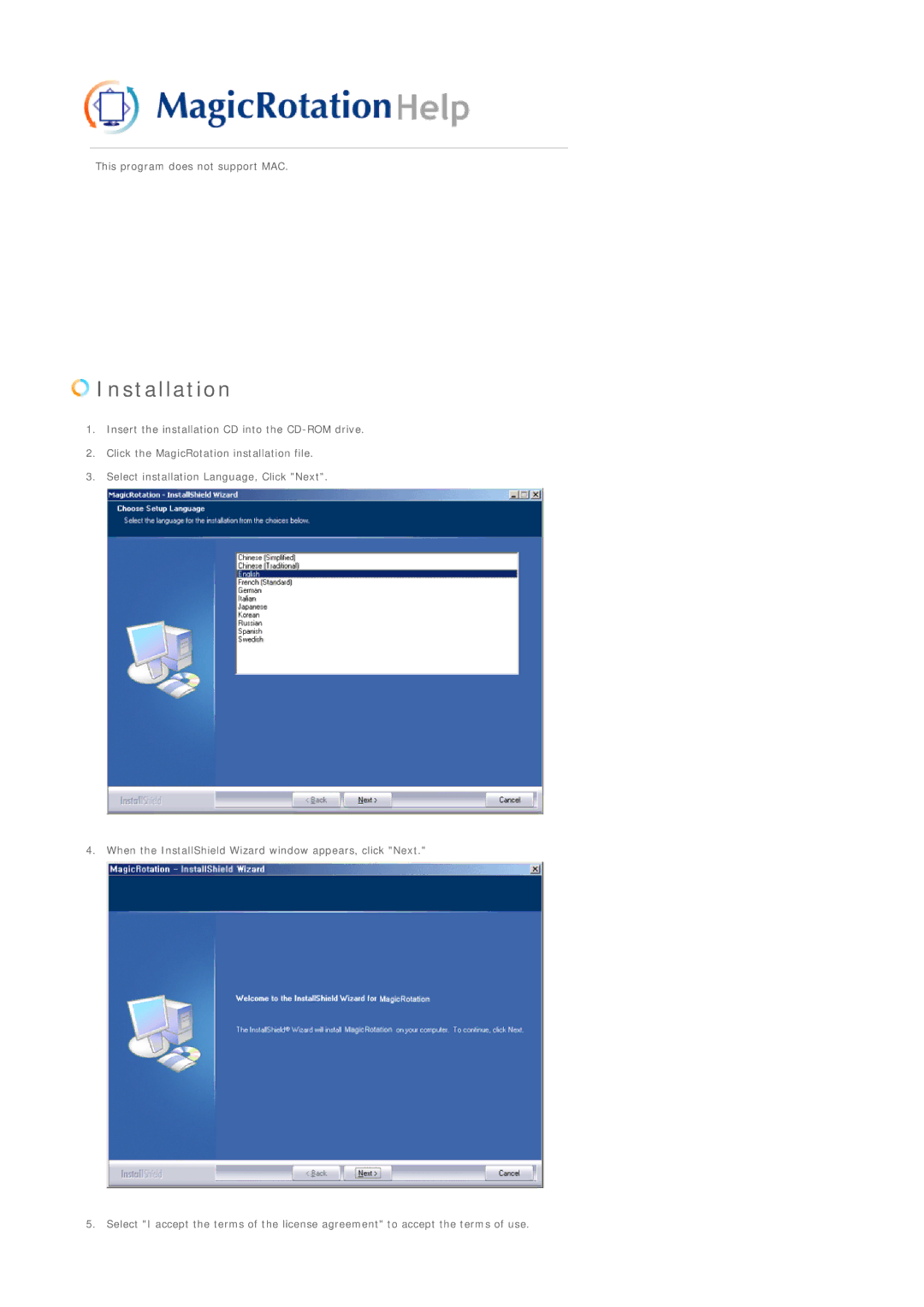This program does not support MAC.
 Installation
Installation
1.Insert the installation CD into the
2.Click the MagicRotation installation file.
3.Select installation Language, Click "Next".
4. When the InstallShield Wizard window appears, click "Next."
5. Select "I accept the terms of the license agreement" to accept the terms of use.