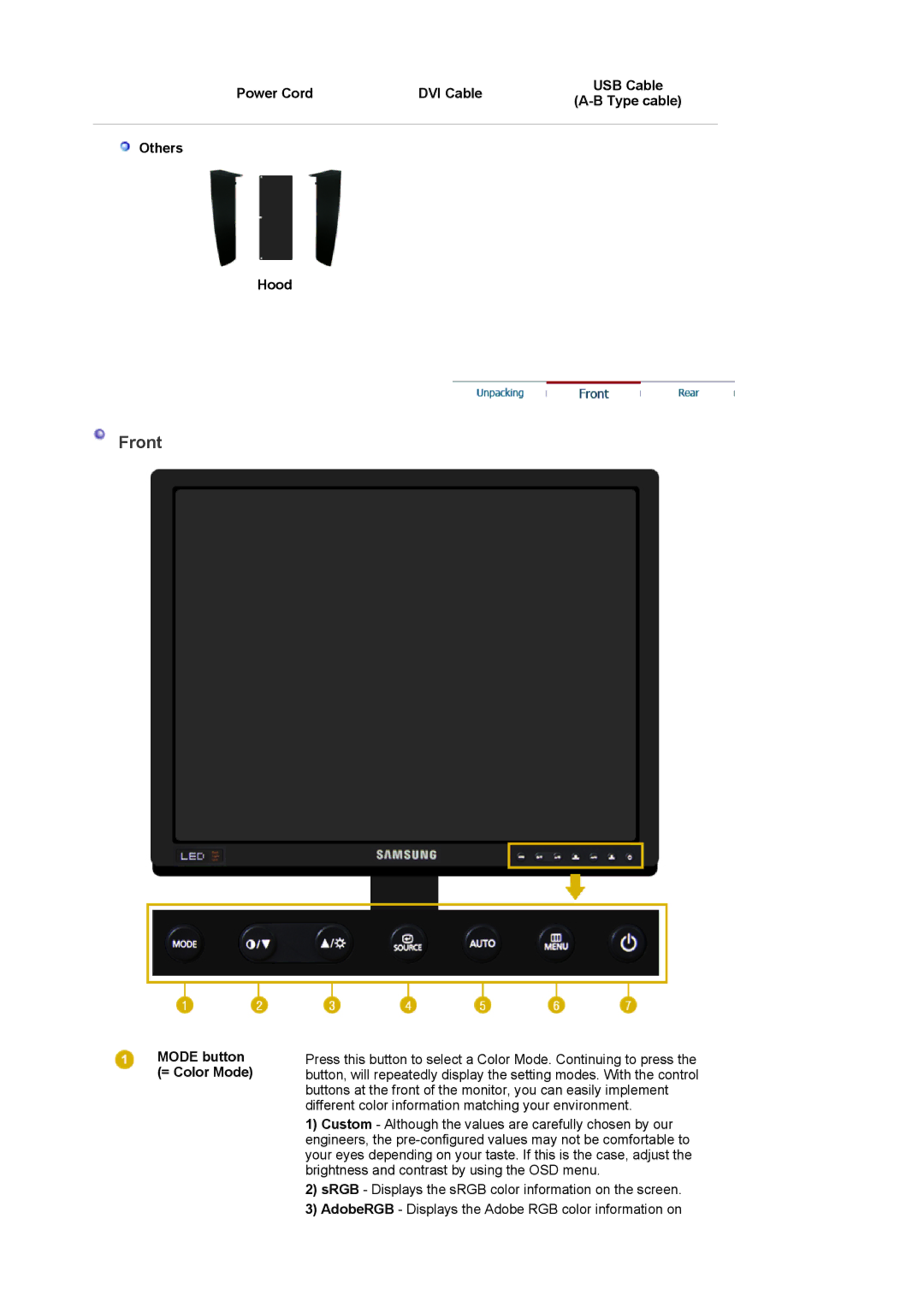Power Cord | DVI Cable | USB Cable | |
| |||
|
|
 Others
Others
Hood
Front
MODE button (= Color Mode)
Press this button to select a Color Mode. Continuing to press the button, will repeatedly display the setting modes. With the control buttons at the front of the monitor, you can easily implement different color information matching your environment.
1)Custom - Although the values are carefully chosen by our engineers, the
2)sRGB - Displays the sRGB color information on the screen.
3)AdobeRGB - Displays the Adobe RGB color information on