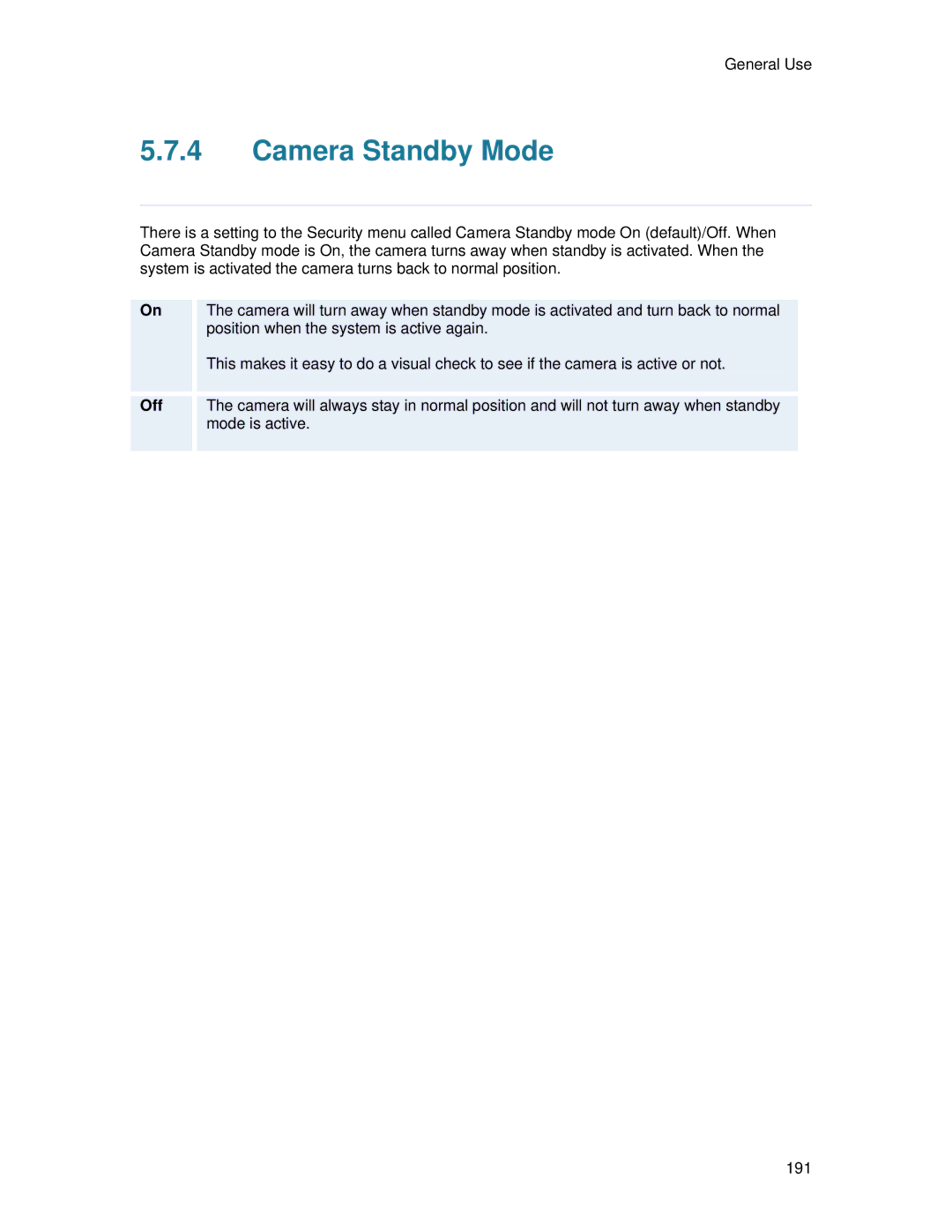General Use
5.7.4Camera Standby Mode
There is a setting to the Security menu called Camera Standby mode On (default)/Off. When Camera Standby mode is On, the camera turns away when standby is activated. When the system is activated the camera turns back to normal position.
| On |
| The camera will turn away when standby mode is activated and turn back to normal |
|
|
|
| position when the system is active again. |
|
|
|
| This makes it easy to do a visual check to see if the camera is active or not. |
|
|
|
|
|
|
|
|
|
|
|
| Off |
| The camera will always stay in normal position and will not turn away when standby |
|
|
|
| mode is active. |
|
|
|
|
|
|
191