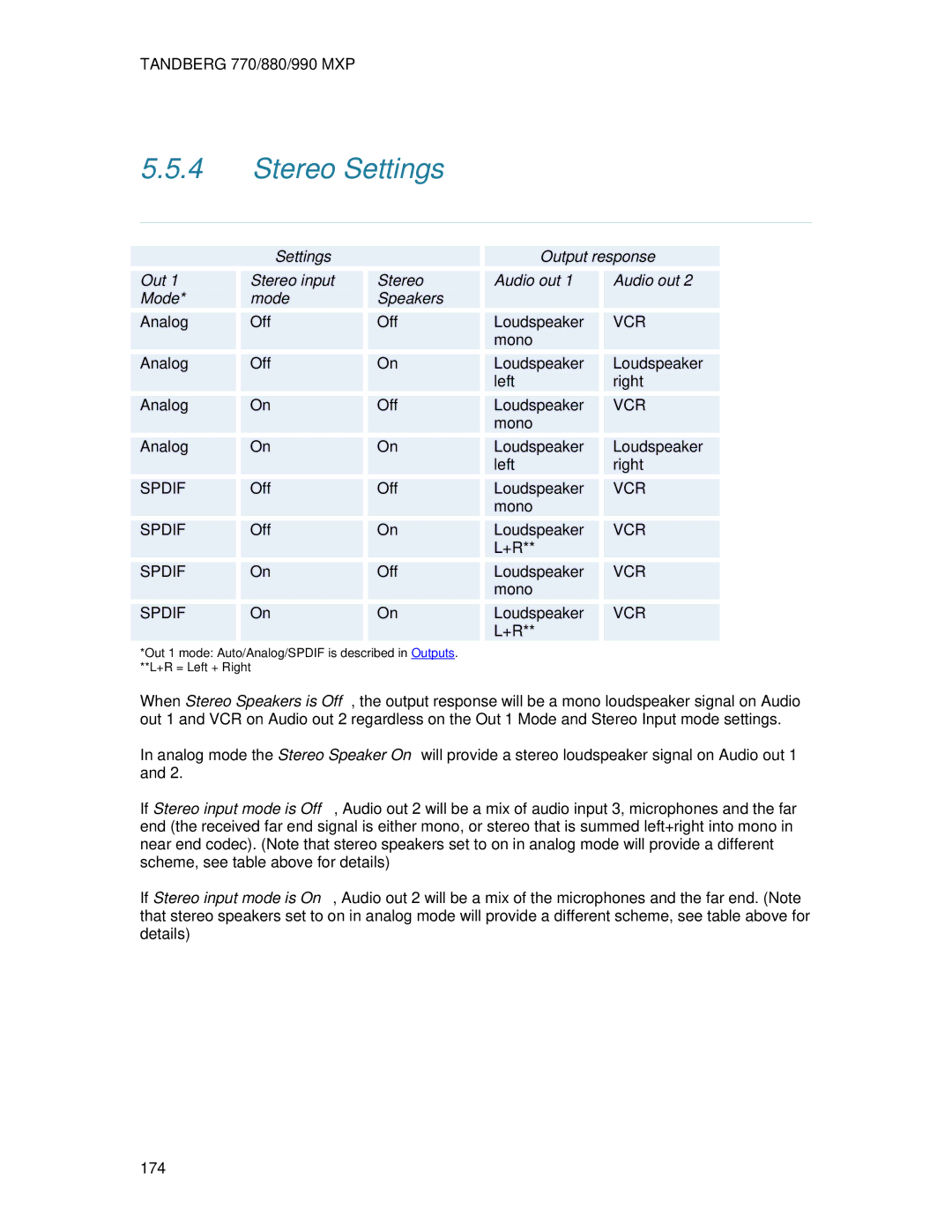TANDBERG 770/880/990 MXP
5.5.4Stereo Settings
| Settings |
| Output response | |
Out 1 | Stereo input | Stereo | Audio out 1 | Audio out 2 |
Mode* | mode | Speakers |
|
|
Analog | Off | Off | Loudspeaker | VCR |
|
|
| mono |
|
Analog | Off | On | Loudspeaker | Loudspeaker |
|
|
| left | right |
Analog | On | Off | Loudspeaker | VCR |
|
|
| mono |
|
Analog | On | On | Loudspeaker | Loudspeaker |
|
|
| left | right |
SPDIF | Off | Off | Loudspeaker | VCR |
|
|
| mono |
|
SPDIF | Off | On | Loudspeaker | VCR |
|
|
| L+R** |
|
SPDIF | On | Off | Loudspeaker | VCR |
|
|
| mono |
|
SPDIF | On | On | Loudspeaker | VCR |
|
|
| L+R** |
|
*Out 1 mode: Auto/Analog/SPDIF is described in Outputs. **L+R = Left + Right
When Stereo Speakers is Off, the output response will be a mono loudspeaker signal on Audio out 1 and VCR on Audio out 2 regardless on the Out 1 Mode and Stereo Input mode settings.
In analog mode the Stereo Speaker On will provide a stereo loudspeaker signal on Audio out 1 and 2.
If Stereo input mode is Off, Audio out 2 will be a mix of audio input 3, microphones and the far end (the received far end signal is either mono, or stereo that is summed left+right into mono in near end codec). (Note that stereo speakers set to on in analog mode will provide a different scheme, see table above for details)
If Stereo input mode is On, Audio out 2 will be a mix of the microphones and the far end. (Note that stereo speakers set to on in analog mode will provide a different scheme, see table above for details)
174