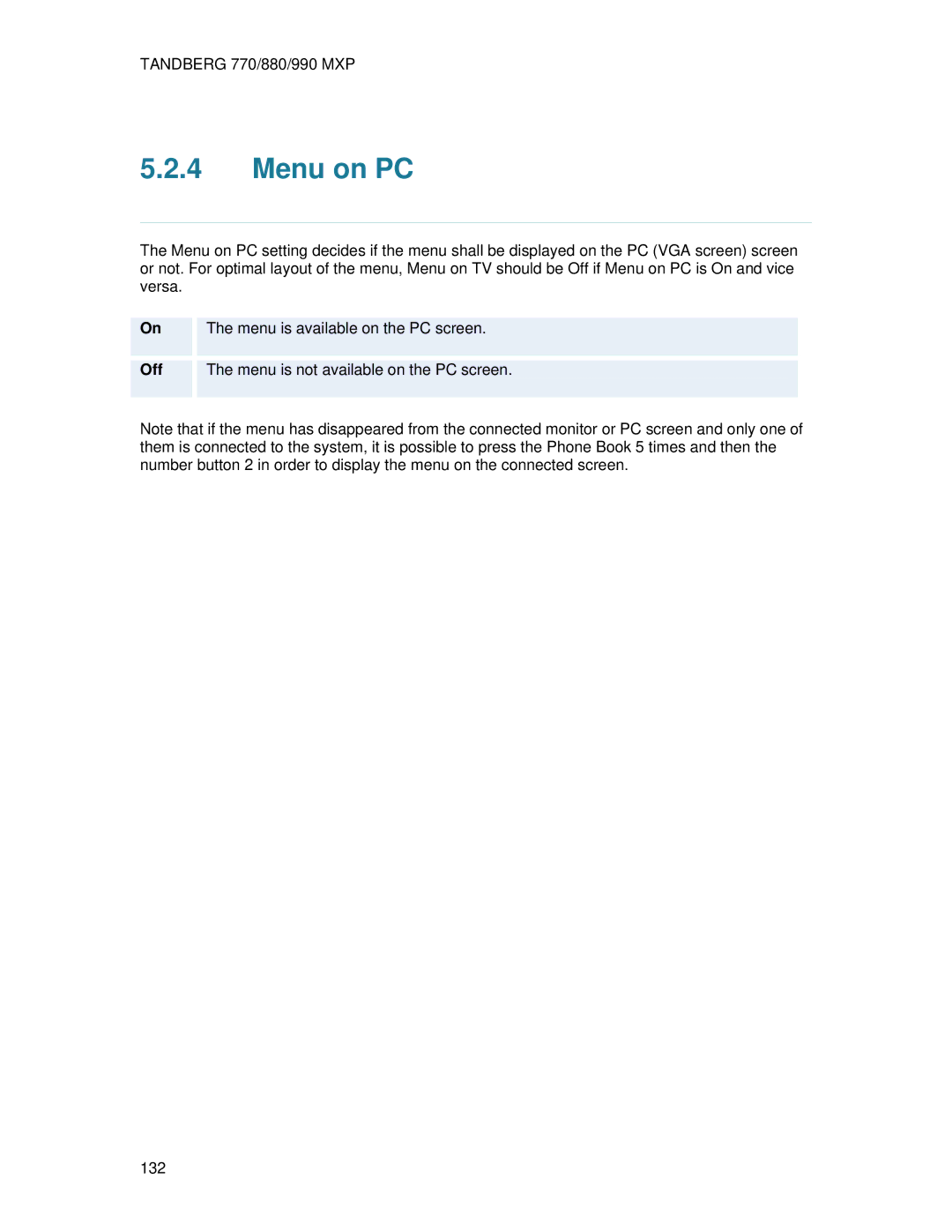TANDBERG 770/880/990 MXP
5.2.4Menu on PC
The Menu on PC setting decides if the menu shall be displayed on the PC (VGA screen) screen or not. For optimal layout of the menu, Menu on TV should be Off if Menu on PC is On and vice versa.
| On |
| The menu is available on the PC screen. |
|
|
|
|
|
|
|
|
|
|
|
| Off |
| The menu is not available on the PC screen. |
|
|
|
|
|
|
Note that if the menu has disappeared from the connected monitor or PC screen and only one of them is connected to the system, it is possible to press the Phone Book 5 times and then the number button 2 in order to display the menu on the connected screen.
132