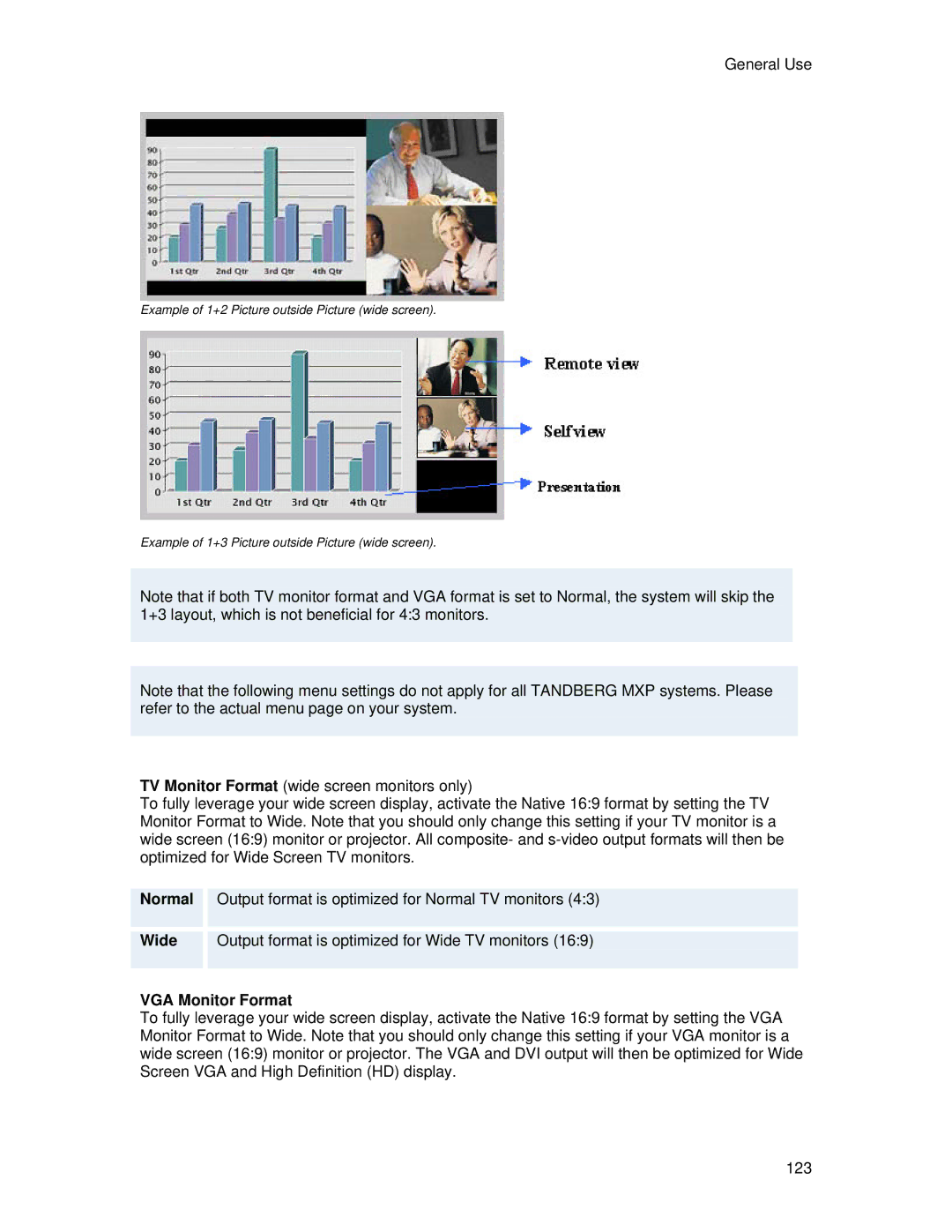General Use
Example of 1+2 Picture outside Picture (wide screen).
Example of 1+3 Picture outside Picture (wide screen).
Note that if both TV monitor format and VGA format is set to Normal, the system will skip the 1+3 layout, which is not beneficial for 4:3 monitors.
Note that the following menu settings do not apply for all TANDBERG MXP systems. Please refer to the actual menu page on your system.
TV Monitor Format (wide screen monitors only)
To fully leverage your wide screen display, activate the Native 16:9 format by setting the TV Monitor Format to Wide. Note that you should only change this setting if your TV monitor is a wide screen (16:9) monitor or projector. All composite- and
| Normal |
| Output format is optimized for Normal TV monitors (4:3) |
|
|
|
|
|
|
|
|
|
|
|
| Wide |
| Output format is optimized for Wide TV monitors (16:9) |
|
|
|
|
|
|
VGA Monitor Format
To fully leverage your wide screen display, activate the Native 16:9 format by setting the VGA Monitor Format to Wide. Note that you should only change this setting if your VGA monitor is a wide screen (16:9) monitor or projector. The VGA and DVI output will then be optimized for Wide Screen VGA and High Definition (HD) display.
123