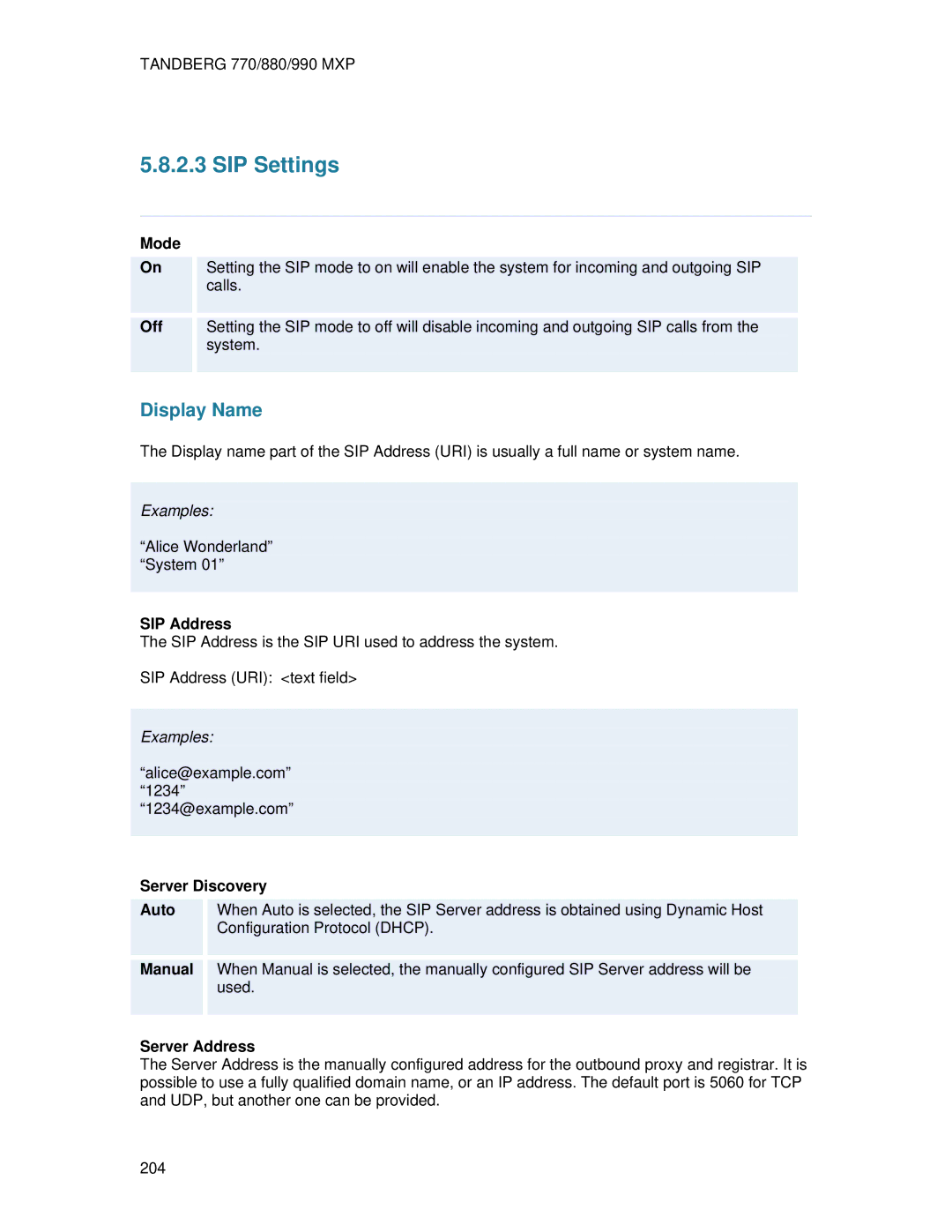TANDBERG 770/880/990 MXP
5.8.2.3 SIP Settings
| Mode |
|
|
|
| On |
| Setting the SIP mode to on will enable the system for incoming and outgoing SIP |
|
|
|
| calls. |
|
|
|
|
|
|
|
|
|
|
|
| Off |
| Setting the SIP mode to off will disable incoming and outgoing SIP calls from the |
|
|
|
| system. |
|
|
|
|
|
|
Display Name
The Display name part of the SIP Address (URI) is usually a full name or system name.
Examples:
“Alice Wonderland” “System 01”
SIP Address
The SIP Address is the SIP URI used to address the system.
SIP Address (URI): <text field>
Examples:
“alice@example.com”
“1234”
“1234@example.com”
Server Discovery
| Auto |
| When Auto is selected, the SIP Server address is obtained using Dynamic Host |
|
|
|
| Configuration Protocol (DHCP). |
|
|
|
|
|
|
|
|
|
|
|
| Manual |
| When Manual is selected, the manually configured SIP Server address will be |
|
|
|
| used. |
|
|
|
|
|
|
Server Address
The Server Address is the manually configured address for the outbound proxy and registrar. It is possible to use a fully qualified domain name, or an IP address. The default port is 5060 for TCP and UDP, but another one can be provided.
204