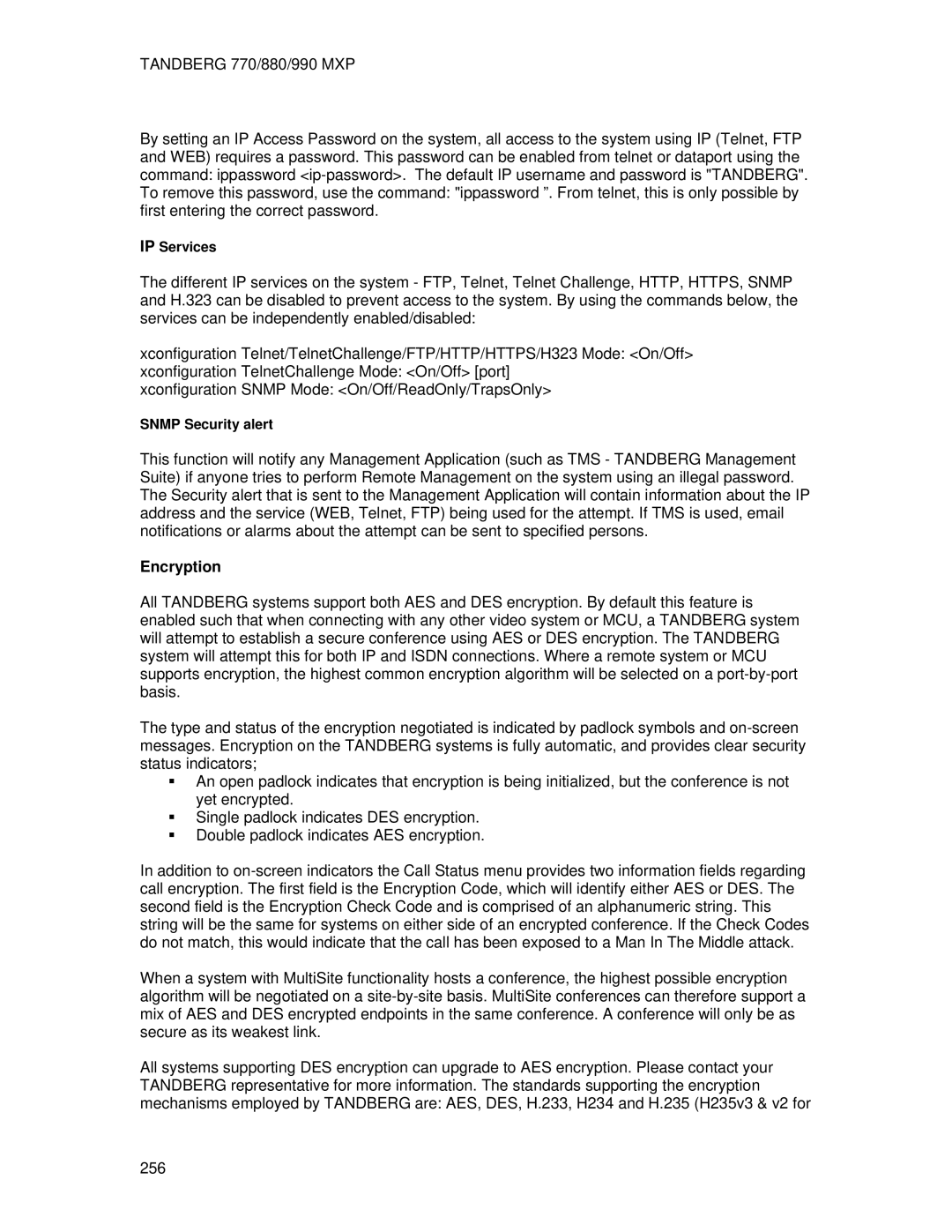TANDBERG 770/880/990 MXP
By setting an IP Access Password on the system, all access to the system using IP (Telnet, FTP and WEB) requires a password. This password can be enabled from telnet or dataport using the command: ippassword
IP Services
The different IP services on the system - FTP, Telnet, Telnet Challenge, HTTP, HTTPS, SNMP and H.323 can be disabled to prevent access to the system. By using the commands below, the services can be independently enabled/disabled:
xconfiguration Telnet/TelnetChallenge/FTP/HTTP/HTTPS/H323 Mode: <On/Off>
xconfiguration TelnetChallenge Mode: <On/Off> [port]
xconfiguration SNMP Mode: <On/Off/ReadOnly/TrapsOnly>
SNMP Security alert
This function will notify any Management Application (such as TMS - TANDBERG Management Suite) if anyone tries to perform Remote Management on the system using an illegal password. The Security alert that is sent to the Management Application will contain information about the IP address and the service (WEB, Telnet, FTP) being used for the attempt. If TMS is used, email notifications or alarms about the attempt can be sent to specified persons.
Encryption
All TANDBERG systems support both AES and DES encryption. By default this feature is enabled such that when connecting with any other video system or MCU, a TANDBERG system will attempt to establish a secure conference using AES or DES encryption. The TANDBERG system will attempt this for both IP and ISDN connections. Where a remote system or MCU supports encryption, the highest common encryption algorithm will be selected on a
The type and status of the encryption negotiated is indicated by padlock symbols and
An open padlock indicates that encryption is being initialized, but the conference is not yet encrypted.
Single padlock indicates DES encryption.
Double padlock indicates AES encryption.
In addition to
When a system with MultiSite functionality hosts a conference, the highest possible encryption algorithm will be negotiated on a
All systems supporting DES encryption can upgrade to AES encryption. Please contact your TANDBERG representative for more information. The standards supporting the encryption mechanisms employed by TANDBERG are: AES, DES, H.233, H234 and H.235 (H235v3 & v2 for
256