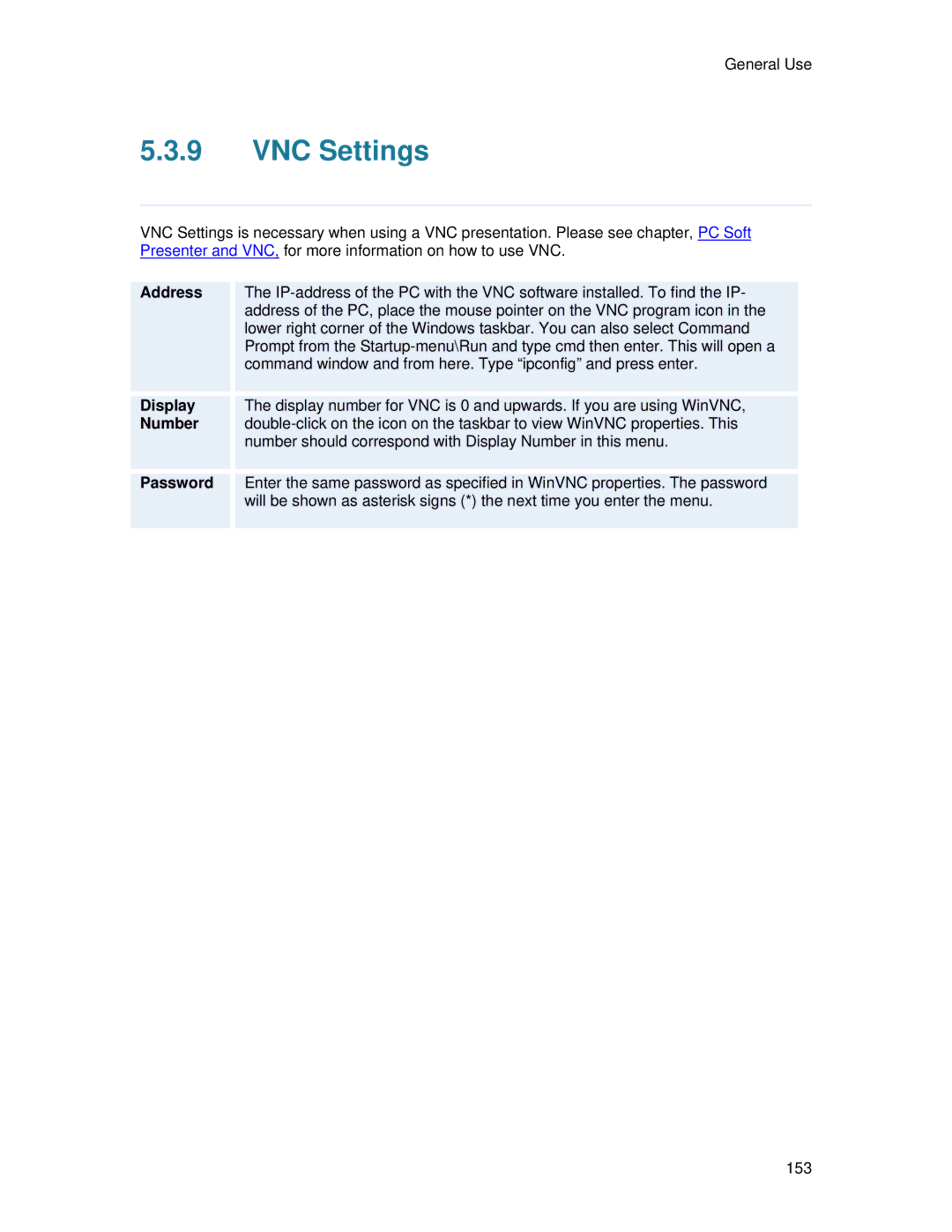General Use
5.3.9VNC Settings
VNC Settings is necessary when using a VNC presentation. Please see chapter, PC Soft Presenter and VNC, for more information on how to use VNC.
| Address |
| The |
|
|
|
| address of the PC, place the mouse pointer on the VNC program icon in the |
|
|
|
| lower right corner of the Windows taskbar. You can also select Command |
|
|
|
| Prompt from the |
|
|
|
| command window and from here. Type “ipconfig” and press enter. |
|
|
|
|
|
|
|
|
|
|
|
| Display |
| The display number for VNC is 0 and upwards. If you are using WinVNC, |
|
| Number |
|
| |
|
|
| number should correspond with Display Number in this menu. |
|
|
|
|
|
|
|
|
|
|
|
| Password |
| Enter the same password as specified in WinVNC properties. The password |
|
|
|
| will be shown as asterisk signs (*) the next time you enter the menu. |
|
|
|
|
|
|
153