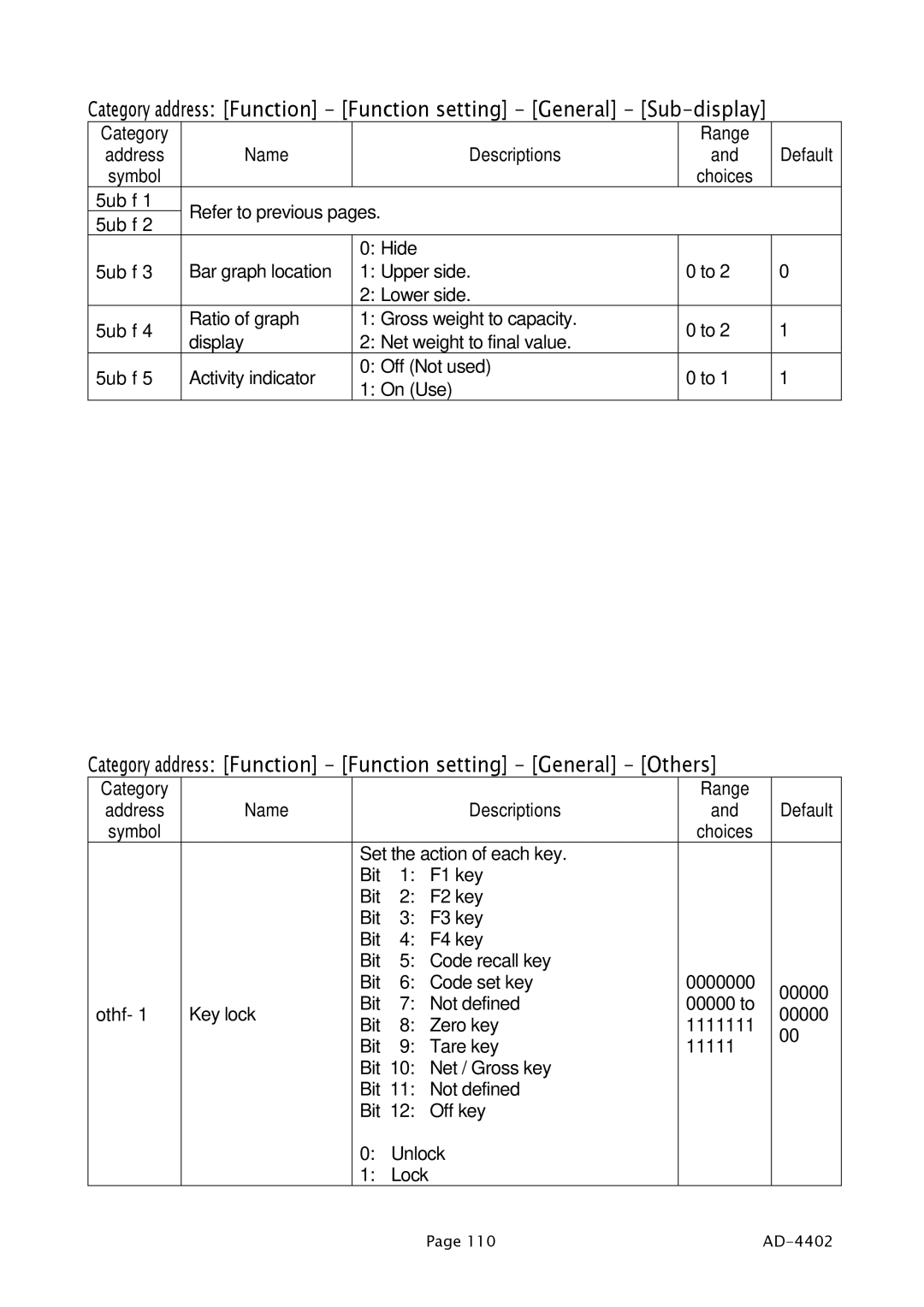Category address: [Function] - [Function setting] - [General] -
Category |
|
| Range |
| |
address | Name | Descriptions | and | Default | |
symbol |
|
| choices |
| |
5ub f 1 | Refer to previous pages. |
|
| ||
5ub f 2 |
|
| |||
|
|
|
| ||
|
| 0: Hide |
|
| |
5ub f 3 | Bar graph location | 1: Upper side. | 0 to 2 | 0 | |
|
| 2: Lower side. |
|
| |
5ub f 4 | Ratio of graph | 1: Gross weight to capacity. | 0 to 2 | 1 | |
display | 2: Net weight to final value. | ||||
|
|
| |||
5ub f 5 | Activity indicator | 0: Off (Not used) | 0 to 1 | 1 | |
1: On (Use) | |||||
|
|
|
| ||
Category address: [Function] - [Function setting] - [General] - [Others]
Category |
|
|
|
| Range |
| |
address | Name |
|
| Descriptions | and | Default | |
symbol |
|
|
|
| choices |
| |
|
| Set the action of each key. |
|
| |||
|
| Bit | 1: | F1 key |
|
| |
|
| Bit | 2: | F2 key |
|
| |
|
| Bit | 3: | F3 key |
|
| |
|
| Bit | 4: | F4 key |
|
| |
|
| Bit | 5: | Code recall key |
|
| |
|
| Bit | 6: | Code set key | 0000000 | 00000 | |
|
| Bit | 7: | Not defined | 00000 to | ||
othf- 1 | Key lock | 00000 | |||||
Bit | 8: | Zero key | 1111111 | ||||
|
| 00 | |||||
|
| Bit | 9: | Tare key | 11111 | ||
|
|
| |||||
|
| Bit 10: | Net / Gross key |
|
| ||
|
| Bit | 11: | Not defined |
|
| |
|
| Bit | 12: | Off key |
|
| |
|
| 0: | Unlock |
|
| ||
|
| 1: | Lock |
|
|
| |
Page 110 |
|