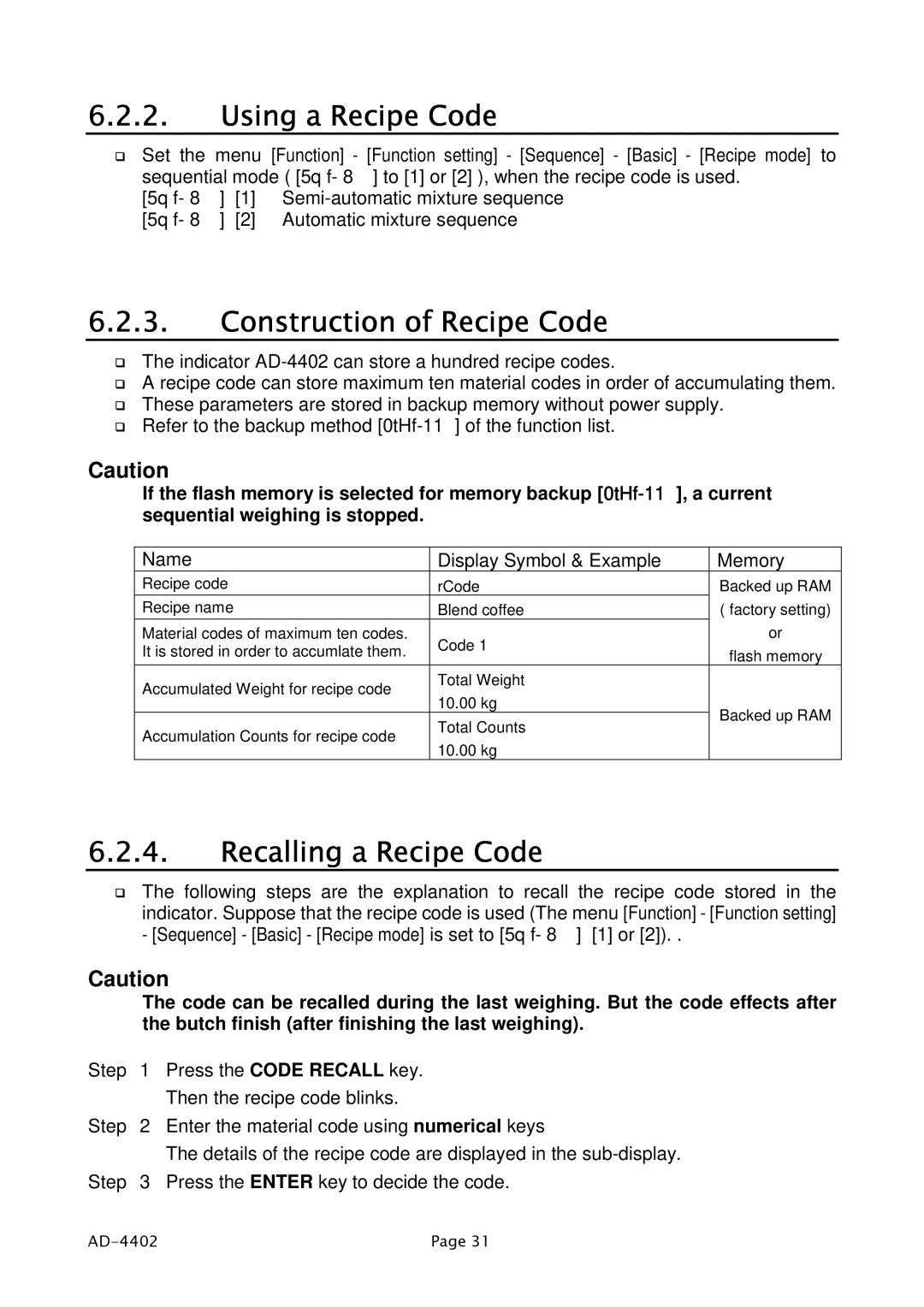6.2.2.Using a Recipe Code
Set the menu [Function] - [Function setting] - [Sequence] - [Basic] - [Recipe mode] to sequential mode ( [5q f- 8] to [1] or [2] ), when the recipe code is used.
[5q | f- | 8] | [1] | |
[5q | f- | 8] | [2] | Automatic mixture sequence |
6.2.3.Construction of Recipe Code
The indicator
A recipe code can store maximum ten material codes in order of accumulating them. These parameters are stored in backup memory without power supply.
Refer to the backup method
Caution
If the flash memory is selected for memory backup
Name | Display Symbol & Example | Memory | |
Recipe code | rCode | Backed up RAM | |
Recipe name | Blend coffee | ( factory setting) | |
Material codes of maximum ten codes. | Code 1 | or | |
It is stored in order to accumlate them. | flash memory | ||
| |||
Accumulated Weight for recipe code | Total Weight |
| |
10.00 kg |
| ||
| Backed up RAM | ||
Accumulation Counts for recipe code | Total Counts | ||
| |||
10.00 kg |
| ||
|
|
6.2.4.Recalling a Recipe Code
The following steps are the explanation to recall the recipe code stored in the indicator. Suppose that the recipe code is used (The menu [Function] - [Function setting] - [Sequence] - [Basic] - [Recipe mode] is set to [5q f- 8] [1] or [2]). .
Caution
The code can be recalled during the last weighing. But the code effects after the butch finish (after finishing the last weighing).
Step 1 Press the CODE RECALL key.
Then the recipe code blinks.
Step 2 Enter the material code using numerical keys
The details of the recipe code are displayed in the
| Page 31 |