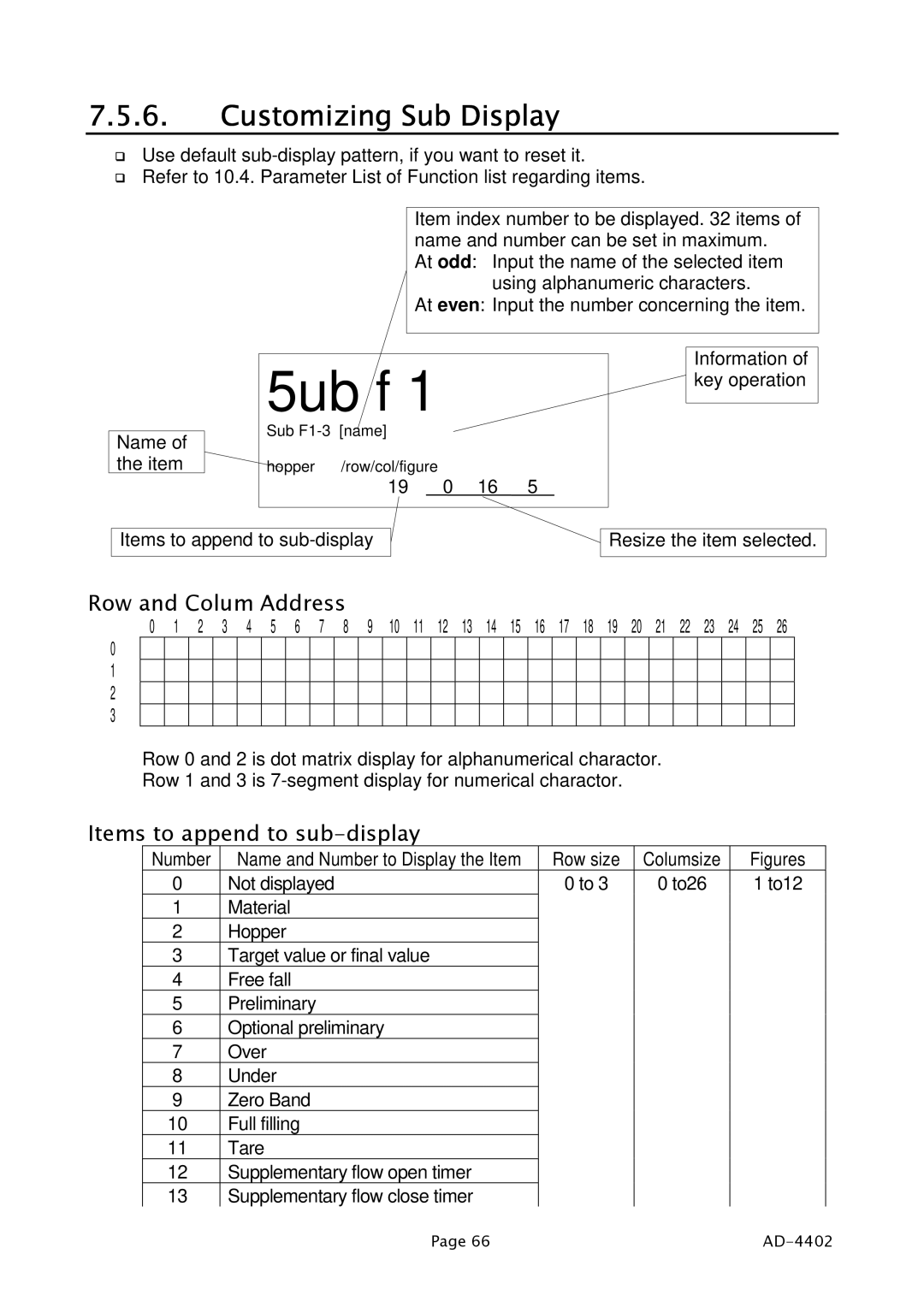7.5.6.Customizing Sub Display
Use default
Refer to 10.4. Parameter List of Function list regarding items.
Item index number to be displayed. 32 items of name and number can be set in maximum.
At odd: Input the name of the selected item using alphanumeric characters.
At even: Input the number concerning the item.
Name of the item
5ub f 1
Sub
hopper /row/col/figure
19 0 16 5
Information of key operation
Items to append to | Resize the item selected. |
Row and Colum Address
0 | 1 | 2 | 3 | 4 | 5 | 6 | 7 | 8 | 9 | 10 | 11 | 12 | 13 | 14 | 15 | 16 | 17 | 18 | 19 | 20 | 21 | 22 | 23 | 24 | 25 | 26 |
0
1
2
3
Row 0 and 2 is dot matrix display for alphanumerical charactor.
Row 1 and 3 is
Items to append to sub-display
Number | Name and Number to Display the Item | Row size | Columsize | Figures |
0 | Not displayed | 0 to 3 | 0 to26 | 1 to12 |
1 | Material |
|
|
|
2 | Hopper |
|
|
|
3 | Target value or final value |
|
|
|
4 | Free fall |
|
|
|
5 | Preliminary |
|
|
|
6 | Optional preliminary |
|
|
|
7 | Over |
|
|
|
8 | Under |
|
|
|
9 | Zero Band |
|
|
|
10 | Full filling |
|
|
|
11 | Tare |
|
|
|
12 | Supplementary flow open timer |
|
|
|
13 | Supplementary flow close timer |
|
|
|
Page 66 |
|