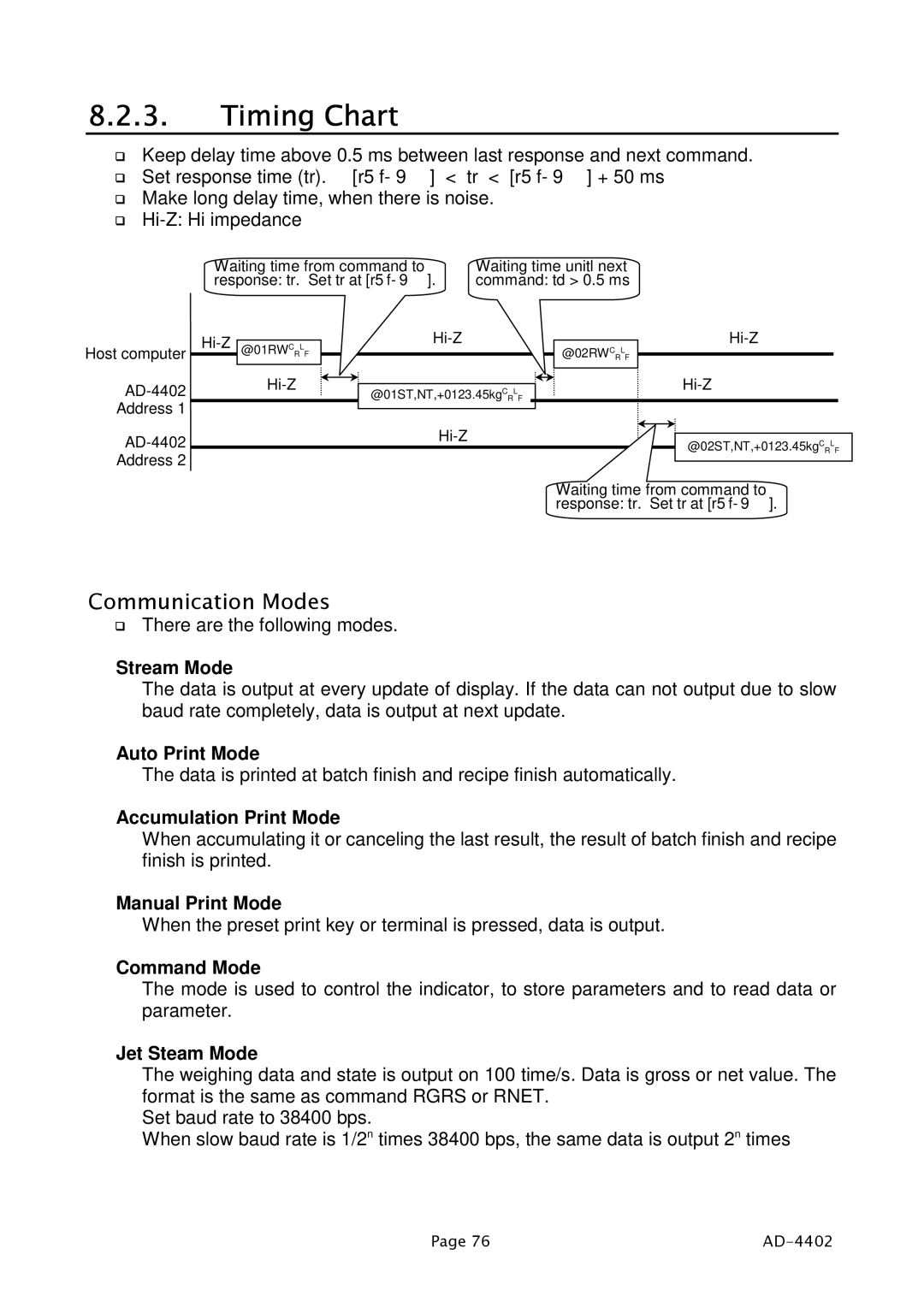8.2.3.Timing Chart
Keep delay time above 0.5 ms between last response and next command. Set response time (tr). [r5 f- 9] < tr < [r5 f- 9] + 50 ms
Make long delay time, when there is noise.
Waiting time from command to | Waiting time unitl next |
response: tr. Set tr at [r5 f- 9]. | command: td > 0.5 ms |
Host computer
Address 1
Address 2
@01RWCRLF
@01ST,NT,+0123.45kgCRLF
@02RWCRLF
@02ST,NT,+0123.45kgCRLF
Waiting time from command to response: tr. Set tr at [r5 f- 9].
Communication Modes
There are the following modes.
Stream Mode
The data is output at every update of display. If the data can not output due to slow baud rate completely, data is output at next update.
Auto Print Mode
The data is printed at batch finish and recipe finish automatically.
Accumulation Print Mode
When accumulating it or canceling the last result, the result of batch finish and recipe finish is printed.
Manual Print Mode
When the preset print key or terminal is pressed, data is output.
Command Mode
The mode is used to control the indicator, to store parameters and to read data or parameter.
Jet Steam Mode
The weighing data and state is output on 100 time/s. Data is gross or net value. The format is the same as command RGRS or RNET.
Set baud rate to 38400 bps.
When slow baud rate is 1/2n times 38400 bps, the same data is output 2n times
Page 76 |
|