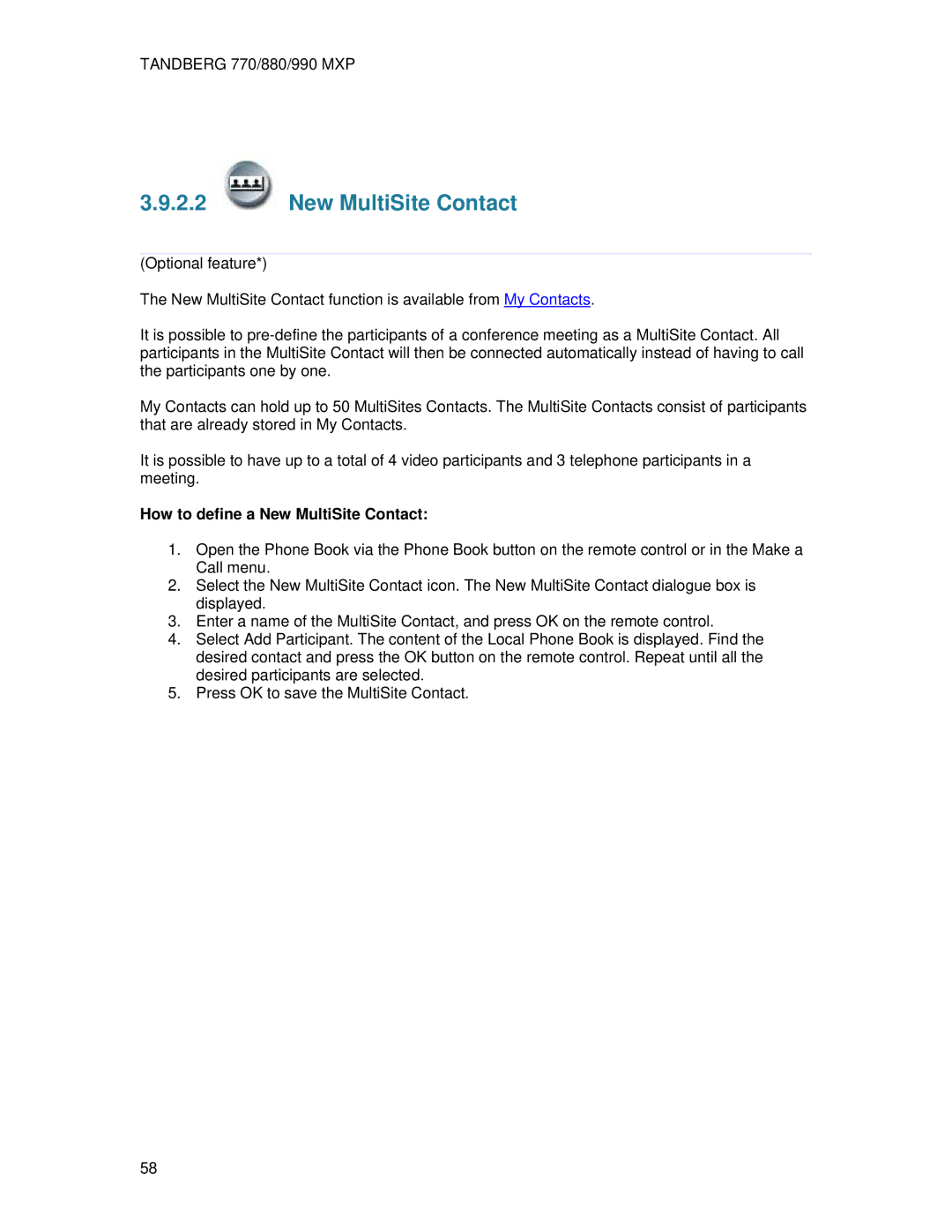TANDBERG 770/880/990 MXP
3.9.2.2  New MultiSite Contact
New MultiSite Contact
(Optional feature*)
The New MultiSite Contact function is available from My Contacts.
It is possible to
My Contacts can hold up to 50 MultiSites Contacts. The MultiSite Contacts consist of participants that are already stored in My Contacts.
It is possible to have up to a total of 4 video participants and 3 telephone participants in a meeting.
How to define a New MultiSite Contact:
1.Open the Phone Book via the Phone Book button on the remote control or in the Make a Call menu.
2.Select the New MultiSite Contact icon. The New MultiSite Contact dialogue box is displayed.
3.Enter a name of the MultiSite Contact, and press OK on the remote control.
4.Select Add Participant. The content of the Local Phone Book is displayed. Find the desired contact and press the OK button on the remote control. Repeat until all the desired participants are selected.
5.Press OK to save the MultiSite Contact.
58