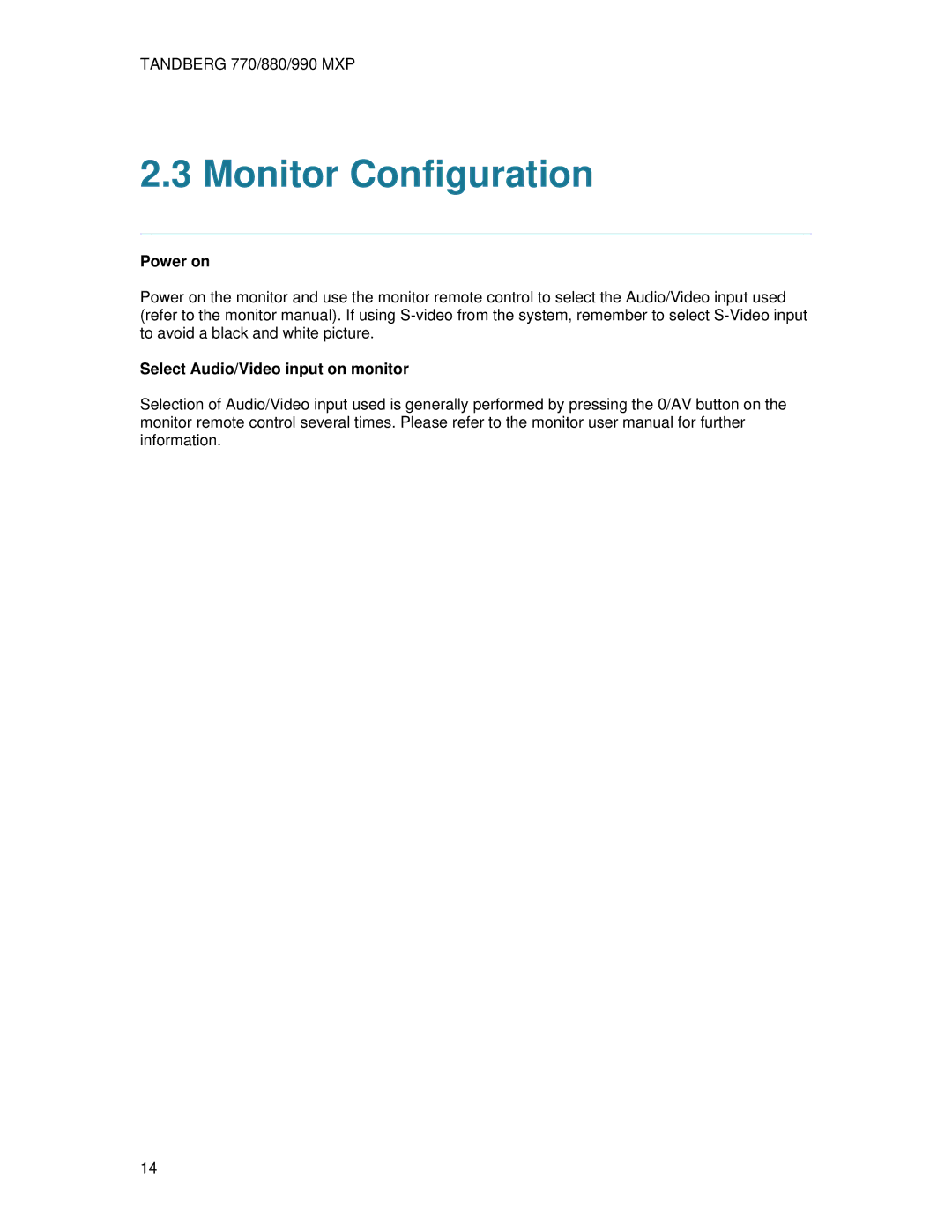TANDBERG 770/880/990 MXP
2.3 Monitor Configuration
Power on
Power on the monitor and use the monitor remote control to select the Audio/Video input used (refer to the monitor manual). If using
Select Audio/Video input on monitor
Selection of Audio/Video input used is generally performed by pressing the 0/AV button on the monitor remote control several times. Please refer to the monitor user manual for further information.
14