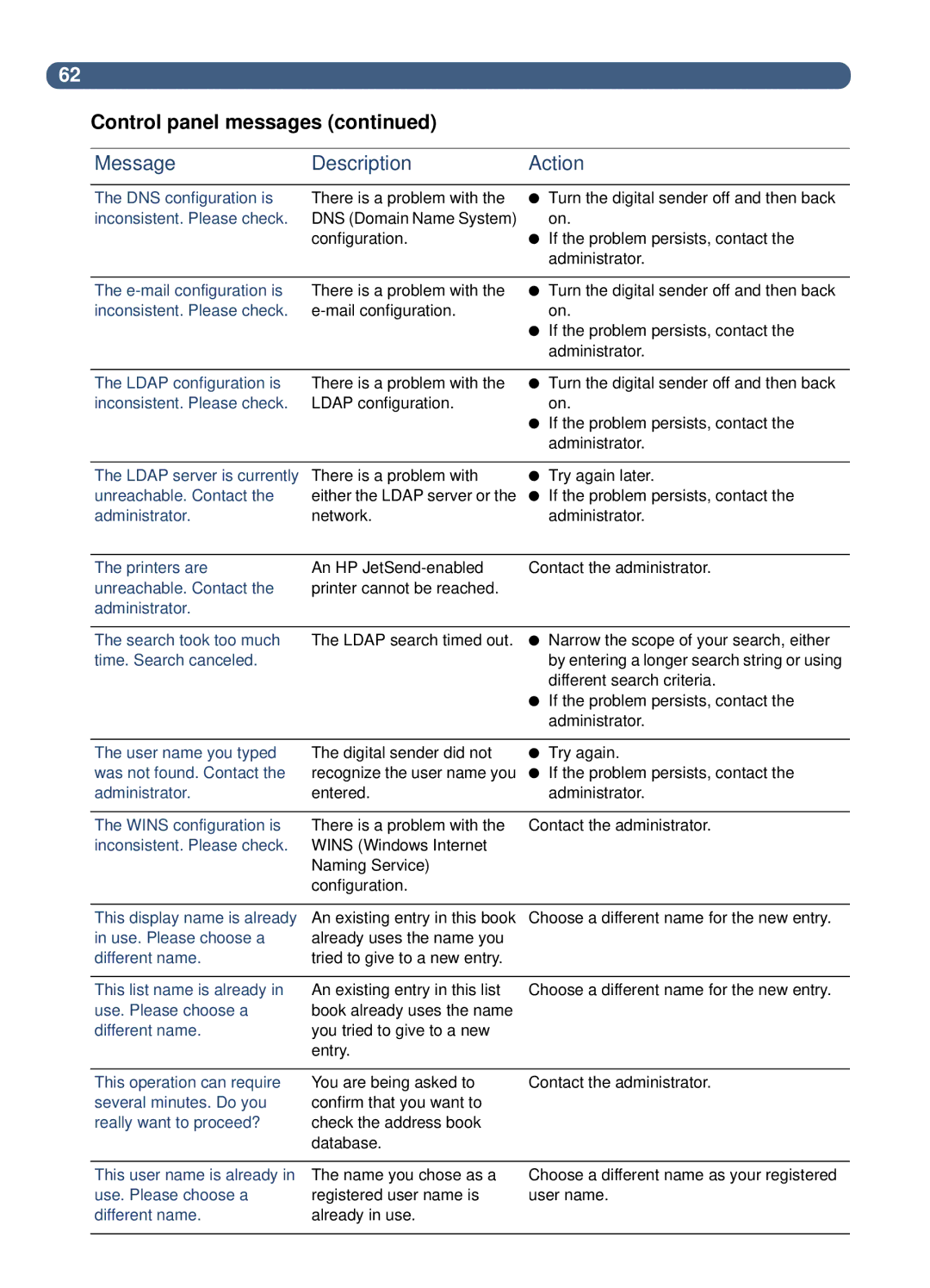62
Control panel messages (continued)
Message | Description | Action |
The DNS configuration is | There is a problem with the |
inconsistent. Please check. | DNS (Domain Name System) |
| configuration. |
●Turn the digital sender off and then back on.
●If the problem persists, contact the administrator.
The | There is a problem with the |
inconsistent. Please check. |
|
●Turn the digital sender off and then back on.
●If the problem persists, contact the administrator.
The LDAP configuration is | There is a problem with the |
inconsistent. Please check. | LDAP configuration. |
●Turn the digital sender off and then back on.
●If the problem persists, contact the administrator.
The LDAP server is currently unreachable. Contact the administrator.
There is a problem with either the LDAP server or the network.
●Try again later.
●If the problem persists, contact the administrator.
The printers are | An HP | Contact the administrator. |
unreachable. Contact the | printer cannot be reached. |
|
administrator. |
|
|
|
|
|
The search took too much | The LDAP search timed out. | ● Narrow the scope of your search, either |
time. Search canceled. |
| by entering a longer search string or using |
|
| different search criteria. |
|
| ● If the problem persists, contact the |
|
| administrator. |
|
|
|
The user name you typed | The digital sender did not | ● Try again. |
was not found. Contact the | recognize the user name you | ● If the problem persists, contact the |
administrator. | entered. | administrator. |
|
|
|
The WINS configuration is | There is a problem with the | Contact the administrator. |
inconsistent. Please check. | WINS (Windows Internet |
|
| Naming Service) |
|
| configuration. |
|
|
|
|
This display name is already | An existing entry in this book | Choose a different name for the new entry. |
in use. Please choose a | already uses the name you |
|
different name. | tried to give to a new entry. |
|
|
|
|
This list name is already in | An existing entry in this list | Choose a different name for the new entry. |
use. Please choose a | book already uses the name |
|
different name. | you tried to give to a new |
|
| entry. |
|
|
|
|
This operation can require | You are being asked to | Contact the administrator. |
several minutes. Do you | confirm that you want to |
|
really want to proceed? | check the address book |
|
| database. |
|
This user name is already in use. Please choose a different name.
The name you chose as a registered user name is already in use.
Choose a different name as your registered user name.