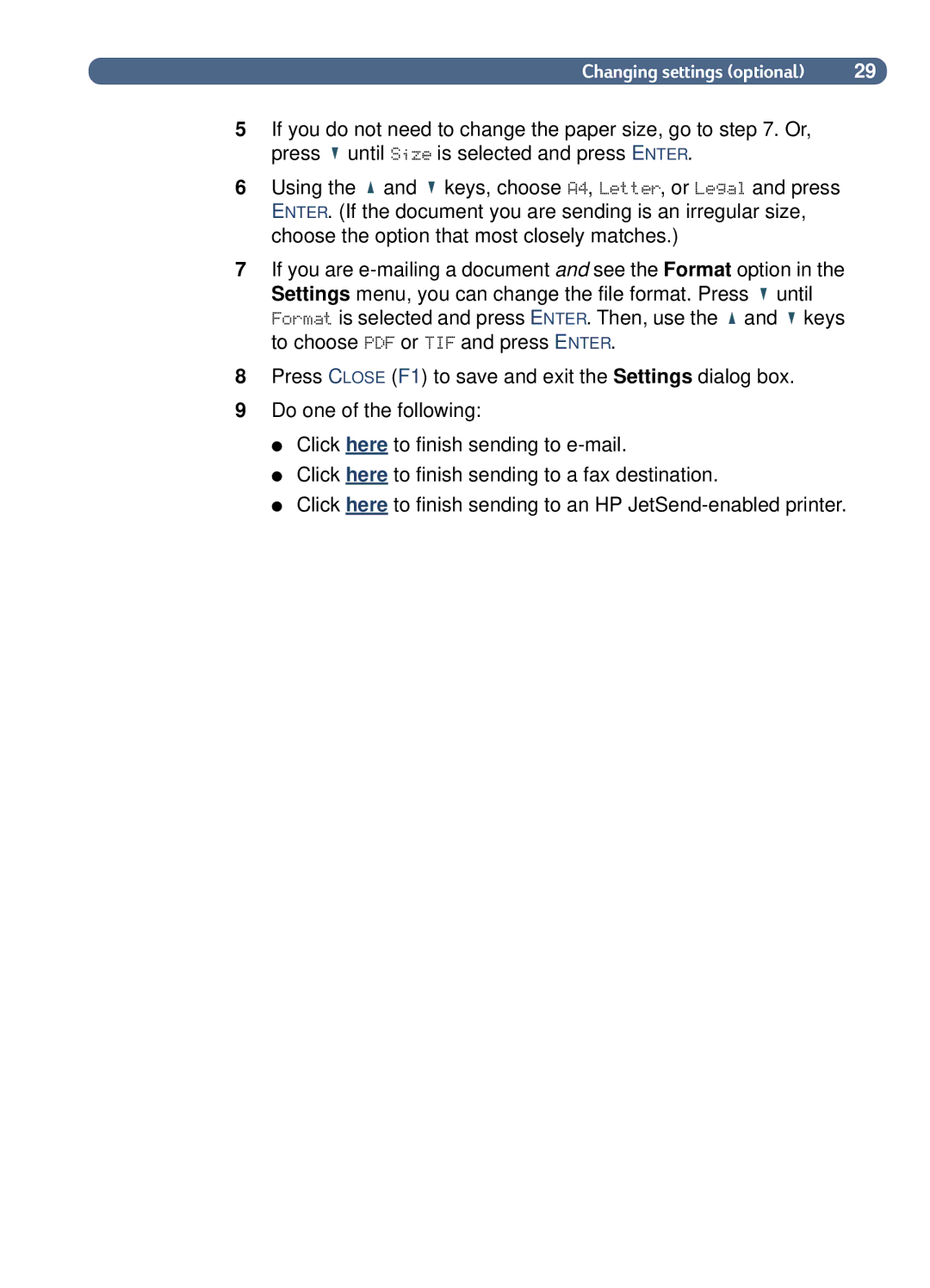Changing settings (optional)
5 If you do not need to change the paper size, go to step 7. Or, press until Size is selected and press ENTER.
6 Using the and keys, choose A4, Letter, or Legal and press ENTER. (If the document you are sending is an irregular size, choose the option that most closely matches.)
7 If you are e-mailing a document and see the Format option in the Settings menu, you can change the file format. Press until Format is selected and press ENTER. Then, use the and keys to choose PDF or TIF and press ENTER.
8 Press CLOSE (F1) to save and exit the Settings dialog box.
9 Do one of the following:
● Click here to finish sending to e-mail.
● Click here to finish sending to a fax destination.
● Click here to finish sending to an HP JetSend-enabled printer.
29