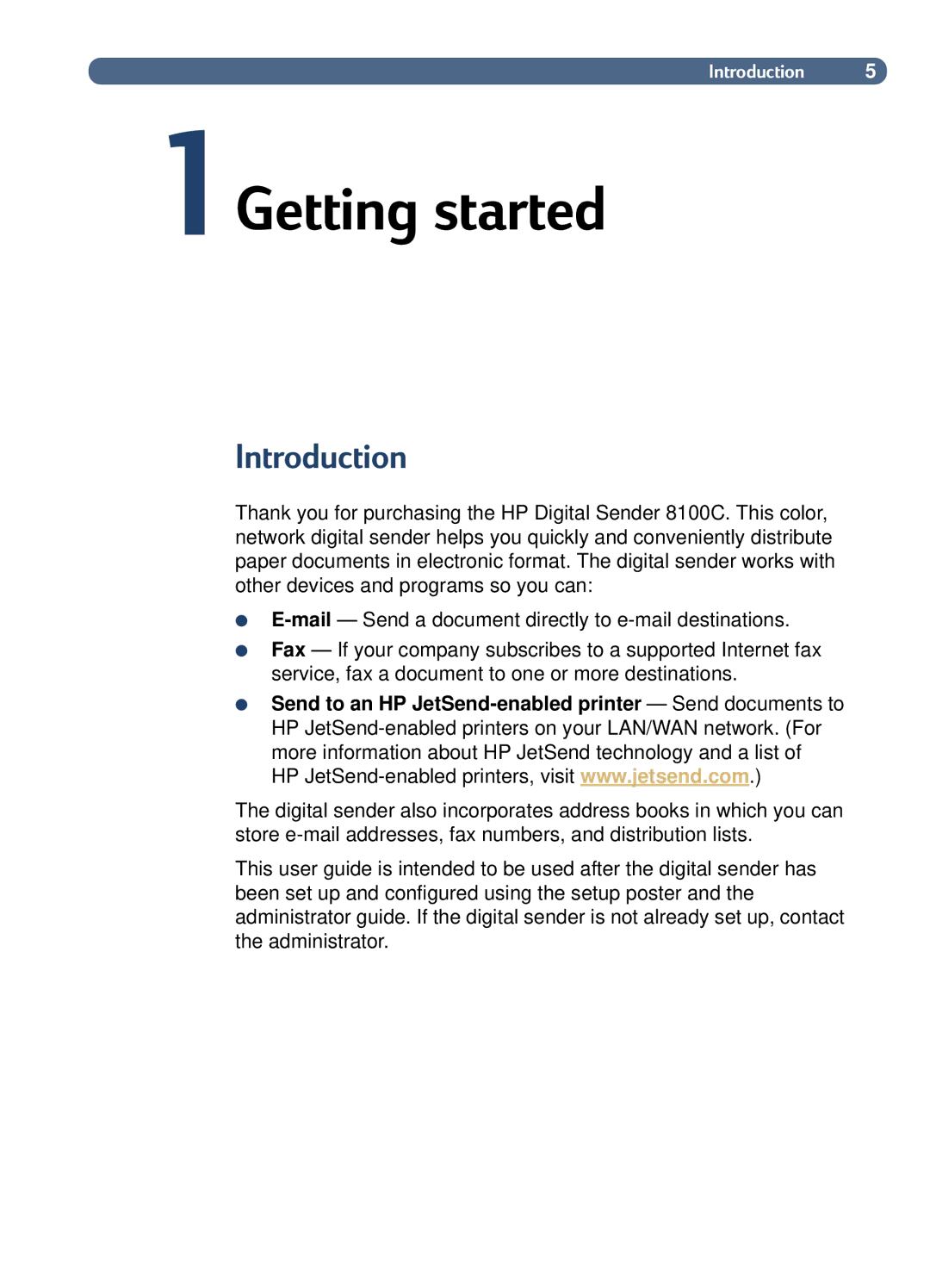Introduction 5
1 Getting started
Introduction
Thank you for purchasing the HP Digital Sender 8100C. This color, network digital sender helps you quickly and conveniently distribute paper documents in electronic format. The digital sender works with other devices and programs so you can:
●
●Fax — If your company subscribes to a supported Internet fax service, fax a document to one or more destinations.
●Send to an HP
The digital sender also incorporates address books in which you can store
This user guide is intended to be used after the digital sender has been set up and configured using the setup poster and the administrator guide. If the digital sender is not already set up, contact the administrator.