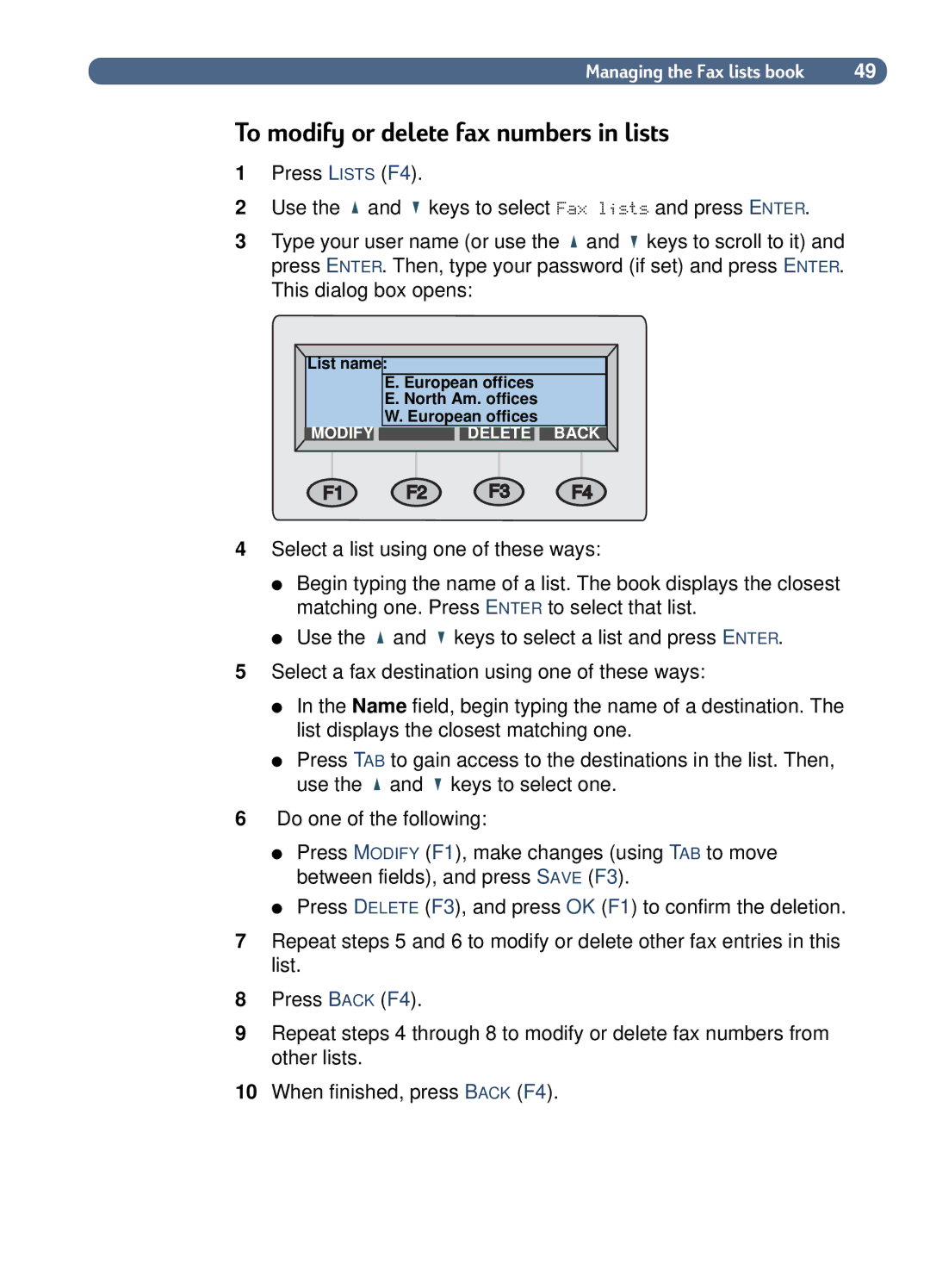Managing the Fax lists book | 49 |
To modify or delete fax numbers in lists
1Press LISTS (F4).
2Use the ![]() and
and ![]() keys to select Fax lists and press ENTER.
keys to select Fax lists and press ENTER.
3Type your user name (or use the ![]() and
and ![]() keys to scroll to it) and press ENTER. Then, type your password (if set) and press ENTER. This dialog box opens:
keys to scroll to it) and press ENTER. Then, type your password (if set) and press ENTER. This dialog box opens:
|
|
|
|
|
|
|
|
|
|
|
|
|
|
|
|
|
|
| List name: |
|
|
|
|
|
|
|
|
|
|
|
|
| |||
|
|
|
|
| E. European offices |
| |||||||||||
|
|
|
|
| E. North Am. offices |
| |||||||||||
|
|
|
|
| W. European offices |
| |||||||||||
| MODIFY |
|
|
|
| DELETE | BACK |
| |||||||||
|
|
|
|
|
|
|
|
|
|
|
|
|
|
|
|
|
|
|
|
|
|
|
|
|
|
|
|
|
|
|
|
|
|
|
|
|
|
|
|
|
|
|
|
|
|
|
|
|
|
|
|
|
|
4Select a list using one of these ways:
●Begin typing the name of a list. The book displays the closest matching one. Press ENTER to select that list.
●Use the ![]() and
and ![]() keys to select a list and press ENTER.
keys to select a list and press ENTER.
5Select a fax destination using one of these ways:
●In the Name field, begin typing the name of a destination. The list displays the closest matching one.
●Press TAB to gain access to the destinations in the list. Then, use the ![]() and
and ![]() keys to select one.
keys to select one.
6Do one of the following:
●Press MODIFY (F1), make changes (using TAB to move between fields), and press SAVE (F3).
●Press DELETE (F3), and press OK (F1) to confirm the deletion.
7Repeat steps 5 and 6 to modify or delete other fax entries in this list.
8Press BACK (F4).
9Repeat steps 4 through 8 to modify or delete fax numbers from other lists.
10When finished, press BACK (F4).