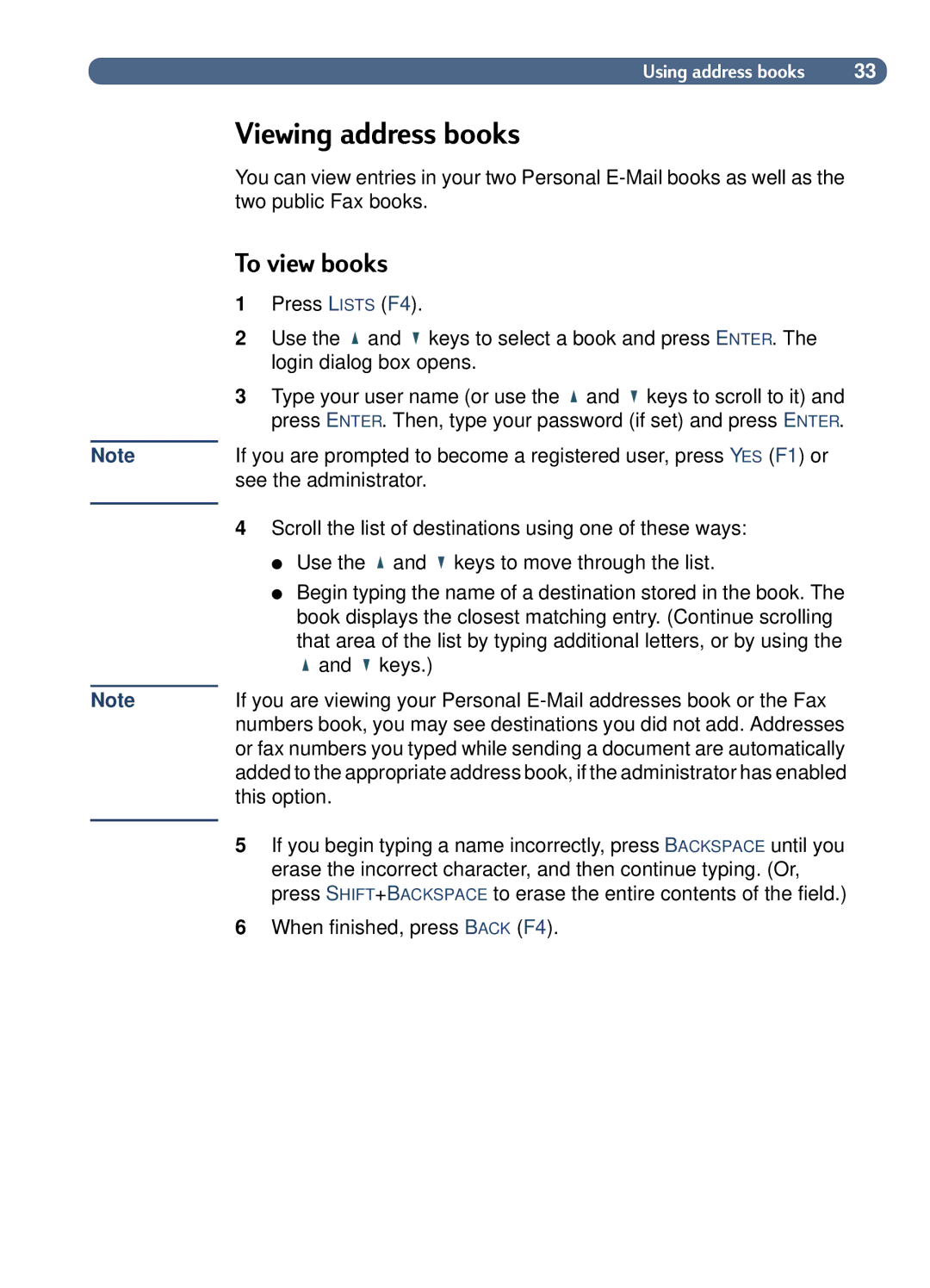Note
Note
Using address books | 33 |
Viewing address books
You can view entries in your two Personal
To view books
1Press LISTS (F4).
2Use the ![]() and
and ![]() keys to select a book and press ENTER. The login dialog box opens.
keys to select a book and press ENTER. The login dialog box opens.
3Type your user name (or use the ![]() and
and ![]() keys to scroll to it) and press ENTER. Then, type your password (if set) and press ENTER.
keys to scroll to it) and press ENTER. Then, type your password (if set) and press ENTER.
If you are prompted to become a registered user, press YES (F1) or see the administrator.
4Scroll the list of destinations using one of these ways:
●Use the ![]() and
and ![]() keys to move through the list.
keys to move through the list.
●Begin typing the name of a destination stored in the book. The book displays the closest matching entry. (Continue scrolling that area of the list by typing additional letters, or by using the ![]() and
and ![]() keys.)
keys.)
If you are viewing your Personal
5If you begin typing a name incorrectly, press BACKSPACE until you erase the incorrect character, and then continue typing. (Or, press SHIFT+BACKSPACE to erase the entire contents of the field.)
6When finished, press BACK (F4).